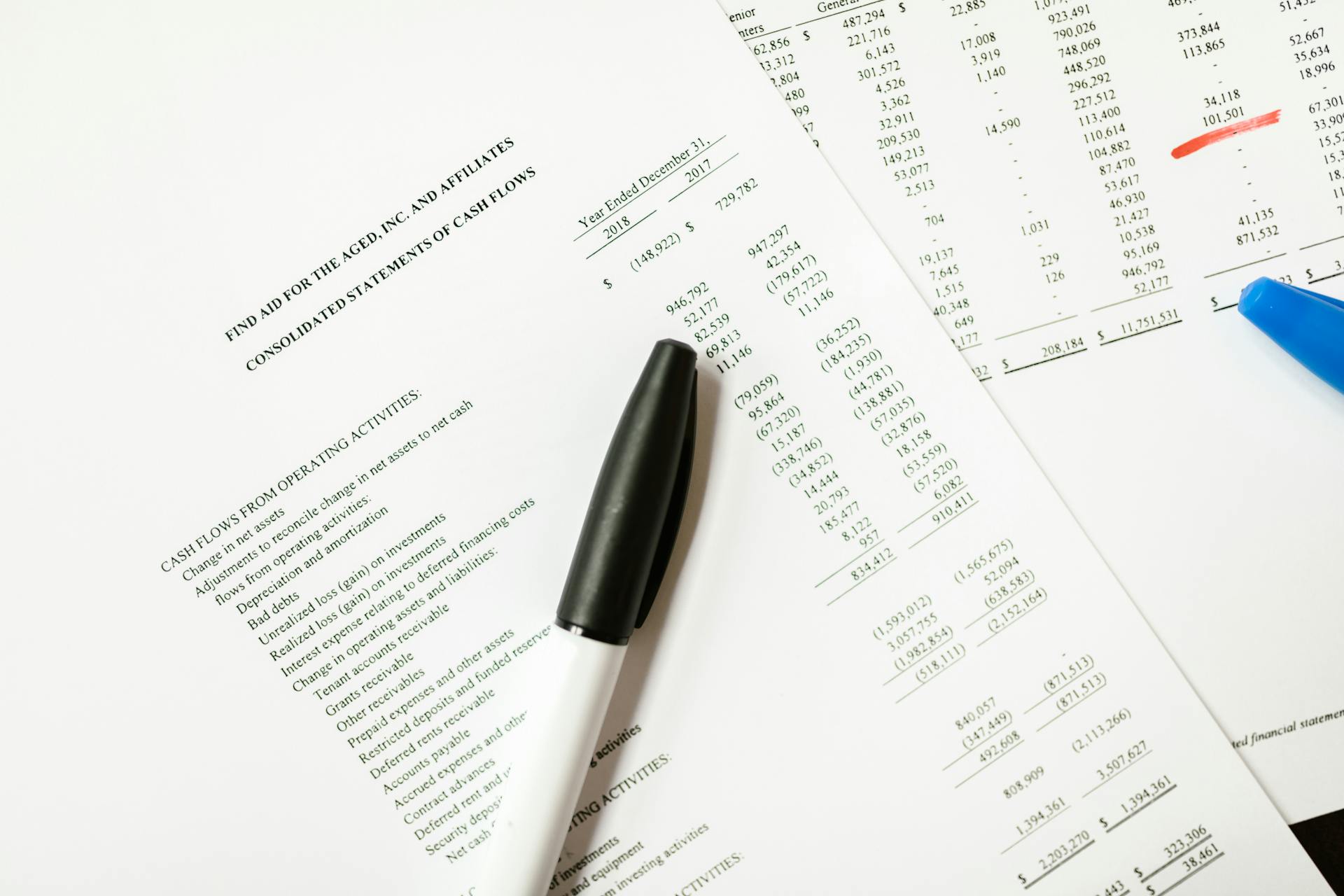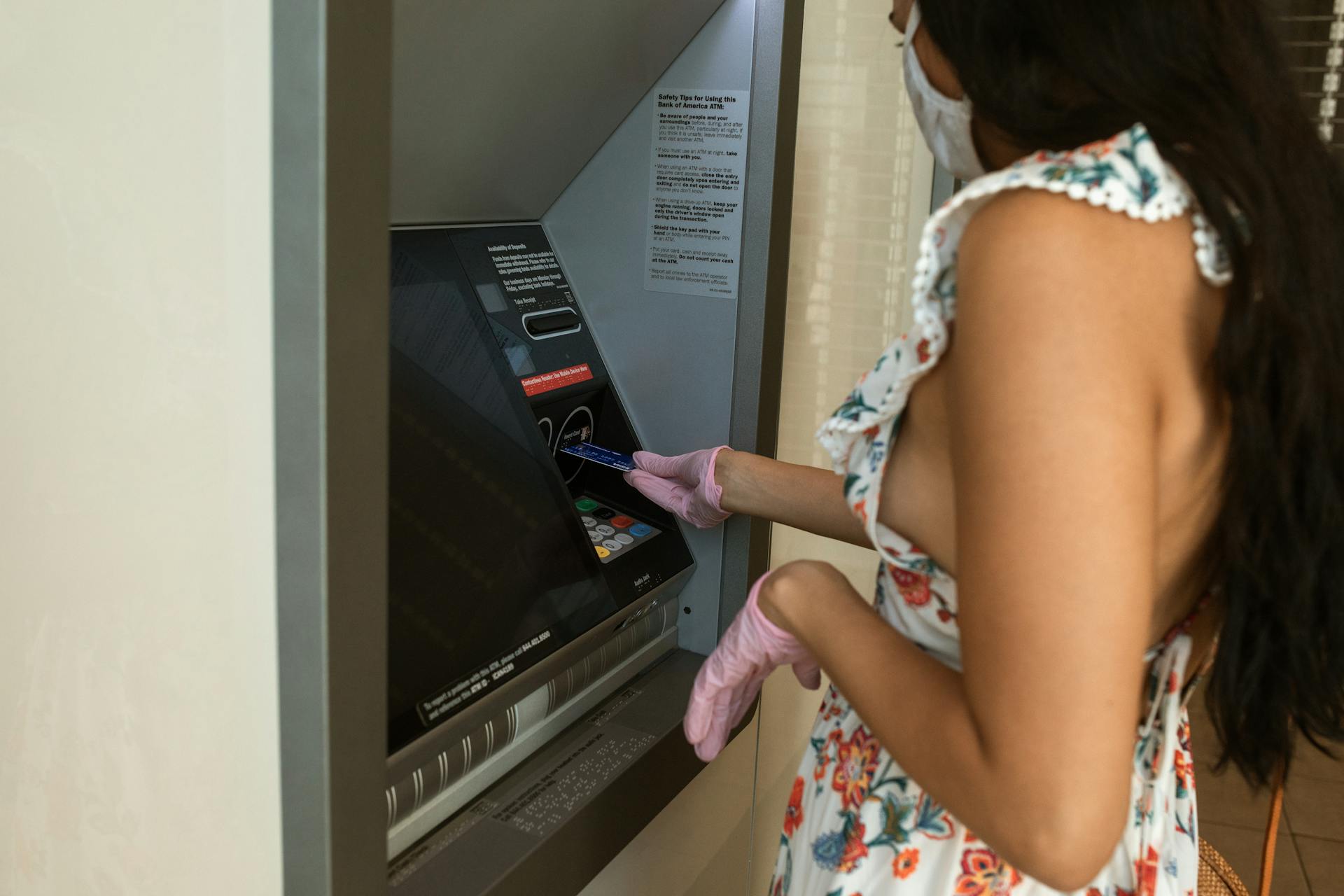Square Cash is a peer-to-peer payment service that allows users to send and receive money directly to and from friends, family, and even businesses. It's a convenient and user-friendly way to manage your finances.
Square Cash is free to use, with no fees for personal transactions. You can send and receive money via email or mobile number, and the funds will be deposited directly into your bank account.
Square Cash also offers a Cash Card, which can be used to make purchases online or in-store. The Cash Card can be loaded with funds from your bank account or Square Cash balance.
Readers also liked: One - Mobile Banking
History and Growth
Square Cash, now known as Cash App, has a rich history that dates back to 2013. It was founded by Jack Dorsey, who also co-founded Twitter.
The app quickly gained popularity, and by 2015, it had already processed over $1 billion in transactions. This rapid growth was largely due to its user-friendly interface and innovative features.
Cash App's growth continued to accelerate, with over 7 million users in 2017. This milestone marked a significant increase in the app's user base and solidified its position as a major player in the mobile payment industry.
2016–2020: Feature Additions

In 2016, Cash App introduced a guarantee of instant deposit for users who agreed to pay a 1% fee. This allowed users to access their money right away.
Users who didn't pay the fee would have to wait until the next business day for deposits to post to their Cash App account.
Block also introduced virtual payment cards that let Cash App users buy things online using money stored in the app. This feature was a game-changer for those who relied on the app for daily transactions.
2021-Present: U.S. Growth
Cash App's user base expanded significantly in 2021, allowing people over 13 years old to deposit and spend money, send it to friends, or invest and buy Bitcoin with parental permission and oversight.
In 2022, a Pew Research Center report found that 26% of U.S. adults used Cash App at least once, with lower-income adults being the most likely to use the app over other payment apps.
Recommended read: E S a Payments

The service reported 57 million monthly transacting user accounts and $14.7 billion in annual revenues in 2024, a testament to its growth and popularity.
In 2024, Block, the parent company of Cash App, announced it was dropping plans to launch the service in Australia, and would instead focus on its U.S. market.
On a similar theme: Capitalone Customer Service Hours
Key Features
Cash App offers a range of key features that make it a convenient and reliable option for sending and receiving money.
You can send or receive money through the mobile app, and users can enter a dollar amount from the green payment tab and tap “Request” or “Pay” to create a payment.
Each Cash App user creates a unique username, called a $Cashtag, which can be searched to find individuals and businesses, and then funds can be requested or transferred.
Unverified accounts can only send up to $250 per week and receive $1,000 per month, but verification raises the weekly sending limit to $7,500 per week and removes the receiving limit.
Recommended read: Citi Bank Credit Card Limit
You can also link your Cash App account to an existing bank account, and once a payment source is connected, you can send or receive money through the app.
Cash App provides two options to transfer money into a third-party bank account: in 5 business days for free, or instantly with a 1.5% fee.
You might enjoy: 5 3 Bank Cd Interest Rates
Banking
Cash App offers a range of banking features that make managing your finances easier.
You can send, receive, and store money within the United States, although international transfers aren't supported. Users can transfer money out of Cash App to a bank account in their country.
The Cash Card is a customizable debit card that allows users to spend their money at various retailers and withdraw cash from an ATM. You can even customize it by selecting a color, adding stamps, drawing on it, and making the card glow in the dark.
As of March 7, 2018, Cash App supports automated clearing house (ACH) direct deposits. This means you can have your paycheck or other regular payments deposited directly into your Cash App account.

Cash App also supports cash deposits, called "Paper Money Deposits": you can take cash to a participating retailer, who scans a barcode to deposit the money with Cash App. However, be aware that there's a fee of $1 or more, depending on the retailer.
If you're looking to earn some interest on your savings, Cash App offers a 4.5% annual percentage yield (APY) on savings, provided that the account is set up to receive a monthly direct deposit of at least $300.
Balances stored on the Cash App Card are FDIC-insured through Wells Fargo Bank for up to $250,000 per person, so you can rest assured that your money is protected.
If this caught your attention, see: Checkable Bank Deposits
Cryptocurrency
Cash App offers a range of features that make it a popular choice for many users.
In 2018, the capability to buy and sell bitcoin cryptocurrency was added to the app, but it's only available to adult users.
As of 2023, the only cryptocurrency supported by Cash App is bitcoin.
Suggestion: Bitcoin Cash Fork
Send/Receive Money

To send or receive money on Cash App, you'll need to link it to an existing bank account. This is a requirement for using the service.
You can then send or receive money through the mobile app by entering a dollar amount from the green payment tab and tapping "Request" or "Pay" to create a payment.
Each Cash App user creates a unique username, called a $Cashtag. You can find individuals and businesses by searching for their $Cashtag in Cash App, then you can request or transfer funds.
You can also search for individuals by name, phone number, or email address, and you can choose to send funds from your Cash App balance or your linked funding source.
Cash App provides two options to transfer money into a third-party bank account: in 5 business days for free, or instantly with a 1.5% fee.
Here are the transfer options:
Core Meaning
Saving with Cash App is a breeze, and you can start with as little as $1, no minimum balance required.
The security features are advanced, which is reassuring.
Your savings balance is FDIC-insured through their partner bank, giving you extra peace of mind.
Business Model and Benefits

Square Cash offers a range of benefits for businesses, including the ability to accept payments from customers using their mobile devices. This eliminates the need for cash or card terminals and streamlines the checkout process.
The app is free to download, making it an attractive option for businesses to get started. Additional services beyond standard money transfers are available for a small initial fixed cost plus a percentage fee.
Businesses can accept payments from customers using standard, U.S.-issued AMEX, Visa, MasterCard, and Discover credit and debit cards. A fee of 2.75 percent is automatically deducted from any payment accepted with Cash for Business.
One of the biggest benefits of Square Cash is the ability to eliminate the "swipe" process, allowing customers to pay online or from a distance. This increases trust and encourages sales, as customers' payment information is kept secure.
Most Square Cash for Business payments arrive in seconds, beating the wait time for checks to clear. This makes it a convenient option for businesses that operate in mobile or remote settings, such as food trucks or service providers.
Here are the key benefits of using Square Cash for Business:
- Accept payments from customers using their mobile devices
- Eliminate the need for cash or card terminals
- Streamline the checkout process
- Secure payment information
- Fast payment processing (payments arrive in seconds)
Payment Options and Methods

Cash App Pay is a feature that helps businesses accept customer payments through the Cash App platform, making it a digital wallet for individual users and companies to manage and transact funds.
You can also use Cash App to request payments from other users, and received payments go directly to your Cash App account balance.
To receive payments via Cash App, you can link a bank account to transfer funds to, giving you flexibility in managing your money.
Here are some ways to use Cash App for payments:
- Request payments from other users
- Receive payments directly into your Cash App account balance
- Transfer funds to a linked bank account
Payment Options and Methods
You can send and receive money using Cash App, and it's actually pretty straightforward. To get started, you'll need to link your existing bank account to the app.
There are a few ways to send money with Cash App. You can enter a dollar amount from the green payment tab and tap "Request" or "Pay" to create a payment, or you can use a unique username called a $Cashtag to find individuals and businesses and send them funds.

To send money, you can choose to send funds from your Cash App balance or your linked funding source. You can also search for individuals by name, phone number, or email address.
Cash App charges a fee for instant transfers, which ranges from 0.50% to 1.75% of the transfer amount, with a minimum fee of $0.25. If you're not in a hurry, you can choose a standard no-fee transfer, which typically takes one to three business days to complete.
You can also request money from other Cash App users, and received payments go directly to your Cash App account balance. If you're receiving a payment, you can keep it in your Cash App account or transfer it to a linked bank account.
Here are the different transfer options available with Cash App:
Does Cash Offer Debit Cards?
Does Cash App Offer Debit Cards?
Cash App users can receive a Cash App Card, which is a debit card tied to their Cash App account.

The Cash App Card can be used to make purchases online and in person, and you can even add it to digital wallets like Apple Pay or Google Pay.
Cash App charges a $2.50 fee per ATM transaction, and the ATM owner may charge a separate fee for ATM use.
However, if you receive direct deposits of at least $300 each month, Cash App will reimburse your ATM fees, including one third-party ATM fee per 31-day period.
Each receipt of qualifying direct deposits of $300 or more within a month extends your ATM fee reimbursements for an additional 31 days.
Cash App Card transactions have the following withdrawal limits:
- $7,000 per day
- $10,000 per week
- $15,000 per month
Unique Features and Comparison
Cash App offers a simple, modern way to send and receive money for free from your phone.
The app provides banking and investing services in the same interface, making it a convenient option for users who want to manage their finances in one place.
Makes Special?

Cash App offers a simple way to send and receive money for free from your phone.
The app provides banking and investing services in the same interface, making it a convenient option for managing your finances.
Cash App for Business is a separate feature that allows businesses to receive payments and manage their finances, and it's not accessible with a personal account.
You can sign up for Cash App for Business to access its unique features and functionality that differ from what individual users receive.
Key Differences from Venmo and PayPal
Cash App is available for both individuals and businesses, which sets it apart from Venmo that's geared exclusively toward individuals.
One key difference between Cash App and Venmo is that users can sign up for a credit card through Venmo, but not through Cash App.
Cash App and PayPal only offer debit cards, whereas Venmo offers a credit card option.
PayPal is one of the oldest payment apps around, and it doesn't charge for sending money to family and friends.
Each mobile app has different transaction limits, so it's worth checking the specific limits for Cash App, Venmo, and PayPal before making a payment.
Zelle vs. Other P2P Payment Apps
Cash App stands out from other P2P payment apps like Zelle, which is strictly a digital payment service tied to your bank account.
Zelle's transaction limits vary depending on whether your bank supports the service, and if not, Zelle has a $500 weekly send limit.
Unlike Zelle, Cash App offers the ability to receive a free debit card, giving users more flexibility with their payments.
On a similar theme: Bank Ozk Customer Service Number
Frequently Asked Questions
How do I get my money from Square Cash?
You can access your funds from Square Cash with instant transfers, allowing you to move your money quickly. To get started, simply initiate a transfer to your linked bank account or debit card.
Is the Square Cash app safe to use?
Yes, the Square Cash app uses advanced encryption and fraud detection to secure your data and money. Your information is encrypted and sent securely, regardless of your internet connection.
Featured Images: pexels.com