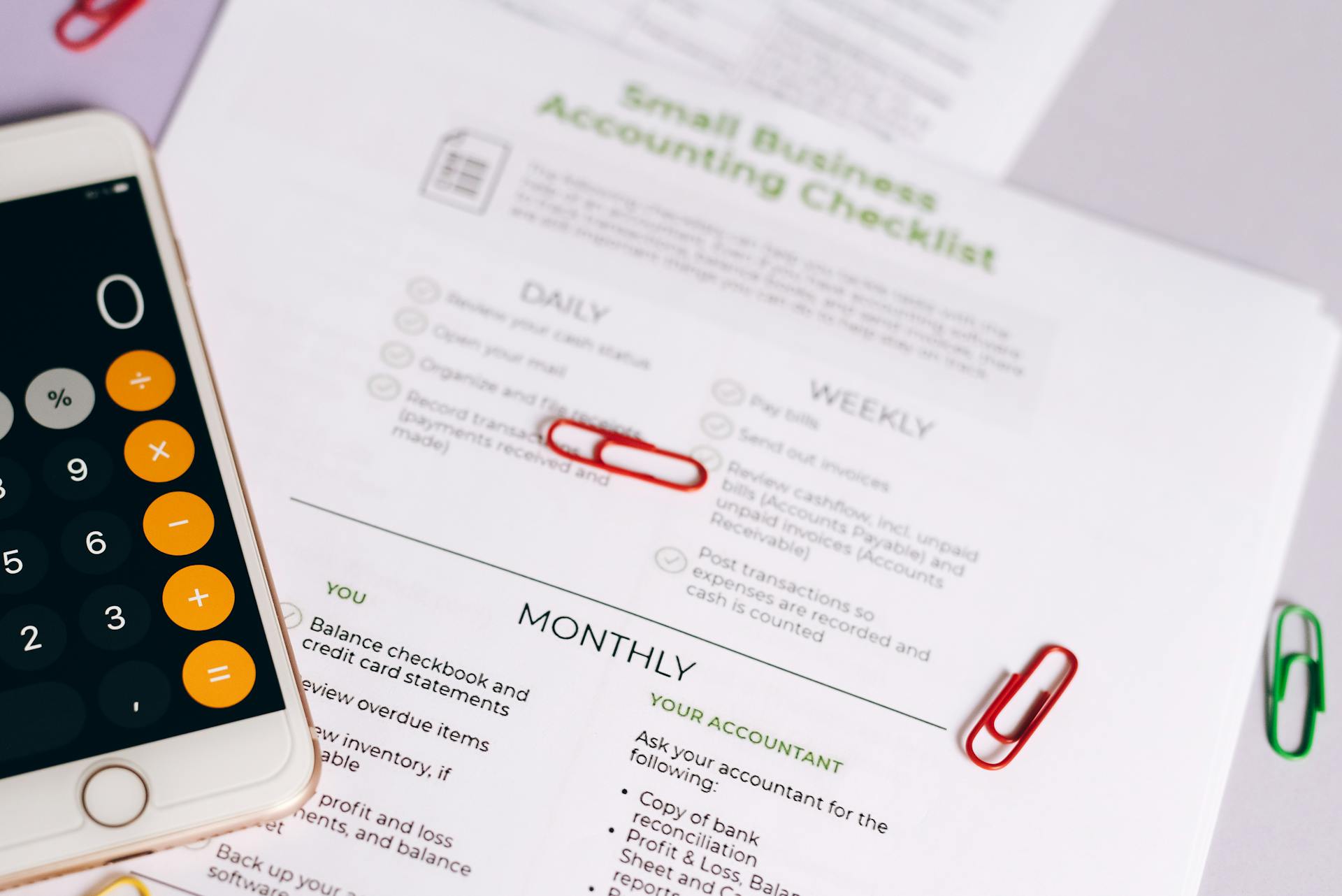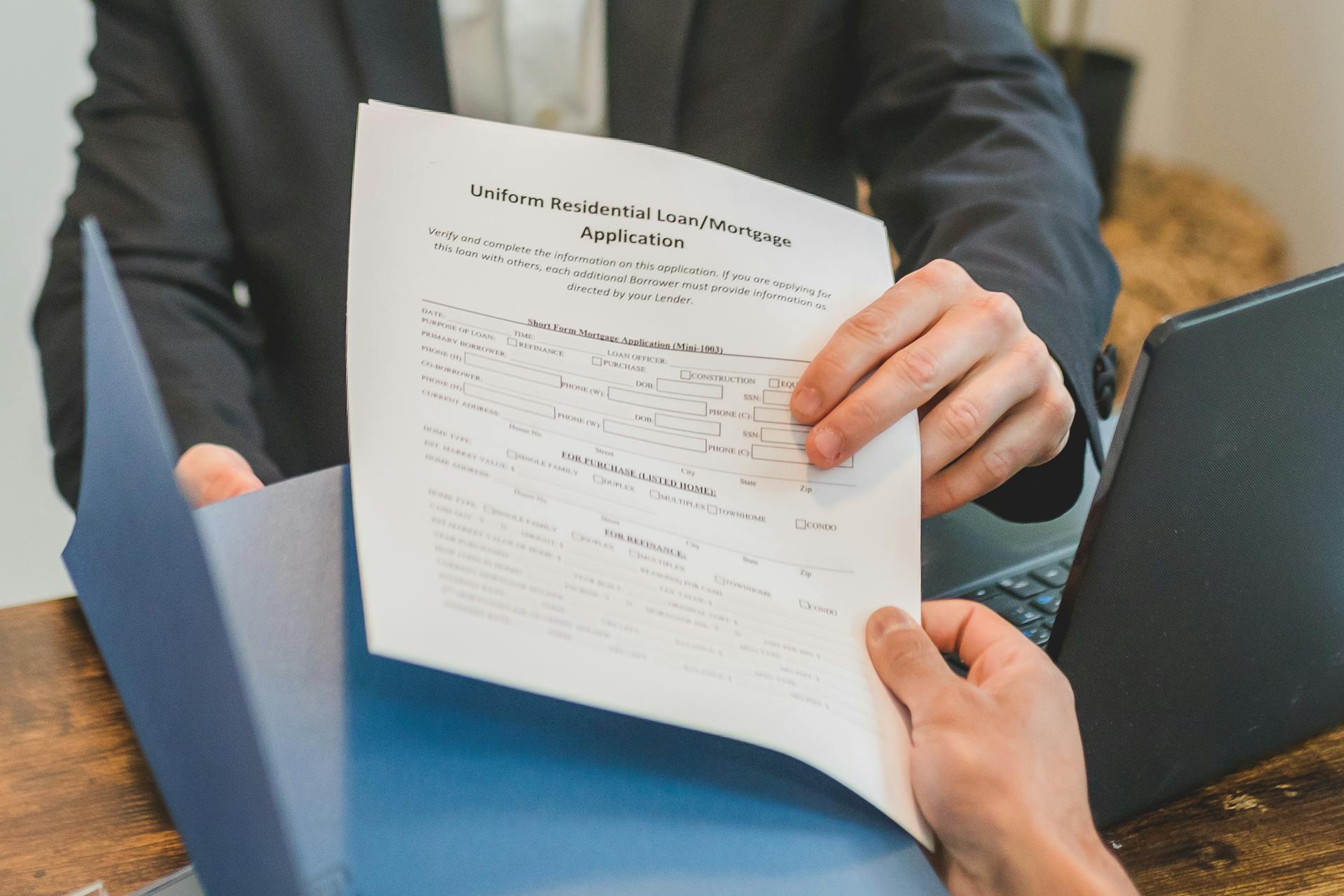Ensuring WooCommerce PCI Compliance for Secure Online Transactions is crucial for any online store. WooCommerce, being one of the most popular e-commerce plugins, requires special attention to PCI compliance.
To start, WooCommerce stores must be configured to use a secure payment gateway, such as PayPal or Stripe, which are both PCI-compliant. This ensures that sensitive payment information is handled securely.
Regular updates and patches are essential to maintain PCI compliance. WooCommerce releases regular updates to fix security vulnerabilities and ensure compatibility with the latest payment gateways.
Worth a look: Payme Woocommerce
What Is
WooCommerce PCI compliance is a set of security standards designed to protect cardholders' data. These standards were established by major credit card companies like Visa, MasterCard, and American Express.
PCI compliance is a must for businesses that handle, process, or store credit card data. Not complying can result in hefty fines and reputational damage in case of a data breach.
PCI compliance involves implementing robust security measures such as encryption, secure networks, and regular monitoring to safeguard sensitive customer data. This helps businesses instill trust and confidence in their customers.
Ensuring PCI compliance is crucial for protecting customers' personal and financial information. This is especially important for online businesses that accept credit or debit card payments.
Readers also liked: Security Metrics Pci Compliance Cost
Importance of
Achieving and maintaining PCI compliance is crucial for any business operating an online store using WooCommerce. It's a mandatory requirement for businesses that handle online transactions.
You can be fined around €500,000 per incident and lose the ability to accept credit cards if a hacker steals credit card data from your customers because your website isn’t PCI-compliant. This can also lead to being placed on the MATCH list, an industry list developed by Mastercard that identifies potential problem merchants.
PCI compliance includes a range of practices, such as protecting customers' card data with a secure firewall, using secure, custom passwords for all sensitive logins, and encrypting cardholder data transmitted across public networks.
Here are some key aspects of PCI compliance:
- Protecting customers' card data with a secure firewall
- Using secure, custom passwords for all sensitive logins
- Encrypting cardholder data transmitted across public networks
- Installing and regularly updating antivirus software
- Restricting physical access to cardholder data
- Tracking and monitoring network access to cardholder information
By complying with PCI standards, you demonstrate your commitment to safeguarding personal data, such as credit card numbers, from falling into the wrong hands.
Security Requirements
To meet the PCI compliance requirements for WooCommerce, you'll need to implement several security measures. First and foremost, you must establish a strong firewall to protect card data by keeping unauthorized access out. This is a fundamental requirement of PCI-DSS.
You'll also need to use unique and strong passwords for all systems with access to card data. This is crucial for preventing unauthorized access to sensitive information. Additionally, you should secure card data storage by setting strong security settings to keep card data safe.
Secure data transfers are also essential, and you should use encrypted and secure channels to transfer card data across networks. This ensures that sensitive information remains protected during transmission. Regular security scans are also necessary to keep your system clear of malware and viruses.
To choose secure systems, you should patch any known security holes quickly. This includes keeping WooCommerce, plugins, and themes updated to prevent malware attacks. Limiting data access is also vital, as you should only allow people and systems that need it to access card data.
Implementing authentication measures, such as two-factor authentication, is also essential. This helps protect data access by requiring users to verify their identity through multiple methods. Restricting physical access to card data is also necessary, as you should ensure secure physical access to servers if hosting your WooCommerce store in-house.
Here's a breakdown of the 12 fundamental requirements of PCI-DSS, organized into six categories, and their relevance to WooCommerce stores:
By following these security requirements, you can ensure that your WooCommerce store is PCI compliant and provides a secure shopping experience for your customers.
Set Up Security
To set up security for your WooCommerce store, you'll need to implement a few key measures. First, ensure you have PCI-compliant hosting, which includes strong firewalls and automated malware scanning systems.
Choose a hosting provider like Liquid Web, which specializes in PCI compliance and maintains a vigilant stance against threats. This will provide a secure environment for your store.
An SSL certificate is also essential, encrypting data as it travels across the internet and creating a secure channel for all information exchange between your store and customers. You can set up a free SSL certificate like those provided by Let's Encrypt.
A comprehensive security policy is also crucial, including two-factor authentication, access control, and regular password updates. This will protect against human error and ensure the security of your store.
Here are some key security measures to implement:
- PCI-compliant hosting
- SSL certificate
- Comprehensive security policy
- Regular security audits
Regular security audits are also essential, allowing you to identify and address potential vulnerabilities in your systems. This can be done through automated security scanning tools that provide real-time alerts and help you stay ahead of potential threats.
Keep your WordPress and WooCommerce software up to date, as many updates are designed to address potential security breaches. This will help prevent bots and hackers from capitalizing on outdated software vulnerabilities.
A fresh viewpoint: Cyber Security Pci Compliance
Compliance Steps
Making your WooCommerce store PCI compliant is important for the security of your customers' payment information and protecting your business.
To achieve compliance, you can start by reviewing your current payment process. Your WooCommerce store's PCI compliance depends on how you handle payments, and using a plugin like WooCommerce PayPal Payments or Stripe can save you from strict PCI-DSS regulations since you don't handle the card data directly.
Regular security scans and penetration testing can also help identify and address vulnerabilities, strengthening your store's defenses against potential cyber threats.
Some key practices to focus on include protecting your customers' card data with a secure firewall, using secure, custom passwords for sensitive logins, and encrypting all cardholder data transmitted across public networks.
Here are some of the key practices to follow:
- Protect card data with a secure firewall
- Use secure, custom passwords for sensitive logins
- Encrypt all cardholder data transmitted across public networks
- Install and regularly update antivirus software
- Secure all systems and applications
- Restrict physical access to cardholder data
- Track and monitor all network access to cardholder information
- Test security systems and processes regularly
- Develop an official policy addressing information security
Conducting regular security scans and penetration testing can also help identify and address vulnerabilities, strengthening your store's defenses against potential cyber threats.
Maintaining Compliance
Maintaining compliance is not a one-time task; it requires continuous efforts to maintain a safe environment for your customers and protect your business. Staying proactive is key to maintaining WooCommerce PCI compliance.
You should conduct regular security audits to identify any potential vulnerabilities in your systems. This allows you to address any weaknesses promptly and prevent security breaches. Engage in regular security audits to identify any potential vulnerabilities in your systems.
To maintain compliance, you should regularly update and patch your WooCommerce store. This includes keeping your WooCommerce platform up to date with the latest security patches and updates. Regularly review and update your store's plugins and extensions to ensure they are secure.
Here are some additional steps you can take to maintain compliance:
- Conduct quarterly network scans with an approved scanning vendor (ASV) to scan for vulnerabilities and help you fix them.
- Implement automated security scanning tools to continuously monitor your website for any vulnerabilities or irregularities.
Establishing an official security policy is also crucial. This includes formally outlining your company's security measures in your employee manuals, policy manuals, and third-party vendor agreements. You'll also need to conduct a thorough risk assessment each year to identify any potential vulnerabilities.
Check this out: Clover Pci Compliance
Maintaining
Maintaining compliance requires continuous efforts to protect your business and customers. This involves staying proactive and taking additional steps to enhance security.
Regularly updating and patching your WooCommerce store is crucial to maintaining a secure online environment. You should keep your WooCommerce platform, plugins, and extensions up to date with the latest security patches and updates.
Conducting quarterly network scans is essential to identifying and fixing vulnerabilities. An approved scanning vendor (ASV) can help you scan for vulnerabilities and implement fixes.
Implementing security measures such as adding an SSL certificate, choosing PCI-compliant hosting, creating a website security policy, and using two-factor authentication can help protect against human error and potential threats.
Staying vigilant and proactive in maintaining compliance is key to building trust with your customers and safeguarding your store's integrity.
Worth a look: Amazon Pay Woocommerce
Regular Security Audits
Regular security audits are a crucial step in maintaining compliance. Conducting thorough audits allows you to address any weaknesses promptly and prevent security breaches. Engage in regular security audits to identify any potential vulnerabilities in your systems.
Automated security scanning tools can continuously monitor your website for any vulnerabilities or irregularities, providing real-time alerts and helping you stay ahead of potential threats. Consider implementing these tools to stay proactive in maintaining compliance.
Regular security audits should be conducted to identify potential vulnerabilities in your systems. A thorough audit can help you address any weaknesses promptly and prevent security breaches.
Common Challenges and Solutions
Pursuing PCI compliance for your WooCommerce store can be a challenge, but understanding common obstacles can help.
One common challenge is encountering difficulties while pursuing PCI compliance for your WooCommerce store.
To overcome this, let's discuss two common challenges and how to overcome them.
You may encounter challenges like difficulty in managing sensitive information, which is a common challenge in WooCommerce PCI compliance.
To overcome this, ensure you have a secure way to manage sensitive information, such as credit card numbers.
Common Challenges
Pursuing PCI compliance for your WooCommerce store can be a complex process. Two common challenges you may encounter are discussed in this section.
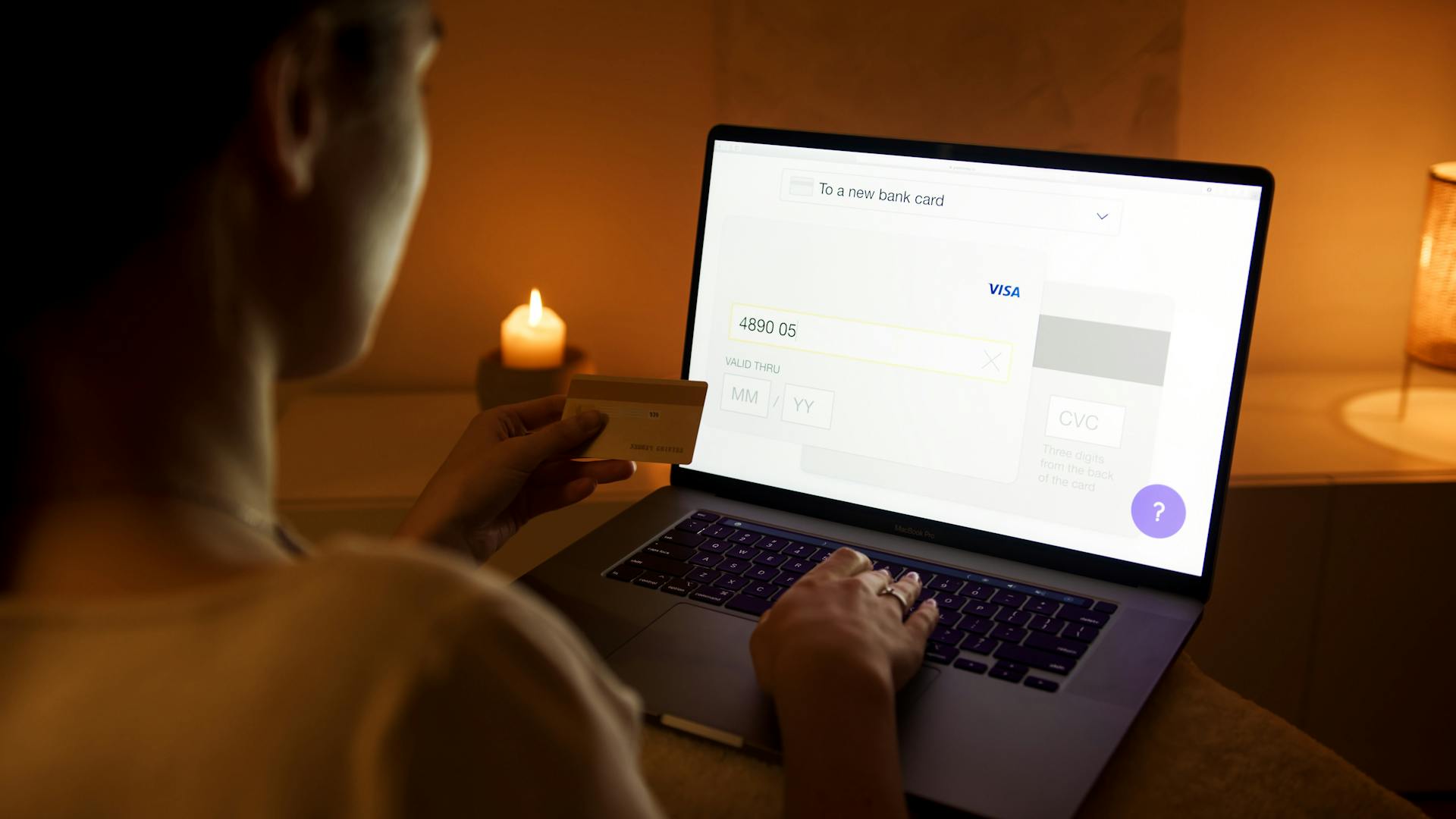
One of the common challenges is difficulty in implementing secure payment card data storage. This challenge arises because of the strict guidelines set by PCI DSS, which requires merchants to maintain a secure environment for storing sensitive data.
Another common challenge is ensuring the security of payment transactions. To overcome this, you can implement a secure payment gateway that is PCI compliant.
You may also encounter difficulties in conducting regular security audits and vulnerability scans. This is because PCI DSS requires merchants to perform these tasks on a regular basis to ensure the security of their payment systems.
To overcome these challenges, you can hire a qualified security expert who can help you navigate the process and ensure that your WooCommerce store is PCI compliant.
Additional reading: First Data Pci Compliance
Managing Non-Compliant Third-Party Plugins
You should scrutinize the plugins you use on your WooCommerce store, as some may not be compliant with PCI standards. This is crucial for maintaining the overall security of your e-commerce platform.
Non-compliant plugins can introduce vulnerabilities that hackers may exploit to gain unauthorized access to sensitive customer data. Regularly updating and monitoring your plugins can help mitigate these risks.
Conduct thorough research before installing any plugins to ensure they meet the necessary security requirements. If you come across a non-compliant plugin, consider finding an alternative that prioritizes security.
Operating multiple payment gateways can increase the complexity of maintaining PCI compliance, but implementing robust monitoring and auditing processes can help you stay on top of compliance requirements.
On a similar theme: Pci Dss Non Compliance Fee
Payment Gateways and Hosting
Using a PCI-compliant gateway can significantly reduce your liability and promote compliance. This can be achieved by partnering with a payment processor that has a secured gateway, such as Unicorn Group's Level 1 PCI-compliant and SHA-256 encrypted gateway.
Popular secure payment gateways like PayPal, Stripe, and Authorize.net are already compliant with PCI DSS, making them a great option for integrating into your website. These gateways prioritize data protection and offer secure transactions.
Worth a look: Secure Payments Online
To ensure secure data transfer, it's essential to set up an SSL certificate, which encrypts data between your site and customers. This is a vital measure for any website handling payments.
For hosting, look for a provider that meets PCI-DSS requirements, including strong firewalls, malware scanning, secure networks, and limited physical access. This will give you peace of mind knowing your site is secure.
Conducting quarterly network scans with an approved scanning vendor (ASV) can help identify vulnerabilities and prevent potential security breaches.
Submit Your Documents
To become PCI compliant, you'll need to submit your compliance documents to your payment processor. This includes an Attestation of Compliance (AOC), which formally declares your adherence to PCI-DSS requirements.
After implementing security measures, you'll need to report your compliance to your payment processor, whether it's a bank or payment gateway. Merchants at levels 2-4 use a Self-Assessment Questionnaire (SAQ) to report compliance.
There are different types of SAQs, each tailored to specific transaction environments. SAQ A is for merchants who outsource cardholder data handling to third-party payment processors, while SAQ A-EP is for those using token-based payment processing systems like Stripe.
Additional reading: Earnings Report
If you're a level 1 merchant, you'll need to engage a Qualified Security Assessor (QSA) for a more rigorous validation process. A QSA is an individual certified by the PCI Security Standards Council to evaluate compliance for entities handling large volumes of transactions.
All merchants must also perform quarterly network scans, conducted by an Approved Scanning Vendor (ASV). These scans help identify vulnerabilities that could be exploited by cyber threats.
For more insights, see: Pci Compliance Qsa
Frequently Asked Questions
Is WordPress hosting PCI compliant?
WordPress hosting can be PCI compliant when combined with secure plugins and best practices, but it requires careful setup and management to meet PCI DSS requirements
Do I need to be PCI compliant if I use a payment gateway?
If you use a payment gateway, you're likely a service provider handling credit card data, so you'll need to be PCI compliant to protect sensitive information. Check with your payment gateway provider for specific PCI compliance requirements and guidance.
Does WooCommerce store credit card information?
No, WooCommerce does not store credit card information on your website. Our payment gateway plugins securely pass sensitive payment data directly to the payment processor, keeping it out of your website's database.
Sources
- https://woocommerce.com/document/pci-dss-compliance-and-woocommerce/
- https://www.technologyally.com/blog/woocommerce-pci-compliance/
- https://ugpayments.ch/blog/is-woocommerce-pci-compliant/
- https://convesio.com/knowledgebase/article/the-ultimate-guide-to-woocommerce-pci-compliance/
- https://jovvie.com/blog/is-woocommerce-pci-compliant/
Featured Images: pexels.com