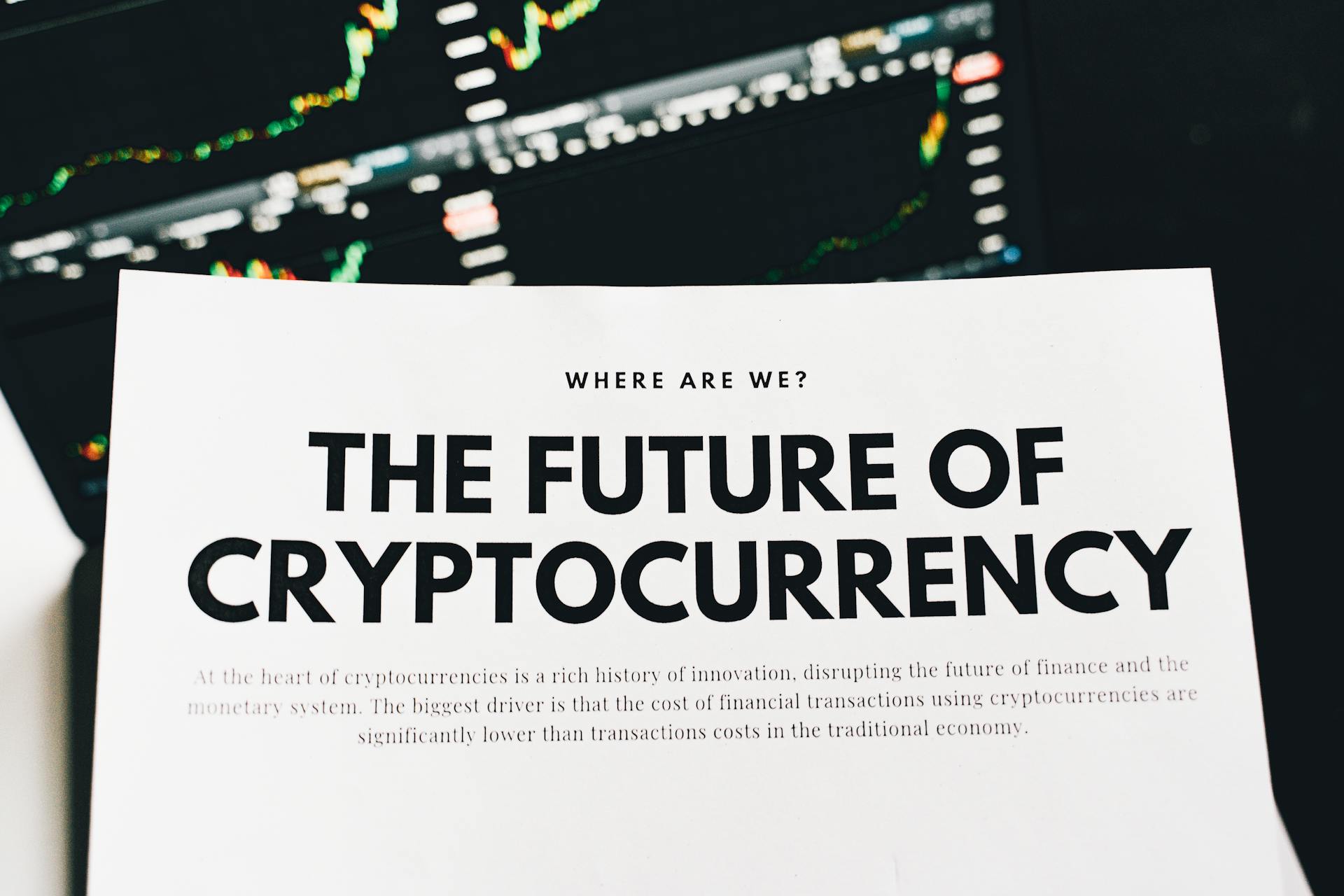MetaMask is a popular browser extension that allows users to interact with the Ethereum blockchain, and ERC20 tokens are a crucial part of that ecosystem.
ERC20 tokens are a standard for creating and managing digital assets on the Ethereum network. They can be created, sent, and received using MetaMask.
One key feature of ERC20 tokens is that they are decentralized, meaning that no single entity controls them. This allows for a high degree of freedom and flexibility in how they are used.
To work with ERC20 tokens in MetaMask, you'll need to import them into your wallet.
A different take: Is Erc20 the Same as Ethereum
What is ERC-20
ERC-20 tokens are blockchain assets similar to cryptocurrencies like Bitcoin, but they operate on the Ethereum blockchain using gas for transaction fees.
ERC-20 is a technical standard used on the Ethereum blockchain, setting a uniform set of rules for all Ethereum-based tokens, streamlining their creation and integration.
In 2015, Ethereum core developers introduced the ERC-20 standard to simplify token interactions and promote high compatibility among developers.
A fresh viewpoint: Ethereum Erc20
The ERC-20 standard has since enabled the creation of digital assets that can interact seamlessly with wallets and other compatible services.
ERC-20 tokens are considered the most popular token specification on the Ethereum blockchain, making it easier for wallets and exchanges to receive, store, exchange, and send ERC-20 tokens.
Here are some popular wallets that support ERC-20 tokens:
ERC-20 tokens are created using a uniform set of rules, making it easier to incorporate and exchange tokens efficiently.
Explore further: Best Erc20 Tokens
Working with ERC-20 Tokens
Working with ERC-20 Tokens is a breeze, thanks to the standardized protocol. ERC-20 tokens must implement six functions: totalSupply(), balanceOf(), allowance(), transfer(), approve(), and transferFrom(). These functions enable seamless interactions between wallets, exchanges, and other services.
To create an ERC-20 token, you can use a template like KaleidoERC20MintableBurnable, which allows for minting and burning tokens. You'll need to provide a name, symbol, and supply, as well as choose the decimal places, typically 18.
ERC-20 tokens can be transferred using the transfer() function, and you can even transfer tokens from one account to another using the transferFrom() function. To view ERC-20 tokens on Metamask, you can add the token manually by entering the token address, symbol, and decimal places.
A unique perspective: Erc20 Token Creation
Receiving ERC-20 Tokens
Receiving ERC-20 Tokens is a straightforward process that requires a compatible wallet.
You can use wallets like MyEtherWallet (MEW) and MetaMask, which support ERC-20 tokens. These wallets are self-custody, meaning they store your private keys on your device, so be sure to write down and store your seed phrase.
To view your ERC-20 tokens on MetaMask, click on the Assets tab. If you can't find the token, you might need to add it manually.
To add a token manually, click the Add Token tab and select Custom Token to expand the search. You'll need to enter the token address in the appropriate field. The Token Symbol and Decimal fields often autofill, but if not, you can find the token contract address on Ethereum blockchain explorers like Etherscan or Ethplorer, or request it directly from the sender.
Here's a step-by-step guide to adding a custom token:
- Click the Add Token tab and select Custom Token to expand the search.
- Enter the token address in the appropriate field.
- The Token Symbol and Decimal fields often autofill, but if not, you can find the token contract address on Ethereum blockchain explorers like Etherscan or Ethplorer, or request it directly from the sender.
- Once you've filled all the fields, click Next and select Add Token to confirm.
By following these steps, you can easily receive and view your ERC-20 tokens on MetaMask.
Token Pool Creation
To create a token pool, start by navigating to the "digital assets" selection in the left panel and clicking "tokens".
Select the Signing Account as the node you created in the previous step, which will be used to deploy the token contract to the blockchain. This is crucial for creating the token using our Token Factory.
Choose KaleidoERC20MintableBurnable as the template to use, as it allows for mintable and burnable tokens. Other ERC20 templates are okay as well, but for this example, we're focusing on mintable tokens.
Give your token a name, symbol, and supply. Since the contract is mintable, you can always mint more tokens to increase the supply at a later point in time.
For decimals, use 18, which is the default amount used by Ether and most ERC20 token contracts. Then click "Deploy Token Instance" and "Finish".
After deploying the token, navigate back to the Tokens section to see your newly created token.
A different take: Erc20 Token List
ERC-20 Token Management
ERC-20 token management is a crucial aspect of interacting with Ethereum-based tokens. An ERC-20 token must implement six functions: totalSupply(), balanceOf(owner), allowance(owner, spender), transfer(to, value), approve(spender, value), and transferFrom(from, to, value).
These functions allow for the management of token supply, balance, and allowance. The totalSupply() function returns the total token supply, while balanceOf(owner) returns the account balance of another account with address owner.
The ERC-20 standard also requires the emission of two events: Transfer(from, to, value) and Approval(owner, spender, value). The Transfer event must trigger when tokens are transferred, including zero value transfers.
ERC-20 tokens can be created using a template like KaleidoERC20MintableBurnable, which allows for minting and burning of tokens. To create a token pool, navigate to the "digital assets" selection and click "tokens". Select the Signing Account as the node and give your token a name, symbol, and supply.
To deploy a token contract, click "Deploy Token Instance" and "Finish". Your deployed token will be listed in the Tokens section. To get your Chain ID, click on the Settings section and look under Environment Info.
Transferring tokens involves selecting the token and clicking "transfer". You can either provide an address from your blockchain environment or a custom address. To get another address in your blockchain environment, create a second node.
To receive an ERC-20 token, research the compatibility of wallets beforehand. Ensure that your wallet supports ERC-20 tokens and lists the specific token you intend to receive. Recommended wallets for receiving ERC-20 tokens are MyEtherWallet (MEW) and MetaMask.
To view ERC-20 tokens on MetaMask, click the Assets tab and select Add Token. If the token is not listed, click Add Token and select Custom Token to expand the search. Enter the token address, and the Token Symbol and Decimal fields will autofill.
Here is a list of the ERC-20 token functions and events:
- totalSupply()
- balanceOf(owner)
- allowance(owner, spender)
- transfer(to, value)
- approve(spender, value)
- transferFrom(from, to, value)
And here is a list of the ERC-20 token events:
- Transfer(from, to, value)
- Approval(owner, spender, value)
ERC-20 token management is essential for interacting with Ethereum-based tokens. By understanding these functions and events, you can effectively manage your token supply, balance, and allowance.
MetaMask and ERC-20
MetaMask is a popular choice for managing ETH coins and ERC-20 tokens. It's a light node that allows users to interact with the network without downloading the entire blockchain. MetaMask has a simple interface and is hierarchical deterministic, providing an additional layer of security.
To receive an ERC-20 token, you'll need a compatible wallet. Recommended wallets include MyEtherWallet (MEW) and MetaMask. These wallets are self-custody, storing your private keys on your devices and requiring you to write down and store your seed phrase.
To view ERC-20 tokens on MetaMask, follow these steps:
- Click the Assets tab and add the token manually if it's not already listed.
- Click the Add Token tab and select Custom Token to expand the search.
- Enter the token address in the appropriate field, and the Token Symbol and Decimal fields should autofill.
- Click Next and select Add Token to confirm.
MetaMask is compatible with ERC-20 tokens, making it a great choice for managing these digital assets.
MetaMask Safety
MetaMask is a self-custody wallet, which means you store your private keys on your device. This also means you'll need to write down and store your seed phrase, a list of 12 random words, to regain access to your wallet if you lose it or forget your password.
It's essential to store multiple copies of your seed phrase in secure locations, as you'll need it to recover your account. This is a crucial step in securing your MetaMask account.
To view your ETH or ERC-20 address, navigate to the Deposit Ether Directly tab and click on View Account to see and copy your address. This is a straightforward process that helps you access your Ethereum address.
If you're receiving airdropped tokens, make sure your wallet supports ERC-20 tokens and lists the specific token you intend to receive. This is crucial to avoid any compatibility issues.
To add a custom token to MetaMask, you'll need to enter the token address, token symbol, and decimal fields. You can find the token contract address on Ethereum blockchain explorers like Etherscan or Ethplorer, or request it directly from the sender.
Remember, it's always better to be cautious when receiving airdrops that don't reveal token contract addresses.
On a similar theme: Uniswap Metamask
MetaMask Features & Fees
MetaMask is a great choice for managing Ethereum coins and ERC-20 tokens. It's a light node that allows users to interact with the network without downloading the entire blockchain.
One of the standout features of MetaMask is its security characteristic: it's hierarchical deterministic, which means it automatically generates a hierarchical tree of keys from a single point (the seed) instead of relying on the user to do it manually.
MetaMask has a simple and elegant interface that makes it easy to use and navigate. This is especially important for beginners who may be new to cryptocurrency and blockchain technology.
Here are some of the key features and fees associated with MetaMask:
Keep in mind that MetaMask is only compatible with ETH and ERC-20 tokens, which may be a limitation for some users.
Frequently Asked Questions
Is MetaMask ERC-20 or BEP20?
MetaMask supports multiple token standards, including ERC-20, but it also has the capability to interact with BEP-20 addresses, making it a multi-chain wallet. This versatility makes MetaMask a popular choice for users navigating various blockchain ecosystems.
How do I get an ERC-20 wallet address on MetaMask?
To get your ERC-20 wallet address on MetaMask, go to the "Receive" button and copy the alphanumeric address that appears. This will allow you to share your wallet address with others.
Sources
- https://docs.metamask.io/services/how-to/interact-with-erc-20-tokens/
- https://www.kaleido.io/blockchain-blog/create-an-erc20-token
- https://coinmarketcap.com/academy/article/the-beginners-guide-to-erc-20-tokens-and-addresses
- https://wallets.com/metamask-review/
- https://www.axelar.network/blog/import-erc20-waxl-tokens-to-metamask
Featured Images: pexels.com