
The IBKR API Guide is a treasure trove of information for traders, providing a comprehensive resource to help you get the most out of your trading experience.
The API allows for real-time data access, enabling you to build custom trading applications with ease. This is particularly useful for traders who want to automate their strategies or integrate their trading platform with other tools.
IBKR's API is built on industry-standard protocols, making it compatible with a wide range of programming languages and platforms. This flexibility is a major advantage, as it allows traders to choose the tools and languages they're most comfortable with.
By leveraging the IBKR API, traders can create custom trading applications that streamline their workflow and improve their trading performance.
Worth a look: Ibkr Custom Indicators
Getting Started
First, you'll need to create an account with Interactive Brokers and configure it for API access. This is the foundation of using the IB API.
To start, you'll need to download the necessary software, which includes the IB API client and possibly other tools like Excel integrations.
Next, choose the right IDE (Integrated Development Environment) to work with the API. This will depend on your personal preference and the type of projects you plan to work on.
The installation process involves setting up the SDK (Software Development Kit) and configuring it for use with the IB API.
Third-party platforms and Excel integrations can also be useful tools to explore when working with the IB API.
To get started with ib_insync, you'll need to install it using pip, the Python package manager. This will give you access to a powerful library for working with the IB API.
Here are the basic steps to get started with ib_insync:
- Install ib_insync using pip.
- Configure your client (TWS or IB Gateway) to enable API access.
- Choose your environment (interactive or script mode) and import the ib_insync library.
- Instantiate the IB class and establish a connection using the `connect()` function.
The IB Python native API is a powerful tool that allows you to trade automatically via Python code. It acts as a bridge between your custom software or scripts and the IB servers, enabling the exchange of information and orders.
See what others are reading: Ibkr Api Python
Configuration and Settings
To set up the IB API, you'll need to configure the settings in TWS. From the File menu, select "Global Configuration" –> "API" –> "Settings".
You'll need to check the box for "Enable ActiveX and Socket Clients" and designate a socket port – 7496 is the default. If you want to have multiple TWS instances running on the same machine, you can configure each with a different API socket port number.
If you want to connect to TWS remotely, you'll need to uncheck "Allow connections from localhost only" and add the relevant IP addresses to "Trusted IPs". This will allow connections from specific IP addresses, but you'll need to manually authenticate each connection from a pop-up box in TWS.
Here are the key settings to configure:
- Enable ActiveX and Socket Clients
- Designate a socket port (default: 7496)
- Allow connections from localhost only (or add Trusted IPs for remote access)
Configuration Settings
To configure the settings in TWS, you'll need to enable ActiveX and Socket Clients. This can be done by selecting "Global Configuration" from the File menu, then navigating to "API" and checking the box for "Enable ActiveX and Socket Clients".
The default socket port number is 7496, but you can designate a different port if needed. You can also choose to allow connections from localhost only, which is useful for testing or running multiple TWS instances on the same machine.
If you want to connect to TWS remotely, you'll need to uncheck the "Allow connections from localhost only" box and add the relevant IP addresses to the "Trusted IPs" list. This will allow you to connect from outside your local machine.
Here are the key settings to configure in TWS:
- Enable ActiveX and Socket Clients
- Designate a socket port (default is 7496)
- Allow connections from localhost only (or uncheck and add trusted IPs for remote access)
By configuring these settings, you'll be able to connect to TWS and use the API to automate trading and other tasks.
Understanding the Different
The IB API is different from what you might be used to. It's a message protocol for communicating with the IB desktop trading platforms – Trader Workstation (TWS) and Gateway (GW).
To use the API, you need to have TWS or GW running, which means you'll need to deal with restarts. This is because TWS acts as an intermediary to IB's actual servers, and the API provides an interface to TWS.
The API uses two main interfaces: one for messages sent from TWS to the client application, and one for messages sent from the client application to TWS. The IBAPI.Ewrapper interface is used for messages sent from TWS to the client application, and the IBAPI.EClientSocket class is used for messages sent from the client application to TWS.
To handle messages from TWS, you can inherit from the Ewrapper class and override its methods. In the Python implementation, messages are processed using a Queue in an endless loop in Eclient.run.
Here's a breakdown of the two main interfaces:
Setting Up Notifications
To set up notifications, start by creating a Telegram bot using the BotFather user in Telegram. Send the command /newbot to create a new bot and follow the prompts to name it and choose a username.
You'll receive a token, which you should store securely. This token is essential for interacting with the Telegram API.
To integrate your Telegram bot with the Interactive Brokers API, you'll need to detect specific events. For instance, if you're using Python, use the nextValidId method to detect a new order.
When the specific event occurs, send a message to your Telegram bot using the suitable method for your programming language.
To ensure your notification system is reliable, make sure it can handle errors or issues gracefully. For example, if the Telegram API doesn't respond, your code should retry sending the message or log the error for further inspection.
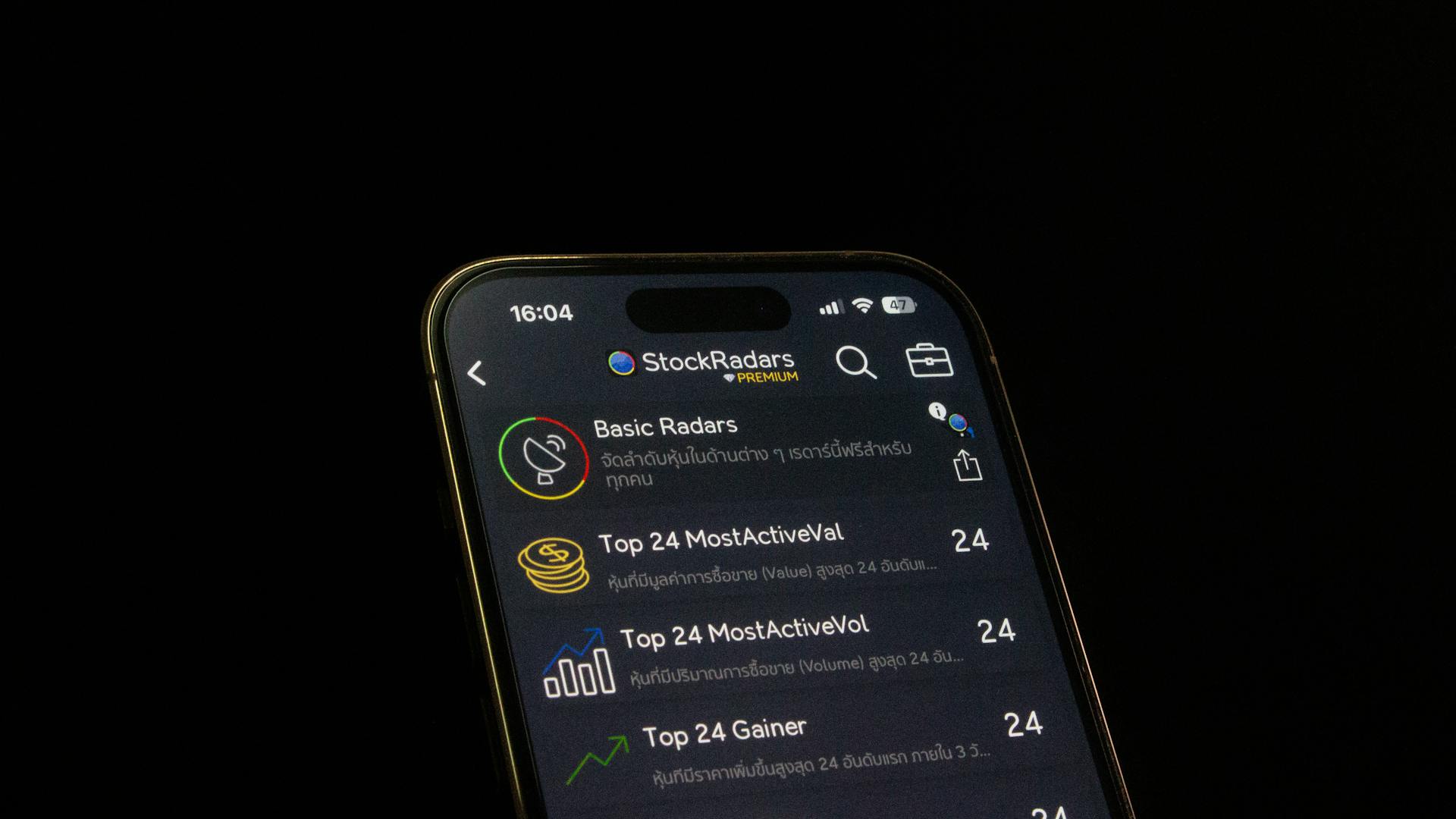
Here's a step-by-step guide to setting up notifications:
1. Create a Telegram bot using BotFather
2. Store the token securely
3. Integrate your bot with the Interactive Brokers API
4. Detect specific events using your programming language
5. Send messages to your Telegram bot when events occur
6. Handle errors or issues gracefully
By following these steps, you can set up real-time notifications that keep you informed of key trading events and save you crucial time in reacting to the fast-paced trading environment.
Benefits of Insync
The benefits of using ib_insync are numerous. It simplifies the methods and syntax used in the Interactive Brokers Native Python API. This makes it easier for Python programmers to work with the Trader Workstation API.
ib_insync also uses asynchronous execution, which manages the communication received from the API, ensuring that we wait for data when it’s urgent and don’t sit idle when it’s not. This can be particularly useful when making calls to external APIs.
You might enjoy: Tradestation Api Python

As an existing client, you'll have access to live data and any data packages that you’ve subscribed to. This can be a huge advantage when developing trading strategies.
The learning curve of the Native Python API is steep, but ib_insync offers a more familiar environment for Python programmers. This makes it easier to get started and learn the ropes.
For more insights, see: Coinmarketcap Api Python
Integration and Automation
Integration and automation are key components of the ibkr API guide. The API offers a plethora of features that go beyond mere trading, allowing for integrations and extensions that can amplify results, help in informed decision-making, and streamline operations.
Interactive Brokers offers a News API that can fetch the latest financial news from various sources, enabling traders to ensure their strategies are informed by the most recent market developments. Traders can also implement market scanners to detect trade signals based on specific criteria.
Here are some key integrations and extensions available to IB users:
- News API for real-time financial news
- Market scanners for trade signals
- Options trading for leverage, protection, and yield enhancement
- Notifications and updates through platforms like Telegram
These integrations and extensions can be used to automate trades, implement risk management, and place orders using the API's comprehensive documentation and code samples.
Download Client (TWS or Gateway)
To get started with integrating and automating your trading tasks, you'll need to download the Interactive Brokers client software, either Trader Workstation (TWS) or IB Gateway.
The TWS is the standard client that manual traders use, providing visual confirmation of commands sent to IB via Python. It's a great choice for beginners, but it requires configuration to enable ActiveX and Socket Clients, which is essential for the API.
The IB Gateway, on the other hand, is a minimal solution that connects to the IB servers without any configuration out of the box. It's a great option if you're looking to save resources and is typically used in application developments.
To ensure a seamless experience, make sure to check off Enable ActiveX and Socket Clients in the TWS settings. If you're playing it safe, you can also check off Read-Only API to prevent accidental order execution during testing.
Here's a brief comparison of the two clients:
By choosing the right client, you'll be able to establish a connection to the IB servers and start automating your trading tasks.
Integration
Integration is a crucial aspect of trading and automation, allowing you to bring together various tools and systems to streamline your workflow.
Interactive Brokers offers a range of integration options, including Python integration with their API, which enables traders to craft intricate trading strategies with ease. This integration allows for seamless data manipulation and analysis, making it an ideal choice for algorithmic trading.
IBridgePy and IbPy are two third-party libraries that facilitate Python integration with Interactive Brokers' API, providing a user-friendly and straightforward way to deploy live trading algorithms. IBridgePy is more beginner-centric, while IbPy is an older library that wraps the Java-based API for Python.
For those looking to implement advanced trading algorithms, Python's expansive ecosystem comes into play, with libraries such as Pandas, NumPy, and TA-Lib being integrated seamlessly with either IBridgePy or IbPy. This amalgamation allows traders to construct mean-reversion strategies, deploy momentum-based strategies, and create machine learning models to predict price movements.
Excel is another tool that can be integrated with Interactive Brokers' API, offering a seamless experience that merges the power of algorithmic trading with the familiarity and flexibility of spreadsheets. To set up Excel for API integration, you'll need to install Interactive Brokers' Trader Workstation, enable ActiveX and Socket Clients, and define a port number.
Real-time data monitoring, risk management, order placement, and portfolio analysis are just a few of the features that can be achieved by integrating Excel with the Interactive Brokers API. Automation is also possible, with VBA allowing you to automate repetitive tasks such as monitoring specific stocks, generating alerts, or even auto-trading under predefined conditions.
The Interactive Brokers API also offers a plethora of features that go beyond mere trading, including using IB Bulletins and News for data-driven decisions, implementing market scanners for trade signals, and automating notifications and updates. Options trading is also supported, with comprehensive options data retrieval and order placement capabilities.
The Trader Workstation (TWS) API is Interactive Brokers' proprietary, open-source API that facilitates automation of numerous trading and account management tasks. It supports various programming languages, including Java, C++, C#, and Python, and offers a range of development environments, from standalone applications to web-based platforms.
Here are some of the key features of the TWS API:
- Automation of order submission, portfolio management, and real-time and historical market data access
- Support for various programming languages, including Java, C++, C#, and Python
- Open-source codebase, allowing for transparency and adaptability
- Seamless integration with the TWS platform, enabling manual and automated operations to coexist
By leveraging these integration options and APIs, traders and developers can streamline their workflow, automate tasks, and gain a competitive edge in the market.
Trade Automation
Trade automation is a game-changer for traders who want to streamline their strategies and reduce emotional decision-making. It's essentially supercharging your trading strategies, allowing for more precise, timely, and efficient trades.
By automating trades with the Interactive Brokers Python Native API, you can set up trades, stop losses, and take profits with ease. This is made possible by using methods like reqMktData() for live market data and reqHistoricalData() for historical data.
Event-driven trading scenarios are guided by specific market events, such as significant price movements or news updates. This can be a powerful way to automate trades based on market conditions.
Advanced techniques like option trading and setting contingent orders are also within reach with the API. Options provide leverage, protection, and yield enhancement, making them a valuable tool for traders.
Here are some key features of the Interactive Brokers API that make trade automation possible:
- Setting up trades: Use methods like placeOrder() to send orders to Interactive Brokers.
- Implementing risk management: Set limits on how much capital the algorithm can use and implement maximum daily loss limits.
- Monitoring and adjusting: Regularly review your algorithm's performance and make necessary adjustments.
- Backtesting: Test your algorithm on historical data before going live with real money.
- Starting small: Begin with a smaller amount of capital to spot any unforeseen issues with minimal risk.
By following these steps and leveraging the Interactive Brokers API, you can automate your trades and take your trading strategies to the next level.
Trading and Orders
The Interactive Brokers API offers a seamless experience for placing orders, ranging from basic to advanced techniques, allowing for precise control over trading activities.
To place an order, you need to create a contract object to specify the financial instrument and an order object that outlines the order details. The contract object defines the security, including the symbol, exchange, and currency, while the order object specifies the order type, action, quantity, and other parameters.
The Interactive Brokers API provides various order types, including conditional orders, stop loss and take profit orders, and bracket orders. Conditional orders allow you to place orders that only execute when certain conditions are met, such as an order to buy stock X only if stock Y is trading above a certain price.
The API also supports bracket orders, which combine entry with stop loss and take profit orders in a single operation, allowing for comprehensive strategy implementation. You can use the placeOrder function to send the order to Interactive Brokers.
A unique perspective: Ibkr Profit Margin
Here are some key features of the Interactive Brokers API's order functionality:
- Order types: market, limit, stop loss, take profit, conditional, and bracket orders
- Order parameters: symbol, exchange, currency, order type, action, quantity, and more
- Conditional orders: execute orders based on specific conditions, such as stock price or volume
- Bracket orders: combine entry with stop loss and take profit orders in a single operation
- PlaceOrder function: send orders to Interactive Brokers
By understanding and utilizing these order types and features, traders can tailor their approach to best fit their risk tolerance and strategy, leveraging the robust capabilities offered by the Interactive Brokers API.
Data Retrieval and Analysis
Mastering data retrieval is crucial for informed trading decisions. With the Interactive Brokers API, you can fetch real-time and historical data for various assets, including equities, forex, and cryptocurrencies.
The API provides robust tools for fetching data in real-time and historically, enabling traders to make informed decisions. Whether it's equities, forex, or cryptocurrencies, the API ensures you're equipped with the latest market information.
For those looking to validate their trading strategies, historical market data is invaluable. With the IB API, you can easily fetch past market data to fuel your backtesting engines.
To store and manage historical data efficiently, consider the following best practices:
- Database Integration: Opt for time-series databases like InfluxDB or relational databases like PostgreSQL to efficiently store large sets of market data.
- Consistent Data Format: Ensure data consistency by storing it in universal formats like OHLCV (Open, High, Low, Close, Volume).
- Regular Backups: Ensure periodic backups of your data. Cloud storage solutions like Amazon S3 offer affordable and reliable storage options.
- Avoid Duplication: When updating your database, implement checks to avoid inserting duplicate data points.
Analyzing account and portfolio data is pivotal for refining trading strategies and ensuring optimal asset allocation. Interactive Brokers API provides efficient tools for extracting this data, allowing traders to conduct in-depth analysis.
To obtain information related to your account, leverage the reqAccountSummary function, which provides details like available cash, net asset value, and realized P&L. For detailed portfolio data, like positions and market values, use the reqPositions function.
To measure risk-adjusted returns, calculate metrics such as Sharpe ratio or Sortino ratio. To ensure diversification, breakdown portfolio holdings by asset class (e.g., equities, bonds, commodities).
A fresh viewpoint: Ibkr Portfolio Margin
Troubleshooting and Best Practices
To troubleshoot common issues with the Interactive Brokers API, it's essential to understand the most frequent problems and their solutions. Connection issues, such as the "Failed to connect" error, can be resolved by ensuring the TWS/Gateway is running and accepting incoming connections.
Regularly logging API responses, especially errors, allows for post-issue analysis and helps identify patterns in issues. This is crucial for efficient troubleshooting. A retry mechanism can be implemented for temporary errors, but be cautious with retrying order placements to avoid unintentional duplicate orders.
The Interactive Brokers API community is active, and numerous forums and discussion groups can offer valuable insights. Additionally, the official documentation provides comprehensive guides on potential errors and their solutions.
Installing Final Thoughts
Installing the IB API can be a bit tricky, but don't worry, I've got you covered.
You can install the IB API Python source as a package, or simply place your scripts in the pythonclient folder and run them from there.
Alternatively, take the ibapi folder from within the pythonclient folder and place it in the directory you are creating your scripts to access the API from.
To ensure security, make sure to check the box that says Allow connections from localhost only.
If you want to install the IB API Python package in a virtual environment, you can check out the link from the official Python documentation for more details.
Miniconda provides a good, minimal installation of Python, but you can use whatever you normally work with.
Troubleshooting Issues
Connection issues can arise when the API can't establish a connection to the TWS or Gateway, resulting in errors like ECONNRESET or "Failed to connect". Ensure that the TWS/Gateway is running and accepts incoming connections, and verify that the socket port in the TWS/Gateway matches the one in your API configuration.
To troubleshoot connection issues, check that the TWS/Gateway is running and that the IP and port configurations match. If you're still experiencing issues, try reducing the number of tickers you're tracking simultaneously or upgrade your Interactive Brokers account for a higher ticker limit.
Invalid contract errors can occur if the contract details provided don't match any instrument in the Interactive Brokers database. Double-check the contract details to ensure that symbol, exchange, and currency are accurate.
Here are some common errors and their causes:
- Error: ECONNRESET or "Failed to connect" - Cause: API can't establish a connection to the TWS or Gateway.
- Error: "Max number of tickers has been reached" - Cause: Number of instruments (tickers) you're trying to monitor exceeds the allowable limit.
- Error: "No security definition has been found for the request" - Cause: Contract details provided don't match any instrument in the Interactive Brokers database.
- Error: "Historical Market Data Service error message: No data of this type is available for this period" - Cause: Either the data type isn't available for the given period or you've reached the limit of historical data requests.
- Error: "Order rejected – reason" - Cause: There can be numerous reasons for order rejections, such as insufficient funds, or the market being closed.
Order submission errors can occur if an order's parameters aren't specified correctly. Ensure all parameters, like totalQuantity, are valid, and avoid negative values or undefined fields.
To efficiently troubleshoot and handle errors, implement robust error handling practices, such as logging, retry mechanisms, real-time alerts, and understanding error codes.
Recommended read: Ibkr Order Types
Risks of Using Insync

Using ib_insync can be a bit tricky, especially if you're trying to squeeze out every last millisecond of speed. The asynchronous methods in ib_insync can make it difficult to implement further speed optimization.
You'll have to ensure that your custom functions don't interfere with ib_insync's event loop, which can be a challenge. This is because ib_insync already uses an event loop.
If your strategy is extremely time sensitive, it might be easier to implement speed improvements using the native API. This is especially true if you're dealing with milliseconds.
Unless you're an advanced user with an in-depth understanding of asynchronous frameworks, ib_insync might not be the best choice. Note that ib_insync was not created by the IB team.
Suggestion: Ibkr Event Contracts
Best Practices
Always use secure connections, such as TLS/SSL, to encrypt data during transmission.
Regularly rotate and update your API keys to reduce the risk of unauthorized access. This is crucial for protecting sensitive financial data.
Avoid hardcoding API keys in your codebase, instead use environment variables or encrypted configuration files.
Validate and sanitize all data inputs and outputs to prevent injection attacks or corrupted data.
Achieving Optimal Performance is Key
Be mindful of the API rate limits set by Interactive Brokers. Making requests too frequently can lead to temporary IP bans or service interruptions.
Use webhooks or event-driven architectures whenever possible to receive real-time data without constantly polling the servers.
Cache frequently accessed data locally to reduce unnecessary API calls and improve your application's responsiveness.
Efficiently structure your requests by bundling requests for multiple assets instead of making individual calls for each asset.
Leveraging Resources and Communities
Join online communities or forums like Stack Overflow, Elite Trader, or Reddit's r/algotrading to share experiences and insights with other IB API users.
Attend workshops, webinars, or conferences related to API trading to stay informed about new features, fixes, or changes.
Regularly check Interactive Brokers' official documentation and update logs to stay up-to-date.
Experiment and prototype before deploying any new strategy or code in a live environment, always testing it in a sandbox or paper trading account first.
Security and Performance Checklist
Advanced Topics
The Interactive Brokers API is a sophisticated trading software that requires a solid understanding of its architecture and core components to unlock its full potential.
The API has a two-pronged architecture consisting of a Client-Server Model and an Event-Driven Model. This ensures scalability and allows for multiple client applications to interact with the server simultaneously.
The Client-Server Model is where your application acts as the client, sending requests to and receiving responses from the IB servers. This model is essential for high-frequency trading strategies that require real-time updates.
The Event-Driven Model is a fundamental aspect of the IB API, responding to events as they occur in real-time. This approach ensures low latency and real-time updates, making it ideal for high-frequency trading strategies.
EClient is the gateway for all outgoing requests from your application to the IB servers. It handles the connection, manages server requests, and ensures data is transmitted securely and efficiently.
EWrapper is responsible for receiving incoming data from the IB servers and handling it. For instance, if you request the current market price of a stock, the appropriate method in EWrapper is called to handle this data.
Here's a breakdown of the key components involved in the Client-Server Model:
- Client: Your application sends requests to the IB servers.
- Server: The IB servers receive requests and send responses back to your application.
By understanding the depths of the Interactive Brokers API architecture and its core components, you can enhance the efficiency, reliability, and performance of your trading applications.
Frequently Asked Questions
Is the IBKR API free?
No, the IBKR API is not free. Off-platform market data viewing through the API requires separate licensing agreements with exchanges.
What is the difference between IBKR TWS API and client portal API?
The IBKR Client Portal API and TWS API differ in their interaction methods, with the Client Portal API sending requests over the internet and the TWS API interacting with the Trader Workstation software directly. This distinction affects how you access and utilize IBKR's services programmatically.
What is the API rate limit for IBKR?
IBKR's API rate limit is 50 requests per second per authenticated username. Learn more about our Web API session limitations and how to manage your request rate
What language is the IBKR API?
The IBKR API supports multiple languages, including Python, Java, C++, C#, and VisualBasic, allowing developers to choose the one that best suits their needs.
Sources
- https://www.ibkrguides.com/traderworkstation/api.htm
- https://robotwealth.com/getting-started-with-the-interactive-brokers-native-api/
- https://paperswithbacktest.com/wiki/interactive-brokers-api
- https://algotrading101.com/learn/interactive-brokers-python-api-native-guide/
- https://algotrading101.com/learn/ib_insync-interactive-brokers-api-guide/
Featured Images: pexels.com


