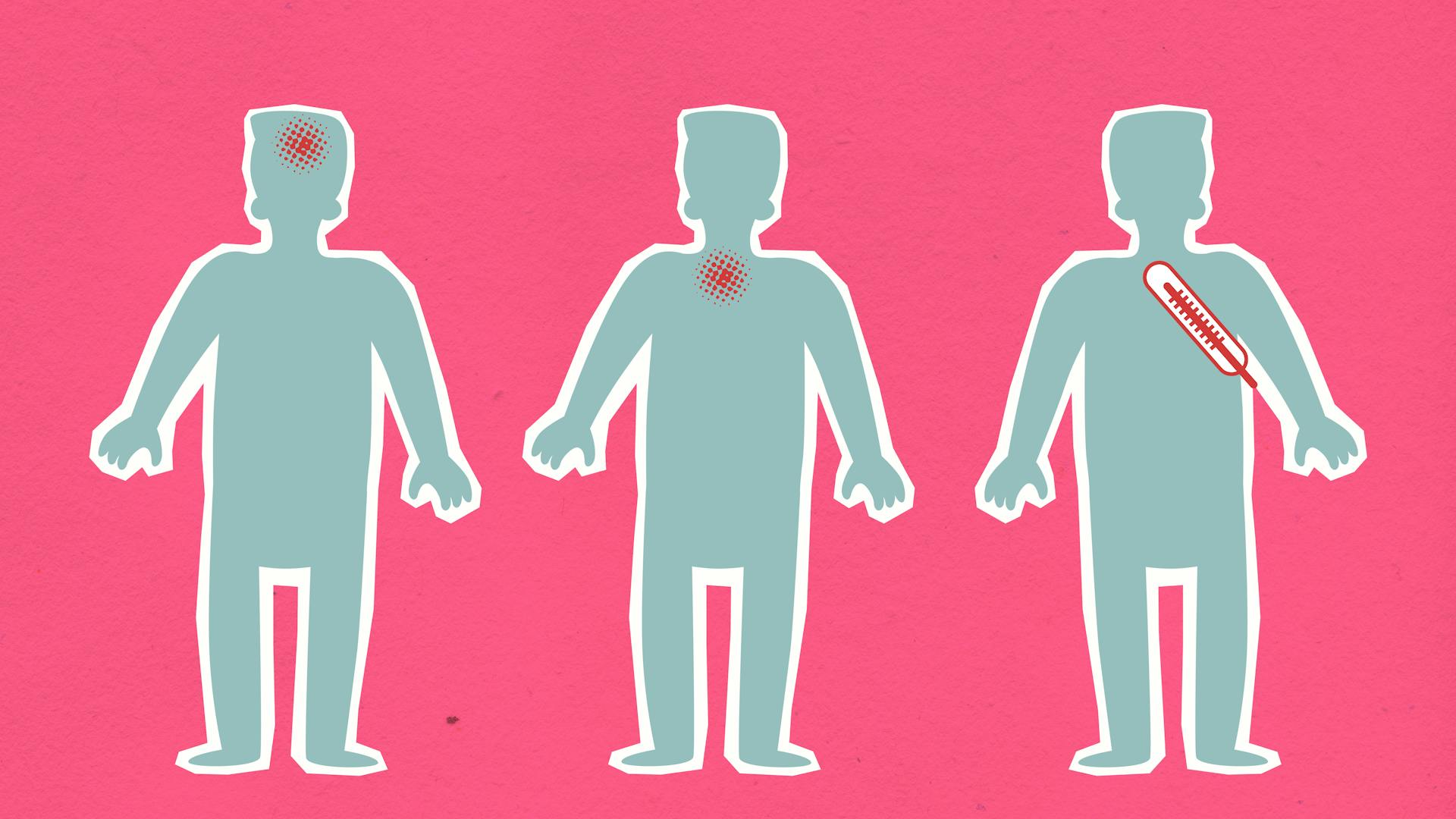ACH payments online are a convenient and cost-effective way to transfer funds. They're processed through the Automated Clearing House network, which is a secure and reliable system.
The fees associated with ACH payments online vary depending on the type of transaction and the bank involved. Typically, the sender pays a small fee, which can range from $0.25 to $1.50 per transaction.
One of the biggest advantages of ACH payments online is their speed. They can take anywhere from a few hours to a few days to process, depending on the bank's cutoff times and the type of transaction.
ACH payments online offer a high level of security, thanks to the ACH network's robust fraud prevention measures.
Take a look at this: Payment Bank News
What Are ACH Payments?
ACH payments are a type of electronic transfer that moves money between banks or credit unions through the Automated Clearing House network.
They can be used for various purposes, including sending money to friends and family, paying bills, and receiving direct deposits from employers and government benefit programs.
Business-to-business payments are also an example of ACH transfers, which can be a convenient option for small business owners.
The ACH network is a nationwide system that processes and clears ACH transfers between participating financial institutions.
There are three main entities involved in an ACH transfer: the ACH Operator, the Originating Depository Financial Institution, and the Receiving Depository Financial Institution.
The ACH Operator acts as the central authority that facilitates ACH transfers, ensuring the secure transfer of funds and maintaining the integrity of the system.
ACH transfers can be either ACH debits, which "pull" money from an account, or ACH credits, which "push" money from the requestor's account.
Roughly 94% of American workers receive their pay via the ACH network, making it a widely used and convenient option for payroll and government benefit programs.
Worth a look: Telegraphic Transfer Online
Types of ACH Payments
There are two types of ACH transfers: ACH credit transfers and ACH debit transfers. ACH credit transfers let you push money online to accounts at different banks.
Explore further: How to Record Credit Card Payments in Quickbooks Online

ACH debit transfers involve money getting pulled from an account. This type of transfer is often used for recurring bill payments, where the company you're paying can pull what it's owed from your account each month.
You can choose from three delivery methods for ACH payments: Standard, Same-day ACH, and Real-time Payments. Each delivery method has a different cost associated with it, and you only pay for the method you use.
Here's a quick rundown of the types of ACH transactions:
Direct Deposit and Direct Payment are the two categories of ACH transfers. Direct Deposit involves money being deposited into an account, while Direct Payment involves money being pulled from an account.
Additional reading: Direct Carrier Billing
How ACH Payments Work
The National Automated Clearing House Association, or Nacha, is a government-run, nonpartisan organization responsible for operating the ACH network.
The process starts with the Originating Depository Financial Institution (ODFI), which sends a request to the Receiving Depository Financial Institution (RDFI) to transfer funds. The ODFI and RDFI check in with each other to ensure there are enough funds in the outgoing account.
Here's a breakdown of the key institutions involved in making ACH payments happen:
- Nacha: The government-run, nonpartisan organization responsible for operating the ACH network.
- Originating Depository Financial Institution (ODFI): The banking institution that issues the ACH transfer request.
- Receiving Depository Financial Institution (RDFI): The banking institution that receives the ACH request.
The ODFI puts together a file with key information about the transfer request, including transaction time, routing numbers, account numbers, and amount to be transferred.
How It Works
The ACH payment process involves several institutions working together to facilitate the transfer of funds. The National Automated Clearing House Association (Nacha) operates the ACH network, which is a government-run, nonpartisan organization.
The process starts with the Originating Depository Financial Institution (ODFI), which is the banking institution that issues the ACH transfer request. The ODFI sends a request to the Receiving Depository Financial Institution (RDFI) to transfer funds.
The ODFI checks with the RDFI to ensure there are enough funds in the outgoing account, and if there are, the transfer goes forward. The ODFI then gathers all ACH transfer requests within a given period of time into a batch.

Here's a breakdown of the key information included in each ACH transfer request:
- Transaction time (credit or debit)
- Routing numbers
- Account numbers
- Amount to be transferred
The ODFI sends the batch of files to an ACH operator, which then sends the files to the RDFI. The RDFI receives the request to initiate funds transfer via the ACH network, but it may not always receive the actual funds.
Nacha bundles all of the transfers going through the ACH network within a given window of time, usually six hours or so during business days. Each bundle is settled at multiple intervals throughout the day.
How Long Do They Take?
ACH transfers can take anywhere from a few hours to three business days to process.
The time it takes for an ACH transfer to complete depends on the type of payment and the bank's processing schedule. ACH credits, like direct deposits, typically take one day to process, while ACH debits, such as bill pay or withdrawals, can take 1-3 days.

Financial institutions can choose to process ACH credits within the same day or in one to two business days, but ACH debit transactions must be processed by the next business day.
ACH transfers are processed in batches, seven times a day, by a network operator, unlike wire transfers which are processed in real-time.
Here's a breakdown of the typical processing times for ACH transfers:
Banks can choose to hold transferred funds for a period of time, so the total delivery time may vary.
You might enjoy: Online Real Time Bill Payment
Fee Cost
If you're considering using ACH payments online, it's essential to understand the fee cost involved.
The base price for an ACH transaction is the network fee, which is fractions of a penny.
Most parties use processing partners who typically add a flat fee per transaction, ranging from $0.20 to $1.50. This is a significant difference from credit cards, which charge 2% to 3% per transaction, or between $100 and $150 for a $5,000 debit transaction.
Some institutions may charge fees for more than six transfers or withdrawals per month, or have limits in place for ACH transfers from certain types of accounts.
Here's a breakdown of typical ACH transfer fees:
- ACH credit transfer cost: $3 or free, depending on the bank
- ACH debit transfer cost: usually free, but may incur fees for expedited bill payments
Some financial institutions offer free external transfers, while others may charge a fee. For example, Bank of America has no transfer fee, but Wells Fargo charges a fee for external transfers.
Here are some examples of external ACH transfer fees by financial institution:
Keep in mind that these fees and delivery times are subject to change and may not be comprehensive. It's always a good idea to check with your financial institution for the most up-to-date information.
External Fees and Restrictions
External fees and restrictions can be a hassle when making ACH payments online. Banks might charge a fee of around $3 for sending money between accounts at different banks, but many offer free external funds transfers.

Some banks don't charge any fee for external ACH transfers, including Bank of America, Capital One 360, TD Bank, Wells Fargo, and many others. Check your financial institution's policies to see if they have any free options.
You may have daily and monthly limits on how much money you can move via ACH. For example, some banks have a daily cap on transfers, while others have a monthly limit. Be sure to check with your bank to find out their specific limits.
ACH transfers can be delayed if you initiate a transfer request at a certain hour or on a weekend or bank holiday. For instance, if you send money on a Friday, processing might not start until the following Monday. Weekends and bank holidays don't count as business days.
Some banks may charge a fee for insufficient funds or for making too many transfers or withdrawals from a savings account. For example, if you have a savings account, your bank might charge a fee for more than six transfers or withdrawals per month.
Here's a list of some banks that don't charge a fee for external ACH transfers:
- Bank of America
- Capital One 360
- TD Bank
- Wells Fargo
- Alliant Credit Union
- Ally Bank
- American Express National Bank
- Axos Bank
- Barclays
- Boeing Employees Credit Union
- Chase
- Citibank
- Discover Bank
- Navy Federal Credit Union
- PNC Bank
- Synchrony Bank
- U.S. Bank
Wire Transfers
Wire Transfers are usually faster than ACH transfers, with domestic wire transfers often being completed in minutes or hours.
They can be more expensive, with fees ranging from $20 to $30 to send a wire transfer within the U.S.
Wire transfers are generally best for large-sum and time-sensitive transfers, either in the U.S. or abroad, due to their speed and cost.
Wire
Wire transfers are a fast way to send money, with domestic transfers typically delivered within hours or even minutes.
The cost of a wire transfer can add up, with fees ranging from $20 to $30 to send, and often another fee to receive.
Wire transfers are best for large-sum and time-sensitive transfers, which is why they're often used for things like paying bills or sending money to someone who needs it right away.
What's the Difference Between a Wire?
Wire transfers are often misunderstood, but they're actually quite straightforward once you know the basics. Wire transfers are direct, irrevocable, and expensive. This makes them better for certain situations, but not always the best choice.

One key difference between wire transfers and other payment methods is their speed. Wire transfers can take as little as a few hours, or up to 2 days, depending on the situation. This is faster than ACH transfers, which typically take 1-4 days.
The cost of wire transfers can also be a factor. Domestic wire transfers can cost up to $35, while international wire transfers can cost $35-50. ACH transfers, on the other hand, are usually free or only cost a few dollars.
Here's a breakdown of the key differences between wire transfers and ACH transfers:
Overall, wire transfers are a good choice when speed and directness are crucial, but they can be more expensive than other options.
Making Payments
Respecting the cutoff time for transfer requests can help your money arrive on time. Most financial institutions have a cutoff time for transfer requests, usually around the end of the business day.

You can pay to upgrade the delivery speed of your ACH transfer if your financial institution offers the option. Some banks offer next-day delivery, usually for an extra cost.
ACH transfers can be a cheap way to move money, but it's essential to check your bank's policies first. This will help you avoid fees, unexpected processing delays, and potential limits.
To make an ACH bank transfer, you'll need to verify the amount, enter your bank routing number, account number, and name. You may not even realize you're paying via ACH when you're making an online payment.
The payment will process in 1-3 days, depending on the type of ACH transfer, risk assessments, and whether an error or return code is returned. If you're paying a bill online, you can select to pay from your bank account and follow the prompts to complete the transfer.
Here are some benefits of using electronic payments from Chase:
- Avoid writing checks and manage your cash flow more easily
- Enroll once, and choose from any 3 delivery methods: Standard and Same-day ACH and Real-time Payments
- Pay for each delivery method only when you use it — no monthly fee required
- Create groups of payees to make scheduling and tracking easier to manage
Scheduling
Scheduling ACH payments online is a breeze with Chase Business Online. You can schedule a one-time ACH payment by signing in to your account and following the steps: choose "Pay & transfer" at the top of the page, then "ACH Payment Services", and check the payee you want to pay.
To schedule a repeating ACH payment, you'll also sign in to Chase Business Online and choose "Pay & transfer" and "ACH Payment Services." Then, select "Manage Payees" and choose the payee you want to set up for recurring payments.
You can choose from a variety of payment frequencies when scheduling a repeating ACH payment, including daily, weekly, biweekly, and monthly options. To set up a repeating payment, choose the payment frequency from the drop-down list and enter the number of payments or check the box for unlimited number of payments.
To ensure accuracy, verify that your payment information is correct before confirming the payment. You'll receive a message to confirm you've scheduled your payment.
Here are the steps to schedule a repeating ACH payment at a glance:
How to Cancel
To cancel an ACH payment, you need to sign in to Chase Business Online.
You can cancel a one-time ACH payment by following these steps: choose "Pay & Transfer" at the top of the page, then "ACH Payment Services", followed by "Payment activity." From there, search for the payment you want to cancel and choose "Cancel" from the Actions column.
To confirm the cancellation, you'll need to choose "Confirm" on the next page. This will send you a message to confirm the payment has been canceled.
If you're trying to cancel a repeating ACH payment, the process is similar, but you'll need to choose "Repeating ACH payments" from the left column links instead of "Payment activity." From there, search for the repeating series and choose "Cancel" from the Actions column.
You'll then need to decide whether to cancel the next payment or the entire payment series, and choose "Next" to confirm the changes.
Suggestion: Cancel Identityiq Online
Here are the steps to cancel a repeating ACH payment in a concise format:
- Choose "Pay & transfer" at the top of the page.
- Choose "ACH Payment Services."
- Choose "Repeating ACH payments" from the left column links.
- Search for the repeating series.
- Choose "Cancel" from the Actions column.
- Decide whether to cancel the next payment or the entire series.
- Choose "Next" to confirm the changes.
Adding and Changing Payees
Adding and changing payees is a breeze with Chase's ACH payment services. You can enroll for electronic payments and choose from three delivery methods: Standard and Same-day ACH and Real-time Payments.
To manage your payees, simply sign in to Chase Business Online and go to the "Manage Payees" page. From there, you can review and update your payee information at any time.
You can search for a payee from the left navigation and choose the area of the payee that you want to update. Then, simply click "Save" when you're done.
Adding a Payee
You can create groups of payees to make scheduling and tracking easier to manage.
To add a new payee, you can enroll them in your electronic payment system and choose from any 3 delivery methods: Standard and Same-day ACH and Real-time Payments.
You can pay for each delivery method only when you use it — no monthly fee required.
Here are the benefits of adding a payee:
- Avoid writing checks and manage your cash flow more easily.
- Enroll once and pay your vendors and employees through Direct Deposit.
Changing a Payee
Changing a payee is a straightforward process that can be done at any time from the "Manage Payees" page. You can access this page by signing in to Chase Business Online.
To get started, choose "Pay & transfer" at the top of the page. From there, select "ACH Payment Services" and then "Manage payees" from the menu bar. This will take you to the page where you can review and update your payee information.
You can search for the payee you want to update from the left navigation. Once you've found it, choose the area of the payee that you want to update.
When you're done making changes, simply choose "Save" to update the payee information.
Direct Deposit and Direct Payments
Direct deposit is a type of electronic transfer that's commonly used for receiving paychecks, government benefits, and tax refunds. It's estimated that 93% of Americans receive their paychecks through direct deposit, and it's often sent as an ACH transfer.
Explore further: Direct Carrier Billing Market
Direct payments, on the other hand, are ACH transfers you send out of your account, such as bill payments. Unlike direct deposits, which come into your account, direct payments are outgoing transfers.
There are several types of direct deposits, including employee payroll, reimbursements, government benefits, tax refunds, annuity, and interest payments. Here are some examples:
Direct payments are not suitable for quick transactions, such as buying a cup of coffee, because ACH transfers take time to send and receive.
Frequently Asked Questions
How do I pay someone with an ACH?
To pay someone with an ACH, you'll need their account information and can submit the payment through your online banking portal or PayPal. Simply provide the required details and initiate the transfer.
What app has instant ACH transfers?
For instant ACH transfers, consider using Zelle, which enables fast and secure electronic payments.
Is Zelle an ACH transfer?
Yes, Zelle payments are a type of ACH (Automated Clearing House) transfer, but they process much faster, typically in minutes. This speed difference is the main distinction between Zelle and regular ACH payments.
Featured Images: pexels.com