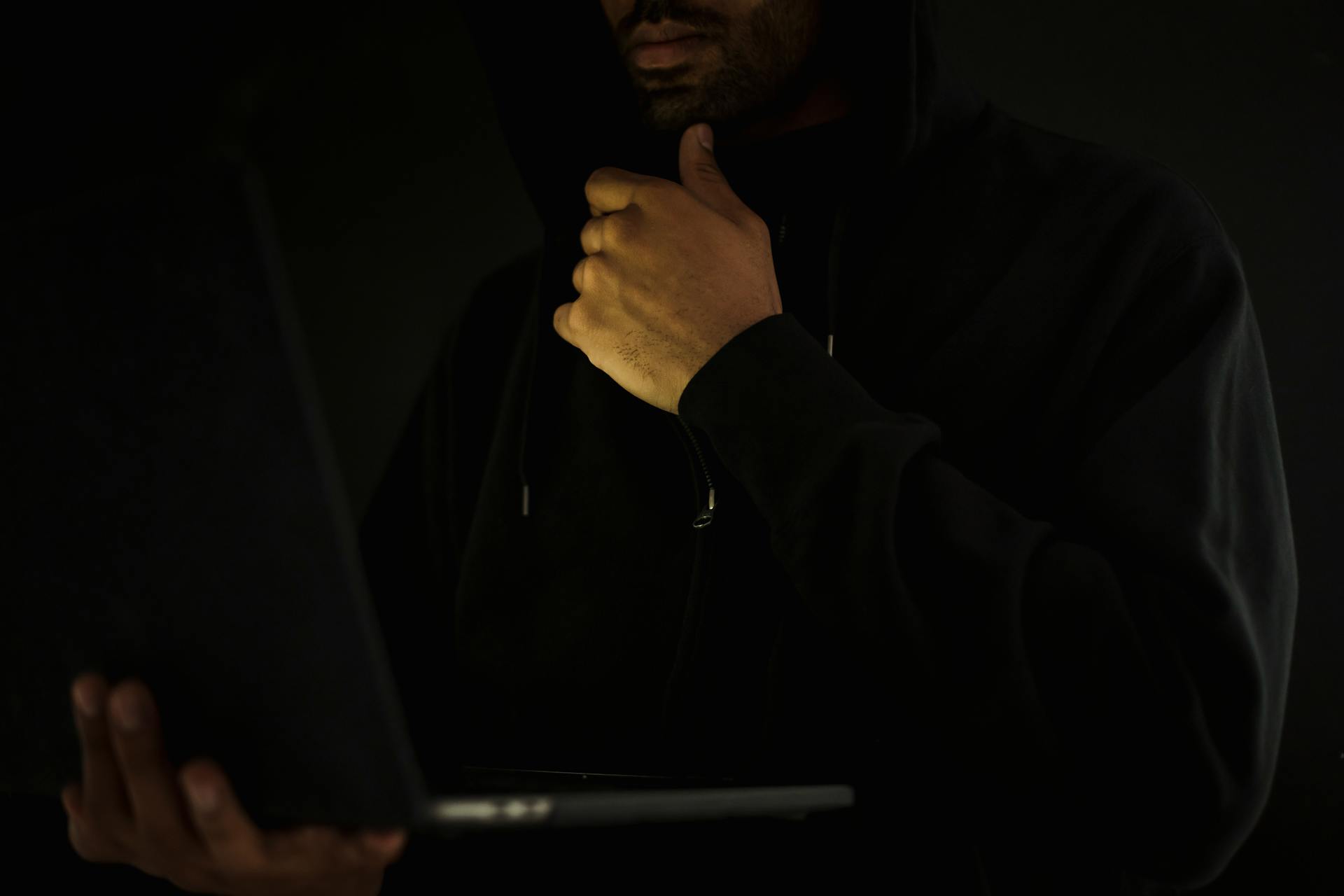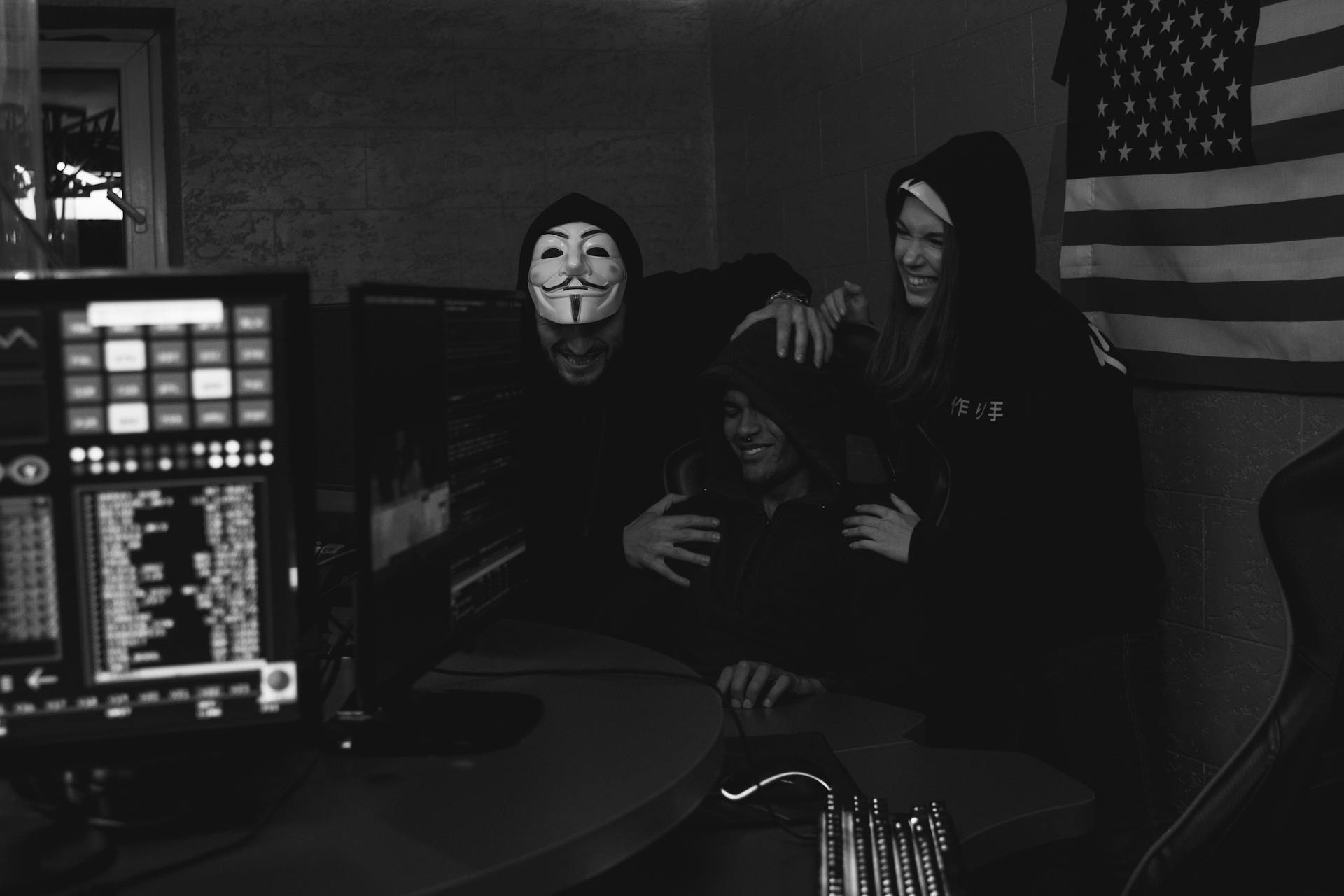
Venmo users have reported losing thousands of dollars to hackers who gain access to their accounts through phishing scams. Scammers often target users by sending them fake Venmo notifications, claiming their account has been compromised and demanding they verify their login credentials.
Be cautious of unsolicited messages or emails asking for your Venmo login information. These are likely phishing scams designed to steal your login credentials.
Venmo's two-factor authentication can provide an extra layer of security, but it's not foolproof. In some cases, scammers have been able to bypass 2FA by guessing or intercepting the one-time code sent to the user's phone.
To prevent a Venmo hack, make sure to keep your account information up to date and monitor your account activity regularly.
Additional reading: Can You Be Scammed on Venmo
What to Do After a Scam
If you've been scammed on Venmo, don't panic. You can try to get your money back by sending a charge request to the recipient, trying to reverse a pending payment, or filing for Venmo Purchase Protection.
First, report the scam to Venmo's Support Team, including screenshots of the scammer's profile and messages. This will help them investigate and potentially block the scammer's account.
Change your Venmo password immediately to prevent further access. This is especially important if the scammer already had your old password.
You can also report the scam to the Federal Trade Commission (FTC) to help with broader investigations of Venmo fraud. This won't get your money back, but it will help identify patterns of scamming.
If you've given the scammer access to your bank or credit card information, contact your bank or credit card company right away to report the scam and put temporary holds on affected accounts.
Here's a step-by-step guide to help you recover from a Venmo scam:
- Send a charge request to the recipient
- Try to reverse a pending payment
- File for Venmo Purchase Protection
- Contact Venmo support and get them involved
- File a police report
- Inform your bank or credit card company of the fraud
- Report and block the Venmo scammer
- Freeze your credit
- File a complaint with the Federal Trade Commission
- Consider signing up for a digital security solution
Don't forget to secure any linked accounts and provide the information you've gathered to Venmo.
Getting Help and Support
If you've been a victim of a Venmo hack, don't panic - there are steps you can take to get help and support. Contact Venmo support through the app or online form, and provide all the necessary information, including the username of the scammer, the amount of the payment, and the date of the payment.
Make sure to include any evidence you have, such as screenshots of your communications with the scammer or the phishing scam that tricked you into sending money. You can also contact Venmo support through their official contact page, submitting any evidence you have about the scam.
Venmo will investigate any available options, but be aware that they may not refund money you sent to a scammer unless the recipient gives explicit permission, their account is in good standing, and they still have the funds available in their Venmo account. To report a scam, you can also contact your bank and inform them about the issue, as they can freeze accounts or bank cards linked to Venmo and set up alerts for future suspicious activity.
A different take: How to Check If a Bank Account Is Legit
Get Support Involved
If you're having trouble getting your money back from Venmo, it's time to get support involved. Contact Venmo support through the app or online form, providing the username of the person you sent money to, the amount, and the date of the payment. You can also include attachments like screenshots of your communications with the scammer.
Take a look at this: Are Money Orders Safe

Venmo makes no promises that they'll refund your money, but they'll investigate available options. To dispute a transaction with Venmo's customer service, go to the "Get Help" section of the app or use the online form.
To contact Venmo support, make sure to include the following information:
- The username of the person to whom you sent money.
- The amount of the payment.
- The date of the payment.
You can also include attachments like screenshots of your communications with the scammer. However, Venmo states that they'll only refund an unauthorized transaction if the recipient gives explicit permission, their account is in good standing, and they still have the funds available in their Venmo account.
You might enjoy: How Do Debt Collectors Find Your Bank Account
Contact the FTC
Contact the FTC if you've fallen victim to internet scams or identity theft. You can report these incidents to the Federal Trade Commission (FTC) through separate websites for fraud and identity theft.
Filing a report with the FTC can help law enforcement partners with wider investigations. It's essential to learn how to report and prevent credit card fraud as well.
Tech Support
Tech support scams can be tricky, but there's a simple way to avoid them. Only contact companies using contact details on their official website.
If you need to get in touch with a company, type their website directly into the address bar rather than searching for it, as this can help you avoid fake sites.
Malicious websites can freeze your computer and display a pop-up with an official-looking logo or message, urging you to call a scammer's phone number.
Venmo is often used in tech support scams, where scammers ask you to pay for a service on the platform after convincing you to call a fake helpline.
Take a look at this: Internet Banking Scams
Securing Your Account
If you see unauthorized activity in your Venmo account, you may have been hacked. Immediately secure your account to prevent further losses by removing any stored funds or linked bank accounts.
Remove assets and unlink bank accounts by signing in to your Venmo account, selecting Settings, and then Payment Methods. Tap or click on each account or card and select Remove.
Here are some additional steps to secure your Venmo account:
A unique perspective: What Happens If You Throw Out Bank Statements
Securing Your Account Against Scammers
If your Venmo account has been hacked, you'll want to immediately secure it to prevent further losses. This means removing any stored funds and unlinking bank accounts to prevent scammers from accessing your linked accounts.
To remove assets and unlink bank accounts, sign in to your Venmo account and select Settings and then Payment Methods. Tap or click on each account or card and select Remove.
Report any Venmo scams to the company's Support Team, including screenshots of the scammer's profile and messages, if possible. This will help them investigate and potentially prevent others from falling victim to the same scam.
Change your Venmo password to prevent anyone else from accessing your account, especially if they have your old password. This is a crucial step in securing your account against scammers.
If you're affected by a Venmo scam, report it to the Federal Trade Commission (FTC) by filling out a scam report online. While this won't get your money back, it'll potentially help broader investigations of Venmo fraud.
To add an extra layer of security to your account, enable two-factor authentication (2FA) on Venmo. This will send a code to your phone number registered with your account, which you'll need to enter correctly to access your account.
Here are some additional tips to help you avoid Venmo scams:
- Update your Venmo privacy settings to prevent unsolicited contact or payments.
- Use Venmo only with people you trust.
- Avoid accepting unsolicited payments and block unknown users who try to request you.
- Enable 2FA and use strong passwords to protect your account.
- Keep your phone to yourself and don't share it with strangers.
- Use antivirus software to detect scams and block fake websites.
By following these tips, you can significantly reduce your risk of falling victim to a Venmo scam and keep your account secure.
Use Credit Card for Payment
Using a credit card for payment can provide an extra layer of security. This is because credit cards typically have stronger theft and fraud protection than a conventional bank account.
Linking a credit card to your Venmo account is a good option, as it's more secure than linking a bank account. To do this, go to Settings > Payment methods and tap Add bank or card, then tap Card and enter your credit card information.
Discover more: What to Do with Old Credit Cards
A 3% transaction fee may apply, but it's worth considering the added security. This fee is a small price to pay for the peace of mind that comes with using a credit card.
You can also sign up for a free Cash Card debit card on Cash App to use funds people send you through the app on the card.
Protecting Your Personal Info
Don't post any personally identifying information publicly, as social media is constantly patrolled by scammers looking for a way into your inbox and other online accounts.
To safeguard your personal information, avoid sharing it online where it could be publicly visible. This includes being cautious about what you share on social media and payment apps like Venmo and Cash App.
Use strong passwords and avoid using the same password on more than one account. Two-factor authentication (2FA) also creates an extra verification step to access your Venmo account, making it harder for a scammer to hack into it.
Here are some key tips to keep in mind:
Protecting Your Privacy
Protecting your personal info requires being mindful of your online presence. Don't post any personally identifying information publicly, as this can lead to identity theft.
Social media is a breeding ground for scammers, and public information can be used to crack weak passwords and security questions. Be cautious about what you share online, even if it seems harmless.
To safeguard your personal information, update your social media settings to prevent unsolicited contact or payments. This will help keep potential scammers at bay.
Only use payment apps like Venmo and Cash App with people you trust, as this significantly reduces the risk of getting scammed by a stranger. Don't take unnecessary risks with your financial information.
To add an extra layer of security, enable two-factor authentication (2FA) on your payment apps. This creates an extra verification step to access your account, making it harder for scammers to hack in.
Here are some additional steps to protect your Venmo account:
- Update your Venmo privacy settings
- Use Venmo only with people you trust
- Avoid accepting unsolicited payments
- Safeguard your personal information
- Enable 2FA
- Use strong passwords
- Keep your phone to yourself
- Use antivirus software
Accidental Transfer
Accidental Transfer scams are a real threat, and they can happen on any online payment app, including Venmo. These scammers use stolen credit cards or hacked accounts to send you money, then claim it was an accident and ask you to send it back to a different account they control.
Here's how to spot an accidental transfer scam: ignore any messages about accidental transfers unless it's from someone you know. This is because the scammer is likely trying to trick you into sending them money.
If you do get contacted by someone claiming to have made an accidental transfer, block them or report their messages immediately. Don't engage with them or try to resolve the issue.
To avoid accidental transfer scams, remember: if it seems too good (or too bad) to be true, it probably is. Be cautious and don't fall for the scammer's trick.
See what others are reading: Wise Wire Transfer
Common Scams and Mistakes
If you've been scammed on Venmo, you're not alone. According to Example 4, Venmo scams are becoming more common, with fraudsters using stolen credit card numbers to send money to hundreds of people.
Scammers often use social engineering tactics, such as phishing, to get you to click links with malware or viruses, or transfer money. You can avoid these scams by being cautious with links and emails, especially if they're asking for sensitive information.
Venmo scams can be sneaky, and it's easy to fall victim to them. Scammers may pose as Venmo or Cash App support staff, calling or texting you to "help" you change your password, or they may ask you to send money for an "accidental payment" or an "overpayment". These scams are often reported on Venmo's security support page, as mentioned in Example 3.
To avoid these scams, remember that nobody at Venmo will ever contact you to request a password or verification code to your account. If you're unsure about a claim or a message, don't hesitate to call Venmo at (855) 812-4430.
Some common Venmo scams include:
- Accidental payment scams, where a scammer sends you too much money and asks you to refund the overpayment
- Overpayment scams, where a scammer sends you too much money and asks you to refund the overpayment
- Phishing scams, where a scammer uses social engineering tactics to get you to click links with malware or viruses, or transfer money
If you've been scammed on Venmo, act quickly to try and get your money back. You can try sending a charge request to the recipient, reversing a pending payment, or filing for Venmo Purchase Protection, as outlined in Example 1.
How to Stay Safe
To stay safe on Venmo, be cautious of scammers who try to trick you into revealing your personal info. Don't post any personally identifying information publicly, as this can lead to identity theft.
If you receive a suspicious link, don't click on it. Random Venmo messages saying to click a link to sign in are a scam, and aSmishing/a texts and fake emails are designed to steal your information or install malware.
Fake website scams are a real threat, where a fake Venmo website is set up to steal your personal information. To avoid this, check the website URL carefully to ensure it's legitimate, or use the Venmo app.
Be wary of mysterious payments you get on Venmo or other cash apps. Don't accept any payments from unknown senders, as they may be scams. Wait for Venmo to reverse the payment or contact customer service.
If you need to send money to someone, make sure you know and trust them. Don't send payments to strangers, as this can put you at risk of being scammed. One benefit of Cash App is that all transactions are private by default.
Suggestion: Venmo Pay Link
Understanding and Preventing Scams
If you're affected by a Venmo scam, it's essential to take action quickly to minimize the damage. Report the scam to Venmo, including screenshots of the scammer's profile and messages, if possible.
Change your Venmo password to prevent anyone else from accessing your account, especially if they have your old password. This will help prevent further unauthorized transactions.
Don't accept payments from unknown senders on Venmo or other cash apps. Wait for Venmo to reverse the payment or contact customer service.
Here are some common Venmo scams to watch out for:
1. Accidental Money Transfer Scam: A scammer sends you money from a stolen credit card, pretending it was accidental.
2. Fake Buyer Scam: You sell an item online, and the "buyer" pays through Venmo, then retracts the payment.
3. Phishing/Smishing Scams: Scammers impersonate Venmo and send fake emails/texts with links to fake login pages.
4. Identity Theft Scams: A scammer steals a friend's identity and Venmo account to request money from you.
A fresh viewpoint: Fake Venmo
5. Stranger in the Street Scam: A stranger asks to borrow your phone for an emergency and sends money to themselves from your account.
6. Overpayment Scams: A scammer overpays you and then asks you to refund the overpayment via Venmo.
7. Investment Scams: Scammers promise high returns if you send them money through Venmo to invest.
8. Job Onboarding Fee Scams: Scammers pose as employers and ask you to send an "onboarding fee" through Venmo.
9. Customer or Tech Support Scams: Scammers pose as Venmo customer support on the phone to trick you into giving up sensitive info or sending money.
10. Rental Deposit Scams: Scammers post fake rental listings online and ask you to pay a deposit through Venmo.
11. Purchase Scams: Scammers list items on sites like eBay or Etsy but insist on Venmo payment outside the platform.
12. Fake Prize/Reward Scams: You're notified you won money from Venmo, usually through a phishing email or text with a link.
To prevent these scams, always be cautious when sending or receiving money on Venmo, and never send money to someone you don't know or trust.
If this caught your attention, see: Definition of Safe Deposit Box
Frequently Asked Questions
Can someone get your bank account info from Venmo?
Scammers can try to steal your Venmo login info, which can lead to them accessing your bank account and other sensitive information. Be cautious of suspicious links and always verify the authenticity of Venmo communications
Does Venmo refund stolen money?
Venmo may refund stolen money, but only for the full amount of the transaction, and you may not receive a refund from both Venmo and your financial institution. If you suspect unauthorized activity, file a dispute with Venmo for more information.
Can Venmo be easily hacked?
Yes, Venmo can be vulnerable to hacking due to its popularity among scammers and cybercriminals. Users should be cautious and take steps to protect their accounts from various types of attacks.
Is it safe to give a stranger your Venmo?
No, it's not recommended to give your Venmo information to strangers. Be cautious and only share your Venmo details with people you know in real life
What if a stranger sent me money on Venmo?
If a stranger sends you money on Venmo, contact our Support team for assistance with returning the payment. Learn more about handling payments from strangers on Venmo.
Sources
- https://www.aura.com/learn/i-got-scammed-on-venmo-what-do-i-do
- https://www.bitdefender.com/en-gb/blog/hotforsecurity/how-do-venmo-scams-work-and-how-to-avoid-them
- https://www.avast.com/c-how-to-avoid-venmo-scams
- https://www.cnet.com/tech/services-and-software/your-venmo-privacy-could-be-compromised-how-to-protect-your-account/
- https://us.norton.com/blog/online-scams/venmo-scams
Featured Images: pexels.com