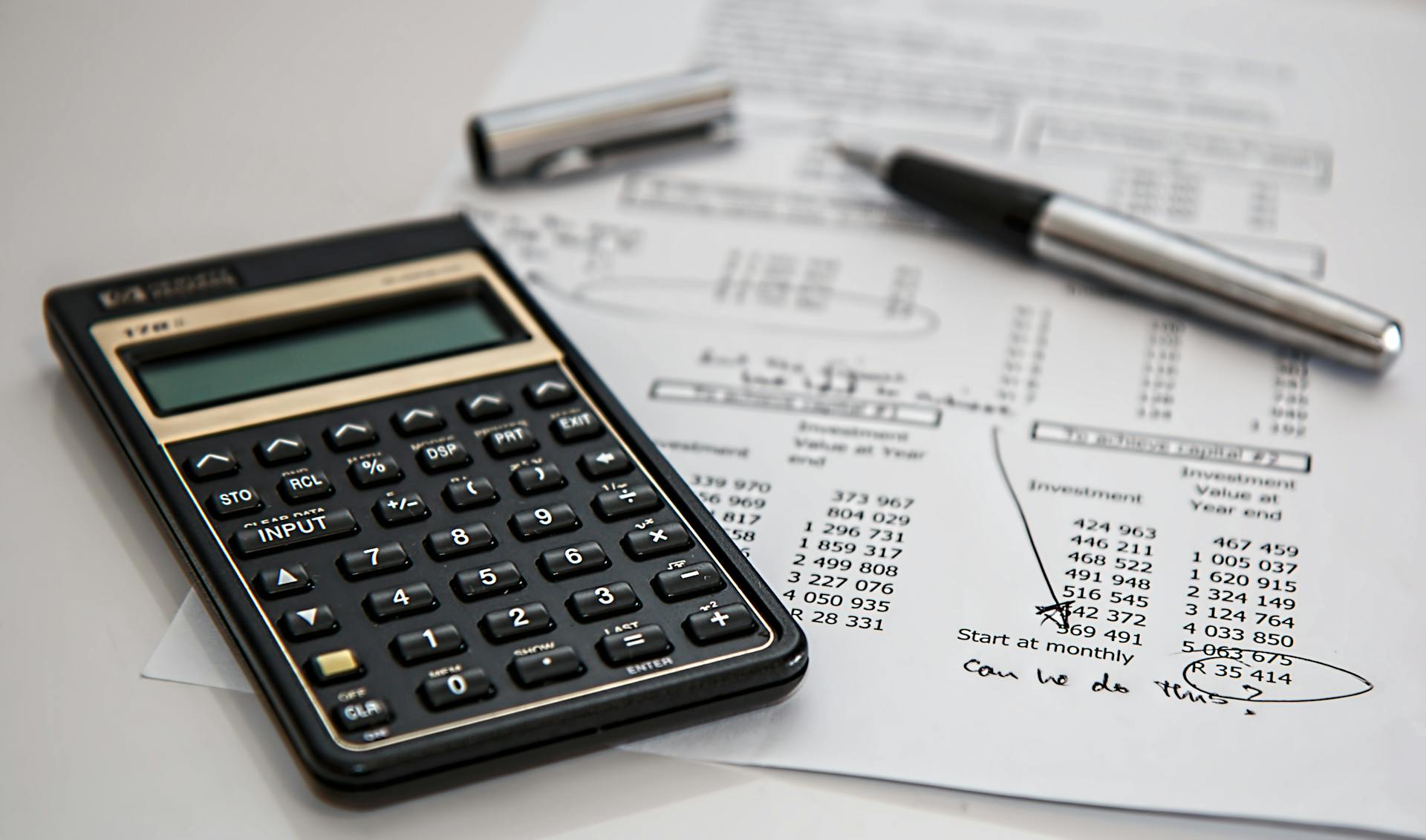Thinkorswim paper trading is a great way to practice trading without risking any real money. Thinkorswim is a platform offered by TD Ameritrade that allows users to trade with virtual money.
To get started with paper trading on thinkorswim, you'll need to create a paper trading account, which is a separate account from your live trading account. Thinkorswim allows users to create up to 6 paper trading accounts.
Thinkorswim's paper trading feature is designed to mimic real trading conditions, allowing you to test your trading strategies and see how they would perform in different market scenarios.
Getting Started
To start trading with thinkorswim, you'll need to create a paper trading account, which is a virtual account that uses fake money to practice trading. thinkorswim offers a free paper trading account that allows you to trade with $100,000 in virtual funds.
The thinkorswim platform has a user-friendly interface that makes it easy to navigate and place trades. You can access the platform from your computer or mobile device.
To get started with paper trading, you'll need to download and install the thinkorswim trading platform on your device. The platform is available for both desktop and mobile devices.
Once you've downloaded the platform, you can create a paper trading account by clicking on the "Paper Trading" tab and following the prompts. This will give you access to a virtual account with $100,000 in fake money.
The thinkorswim platform offers a range of tools and resources to help you get started with paper trading, including a virtual trading simulator and a library of educational resources.
Trading Basics
Thinkorswim paper trading is a simulated trading environment that allows you to practice trading with fake money. It's a great way to learn the ropes without risking real money.
In this environment, you can place trades, set stop-loss orders, and monitor your performance in real-time. You can even backtest trading strategies to see how they would have performed in the past.
The key to successful paper trading is to treat it like real trading, making informed decisions based on market analysis and risk management. This will help you develop the skills and confidence you need to succeed in the real world.
Who Uses?

Who Uses thinkorswim?
TD Ameritrade has 11 million client accounts with over $1 trillion in assets.
Thinkorswim is best suited for active traders and investors who want to interact with the market.
The platform offers a wide range of technical features and trading tools that make it appealing to both experienced traders and first-timers.
For options trading, thinkorswim allows you to do simple trades like a covered call, but also complex trades like a deep-and-wide, four-month, four-strike, double diagonal spread straddle-strangle swap.
The platform's nine tabs, including Monitor, Trade, Analyze, and more, are designed to provide a wealth of data and functionality.
How Trades Work
In a paper trade, you practice buying and selling without risking real money. This allows you to learn the basics of trading without the pressure of losing actual funds.
A paper trade is a simulated trade that looks and feels like an actual trading platform, making it easier to get comfortable with the process. Most practice trading now involves the use of an electronic stock market simulator.
To get the most benefits from paper trading, investment decisions and placing trades should follow real trading practices and objectives. This means considering the same risk-return objectives, investment constraints, and trading horizon as you would with a live account.
A paper trade can be applied to many market conditions, including high levels of market volatility. In these situations, you're likely to experience higher slippage costs due to wider spreads.
You can use simulated trading to familiarize yourself with various order types, such as stop-loss, limit orders, and market orders.
Worth a look: Thinkorswim Contingent Orders
Trading Basics
Paper trading is a risk-free way to learn and practice trading strategies with fake money, allowing you to test different techniques without losing real money.
It's a great way to study and familiarize yourself with various tools and decide which ones work best for you.
By using paper trading, you can practice buying and selling stocks and securities without any real-world consequences.
You can try out different strategies and see how they perform in a simulated environment.
Keep in mind that paper trading doesn't involve real returns or losses, so you won't be earning or losing any real money.
Platform Features
The thinkorswim paper trading platform offers a range of features that make it easy to practice trading without risking real money.
You can create a virtual trading account with a fake portfolio value, allowing you to test trading strategies and techniques without any financial risk.
The platform also allows you to customize your trading experience with various layouts and tools, including charts, news feeds, and alerts.
Charting
Thinkorswim's charting capabilities are truly impressive, with over 400 different charting patterns to choose from. You can get really excited about finding the one that suits your trading style.
The default chart style is a candlestick, with a price column on the right and time along the x-axis. Rectangular bubbles display the lowest and highest prices in the time frame.
You can customize the chart to your liking, changing the chart type to options like Candle, Bar, Line, Equivolume, or Heikin Ashi. This gives you a lot of flexibility in how you view the data.
The chart also offers extensive customization options, allowing you to adjust the time frame, colors, cursor, and even the background. You can click and drag to section off and zoom in on a specific time frame.
It's also easy to add studies like volatility indicators to the chart, helping you gain a deeper understanding of the market.
Scans and Filters
The scan feature on thinkorswim allows you to filter stocks based on your criteria, such as EPS ranges or beta values.
This helps identify potential stocks that meet specific fundamental metrics, giving you a robust starting point for deeper analysis. Thinkorswim's scans are primarily focused on fundamentals, but they offer a powerful tool for narrowing down your search.
You can view gainers, losers, analyst upgrades, and even filter by industry or market cap on your watch list. This means you can tailor your list to fit your specific investment goals.
With over 60 different filters at your disposal, you can get as specific as you want with your stock searches.
Managing Positions and Trades
Managing Positions and Trades is a breeze on thinkorswim. Open positions appear in the middle of your screen, making it easy to keep track of your trades.
To place a trade, simply click "trade" and search for the symbol, like AMD, and you're ready to go. You can also set up an alert for price movements or add stocks to a watch list.
thinkorswim's platform allows you to dive straight into options trading with various pre-constructed strategies available, including covered calls and vertical spreads. These strategies can help you maximize your trading potential.
To execute trades, you can use either the Chart or Trade tab, but for the best experience, it's recommended to stick with one tab only without switching. This way, you can keep your chart setup visible at all times.
Placing a marker order is simple, even if it's not immediately obvious to do so from the chart. You can select either the Chart or Trade tab and find your market by searching for it in the search bar at the top of the platform.
Once the chart has loaded, your deal ticket is located at the top of the chart, where you can adjust the type of order, the direction of your trade, and the order type.
Trading Strategies
Thinkorswim offers a range of tools to help you develop and refine your trading strategies.
You can use the option chains to explore intricate plays, selecting expiration dates and strike prices to suit your strategy. The intuitive interface even lets you set market orders, limit orders, and stop orders.
To visualize stock performance, Thinkorswim's in-depth charting and technical analysis features allow you to customize charts with numerous indicators like Bollinger Bands or MACD.
Option Chain Strategies
Navigating the world of options trading can be overwhelming, but with the right tools, you can execute intricate plays with ease.
Thinkorswim's option chains are a powerful resource for traders, allowing you to select specific expiration dates and strike prices to suit your strategy.
To execute a 160 call, for example, you can simply select the desired strike price from your option chain.
The intuitive interface of Thinkorswim also lets you set market orders, limit orders, and stop orders, giving you flexibility in your trading approach.
You can adjust parameters like the number of contracts, expiration dates, and more to suit your strategy.
By setting a limit order, you can specify a maximum price you're willing to pay for a trade, helping you stick to your budget and avoid costly mistakes.
Thinkorswim's option chains even let you explore more complex strategies like straddles, which can be a great way to profit from volatility.
Trade Monitoring and Analysis
Trade monitoring and analysis is a crucial part of any trading strategy. Thinkorswim's demo platform offers an advanced stock screener with over 60 different filters, including 30 that screen fundamental factors like earnings per share and return on equity.
The screener is a handy tool for finding your next investment opportunity. You can also use the integrated newsfeed and a range of indicators to help you monitor your open positions.
Thinkorswim's charts offer extensive customization, with over 400 different charting patterns to choose from. You can change the chart type, adjust the time frame, colors, cursor, and background, and even add studies like volatility indicators.
A different take: Indicators for Thinkorswim
Paper trading can be very effective because it allows you to test out new trading strategies, tools, and techniques before putting them into practice with live trading. This way, you can refine your decisions and minimize risks.
You can draw trend lines and add price levels to your charts, and even annotate them to visualize breakouts, trends, and patterns that align with your trading strategy. With Thinkorswim, you can also overlay multiple studies like moving averages or stochastic indicators to refine your decisions.
The platform also allows you to set up alerts on your dashboard, choosing from options like 'at or above' or 'at or below', and toggle between market price, bid, or ask. Once you've created an alert, it's easy to view or remove it under the Notifications tab.
Tips and Considerations
Start with a small amount of fake money, like $1,000, to get a feel for paper trading.
Investors can use online brokers like TradeStation, Fidelity, and TD Ameritrade's thinkorswim to practice trading without losing real money.
TD Ameritrade's paperMoney was designed to mimic their thinkorswim trading platform, allowing users to try options and investment strategies without risk.
To get the most out of paper trading, you should test and study different trading strategies and techniques before going live with real money.
Investopedia provides a free simulator for trading stocks, so you can practice and hone your skills without committing any capital.
Remember to be realistic when paper trading, and buy and sell stocks with the same amount of capital you'd use in a real account.
Special Considerations
Paper trading has become increasingly popular and accessible with the development of online trading platforms and trading software. Today's simulators allow investors to trade live markets without committing actual capital.
Many online brokers, such as TradeStation, Fidelity, and TD Ameritrade's thinkorswim, now at Charles Schwab, offer clients paper trading simulators. These simulators are designed to help customers try options and different investment strategies without the worry of losing any money.

Investors can start with a realistic amount of capital, such as $1,000, to get a feel for how the simulator works. This amount can also be a good starting point for a live account.
Investopedia provides a free simulator for trading stocks, making it easy for anyone to get started with paper trading.
Disadvantages
Disadvantages can be a significant consideration when it comes to implementing new ideas.
One major disadvantage is the potential for high upfront costs, which can be a significant burden for small businesses or individuals.
Careful planning and budgeting are essential to mitigate these costs and ensure long-term sustainability.
Another disadvantage is the risk of failure, which can be a major setback, especially if it's a high-risk venture.
It's essential to weigh the potential risks and rewards before investing time and resources.
In some cases, the complexity of new ideas can be overwhelming, leading to analysis paralysis.
This can result in missed opportunities and a lack of progress.
Frequently Asked Questions
How to change paper trading amount in thinkorswim app?
To change your paper trading amount in the thinkorswim app, navigate to Account Settings > Monitor > Activity and Positions, then click "Adjust Account" and follow the prompts. Adjusting your paper trading amount requires setting a new account value and applying the changes.
Can you paper trade options on thinkorswim?
Yes, you can paper trade options on thinkorswim, starting with a $100,000 account balance. You can choose from a margin account or an IRA account to test out your trading strategies.
How do I start to paper trade?
Start paper trading by opening a demo account and reviewing the market through technical and fundamental analysis to select your trading opportunity
How to set up paper money in thinkorswim?
To set up paper money in thinkorswim, go to the "Monitor" tab and adjust your account size. This will enable you to trade with fake money, similar to the regular platform.
Is thinkorswim paperMoney free?
Yes, thinkorswim paperMoney is a free virtual trading experience that allows you to practice trading with real-time market data without any financial risk.
Featured Images: pexels.com