
Interactive Brokers offers a range of algorithmic trading tools, including IB API, which allows developers to create custom trading algorithms.
The IB API is a Java-based API that provides access to Interactive Brokers' trading platform, enabling developers to build and deploy their own trading strategies.
To get started with algorithmic trading on Interactive Brokers, you'll need to set up an account and fund it, which can be done through the IB website or mobile app.
Interactive Brokers offers a variety of order types, including market orders, limit orders, and stop-loss orders, which can be used in conjunction with algorithmic trading strategies.
Recommended read: Algorithmic Trading and Quantitative Strategies
Getting Started with API
To get started with the Interactive Brokers API, you'll need to download the Python native API from the Interactive Brokers website. This can be done by navigating to the website and following the link to the API software, or by going directly to http://interactivebrokers.github.io/. Make sure to select API version 9.73 or higher, as anything prior to that does not have the Python source files needed.
On a similar theme: Algorithmic Stock Trading and Equity Investing with Python
Once you've downloaded the API, you'll need to run the downloaded MSI file and go through the setup wizard. This will copy the required Python source files to your hard drive. After completing the setup, navigate to the directory you specified in the installer and drill down to the /TWS API/source/pythonclient folder. Here, you'll need to run the python3 setup.py install file to install the API as a package.
To confirm that the API is installed correctly, open your Python terminal and type in "import ibapi." If no errors appear, the install was successful.
What is an API?
An API, or Application Programming Interface, is a communication protocol that allows for an interchange of information between different systems, such as a custom software application and a server.
It acts as a bridge, enabling the sending of orders, receiving of live or historical data, and other useful applications.
For example, the Interactive Brokers Python native API allows you to trade automatically via Python code.
This API is a functionality that allows for an interchange of information with Interactive Broker's servers, making it possible to send orders, receive data, and more.
The Interactive Brokers Python native API is a great example of how an API can be used to automate tasks and integrate different systems.
It's worth noting that not all APIs are created equal, and some may have specific requirements or limitations.
Why Learn API?
Learning the API can take your trading to the next level. With the IB Python Native API, you can automate trading, connect your automation scripts with Interactive Brokers, and even create a custom trading terminal.
You can collect historical data, which is essential for most automated trading systems. IB offers streaming data and generous API rate limits, making it a great resource.
Creating custom indicators is also a breeze with the API. You can use Python's vast libraries to connect to amazing libraries available for machine learning or sentiment analysis.

Custom alerts and notifications are also possible with the API. If TWS can't fulfill your needs, Python can likely do it for you.
Here are some of the things you can accomplish with the API:
- Automate trading
- Create a custom trading terminal
- Collect historical data
- Create custom indicators
- Custom alerts and notifications
To get started, you'll need to install the IB API on your Mac or Linux. The process is similar to installing it on Windows, and you can find step-by-step instructions on the IB KB website.
Expand your knowledge: Step by Step Trading Bot on Trading View
Final Thoughts on API Installation
You've successfully installed the IB API, and now it's time to think about how to keep things organized. You can place your scripts in the pythonclient folder and run them from there if you don't want to install the IB API Python source as a package.
If you do decide to install the package, you can choose to install it in a virtual environment for added flexibility. Check out the link to the Python Packaging website for more details on how to do this.
The IB API installer will make a registry change in the process, but if you're looking to avoid that, you can follow the instructions for setting up the API in Linux or on a Mac.
Connecting with SpeedBot
Connecting with SpeedBot is a great way to start algo trading without any coding. You can automate trades without writing a single line of code using SpeedBot's no-code builder.
To connect Interactive Brokers with SpeedBot, you can start designing trading strategies more intuitively working in graphic mode. This is perfect for those who want to employ elaborate algo trading strategies.
SpeedBot offers high-end risk management facilities like Stop-loss, which reduces manual interventions and optimizes overall performance. This is especially useful for traders who want to minimize losses and maximize gains.
Here are some benefits of using SpeedBot:
- Automate trades without coding
- Design trading strategies in graphic mode
- Use ready-made strategies
- Backtest and build equity
- Options Bot available
API Tools and Features
Interactive Brokers offers a range of API tools and features that can be used for algo trading. One of the key features is the ability to use over 100 order types, algos, and tools, including Delta Hedge, One Cancels All (OCA), and Pegged Volatility.
These tools can be filtered and selected for use on various platforms, including TWS Only, Select, and IBKR Desktop, and can be used for various regions, including US & Non-US. They also support different routing options, such as Smart, Directed, and IBKR ATS.
Readers also liked: Ibkr Global Trader
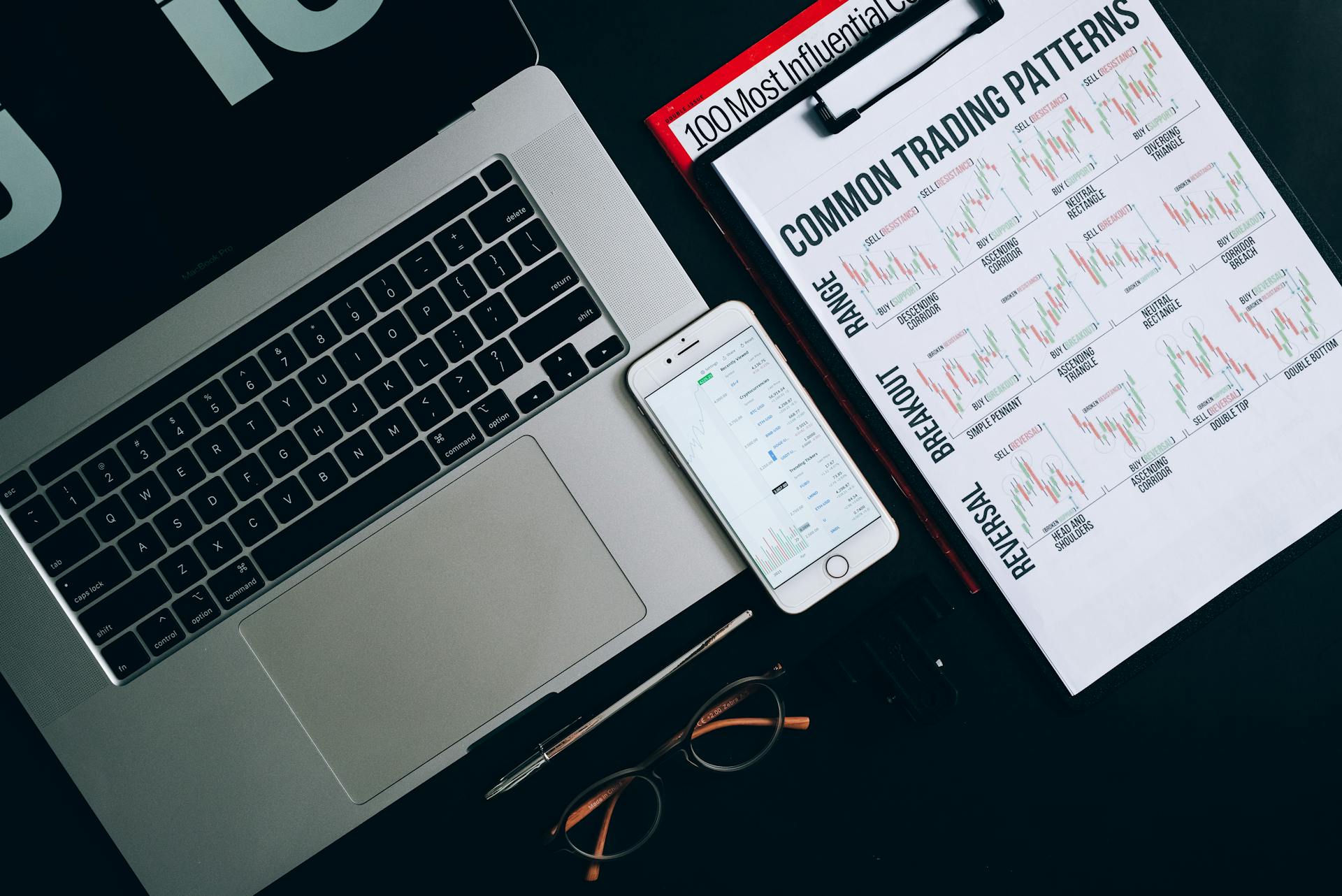
Some of the specific tools and features include Adaptive Algo, which can be used on Select platforms, and Order Type, which includes options like All or None, Fill or Kill, and Good Til Canceled (GTC). These tools can be used in combination with other features, such as Pegged Volatility Orders and VWAP (Best-Efforts).
These tools and features can be used to implement trading strategies and help limit risks, speed execution, and support price improvement, among other benefits. By using these tools, algo traders can simplify the trading process and make more informed decisions.
APIs vs Third-Party Libraries
When choosing between APIs and third-party libraries, it's essential to consider the level of support and stability they offer. The IB Python native API is officially developed and maintained by Interactive Brokers, ensuring a stable and error-free connection to the IB servers.
The IB Python native API is a reliable choice for connecting to the IB servers. On the other hand, code wrappers and libraries like IBridgePy or IbPy are developed by third-parties and are not officially supported by IB.

IB-insync is a popular third-party framework that utilizes asynchronous methods to communicate with the native API, increasing efficiency. This can be a significant advantage for users who need to process large amounts of data quickly.
Using a third-party library like IB-insync can simplify the process of receiving data from the API.
Expand your knowledge: Interactive Brokers Ib Gateway
Download the API
To download the IB API, navigate to the Interactive Brokers website and go to Technology – Trading APIs – Get API Software, or follow this link – http://interactivebrokers.github.io/. You can also select API version 9.73 or higher, as anything prior to that doesn't have the Python source files needed.
Make sure to use Python version 3.1 or higher, as this is the minimum required version. The API installer will also install a few files that enable compatibility with Excel and make a registry change, but you can avoid this by setting up the API in Linux or on a Mac instead.
To install the API, run the downloaded msi file and go through the setup wizard, which will copy the required Python source files to your hard drive. Once completed, navigate to the directory you specified in the installer and drill down to the /TWS API/source/pythonclient folder.
Run the python3 setup.py install file to install the API as a package, and you'll know it's installed correctly if you can import ibapi in your Python terminal without any errors.
Order Types & Tools
IBKR Pro Clients have access to over 100 Order Types, Algos and Tools, which can be used to implement trading strategies and help limit risks, speed execution, support price improvement, provide privacy, time the market and simplify the trading process.
You can use the filters below and select a tile to learn more about how an order type, algo or tool can help you trade. For example, you can use the Delta Hedge tool to hedge against market fluctuations.
If this caught your attention, see: Quantitative Hedge Fund Strategies

One Cancels All (OCA) is another tool available to IBKR Pro Clients, which allows you to cancel one order if another order is executed. This can be useful for managing risk and optimizing your trading strategy.
IBKR Pro traders also have access to Pegged Volatility, a tool that allows you to peg your order to the volatility of the market. This can help you to capture market movements and optimize your trading strategy.
Here are some of the key order types available to IBKR Pro Clients:
- All or None: This order type allows you to buy or sell a specified quantity of a security, and will not execute if the entire quantity cannot be traded.
- Fill or Kill: This order type must be executed immediately, or it will be cancelled.
- Good Til Canceled (GTC): This order type will remain in effect until it is cancelled or executed.
- Immediate or Cancel (IOC): This order type will execute as much of the order as possible, and then cancel the remainder.
- Limit on Close: This order type will only execute if the security is trading at or below the specified limit price.
- Stop Limit: This order type will execute a stop order at the specified stop price, and then limit the order to the specified limit price.
- Trailing Limit + Market: This order type will trail the market price, and execute a limit order at the specified limit price.
- Trailing Limit if Touched: This order type will trail the market price, and execute a limit order if the market price touches the specified stop price.
- Trailing Relative + Market: This order type will trail the market price, and execute a limit order at the specified limit price.
These are just a few examples of the many order types available to IBKR Pro Clients. By using these order types and tools, you can optimize your trading strategy and achieve your investment goals.
Additional reading: Tradestation Order Entry
How to Send Notifications via Telegram API
You can send notifications via Telegram using the IB Python native API. Telegram allows for easy creation of a live alert and two-way communication.
To get started, update your script with your own access token and chat ID. You should have received a 'hello' message in your Telegram chat.
The Telegram alert system is useful for keeping track of orders executed by your script. You can also use it to catch errors that your script might be picking up on.
By incorporating the alert system in a try/except block, you can quickly address script problems that might arise in algo trading.
API Usage Examples
Automated trade execution can be achieved by eliminating manual order entry and executing trades strategically on autopilot.
The reqMktData function is used to retrieve the current ask price of a stock, such as Apple's stock (AAPL).
A contract object defining the stock's parameters is created to make a call to reqMktData, which is a function within the EClient.
The EWrapper function needs to be overwritten to print the response to the screen, or the response can be saved to a file or a variable.
The ReqId is a unique positive integer assigned to the request, which is included in the response.
Explore further: Automatic Stock Trader
The tickType parameter is used to specify the type of data being requested, but it's left empty in this example since the ask price is part of the default dataset returned.
The numerical value for the ask price is 2, and an if statement is used to filter out only the ask price in the tickPrice function.
The reqMktData function sends out tick data every 250 ms for Stocks and Futures, which may not be as accurate as reqTickByTickData.
Troubleshooting and Error Handling
The IB Python Native API v9.76 has a few common errors that you should be aware of. The API is not handling a particular error correctly, causing the disconnect() command to fail.
This issue can be troublesome, especially if your script often disconnects and reconnects. The API considers the last connection still active, preventing subsequent connections.
A workaround is to change your client ID, but this can become tedious quickly. A solution created by Thane Booker wraps the affected portion of the code in a try/except block to catch the error and allow a proper disconnect.
The second error involves a socket error and a script within the API not catching an error. This error usually returns an error related to the line _recvAllMsg buf = self.socket.recv(4096) in the connection.py file.
The script is not handling a socket error, which was being handled in version 9.74 but is once again implemented in the latest version, 9.79. If you're facing this error, you can replace the connection.py file with the one from v9.79.
Frequently Asked Questions
Can you do algorithmic trading on Interactive Brokers?
Yes, you can do algorithmic trading on Interactive Brokers, and there are resources available to help you learn how, such as the IBridgePy course and Algorithmic Trading for Everyone.
What is the 25k rule on Interactive Brokers?
To avoid restrictions, Interactive Brokers requires a minimum Net Liquidation Value of USD 25,000 in accounts that engage in three or more day trades within a five-day period. This rule helps maintain a stable trading environment for all customers.
Who is the most successful algo trader?
The most successful algo trader is Jim Simons, a mathematician who founded Renaissance Technologies and runs the highly successful Medallion Fund. His innovative approach to quantitative investing has made him a legendary figure in the world of algorithmic trading.
Sources
- https://www.interactivebrokers.com/en/trading/ordertypes.php
- https://www.ultraalgo.com/interactive-brokers-algorithmic-trading
- https://algotrading101.com/learn/interactive-brokers-python-api-native-guide/
- https://speedbot.tech/algo-trading-with-interactive-brokers
- https://www.interactivebrokers.com/en/trading/orders/adaptive-algo.php
Featured Images: pexels.com
