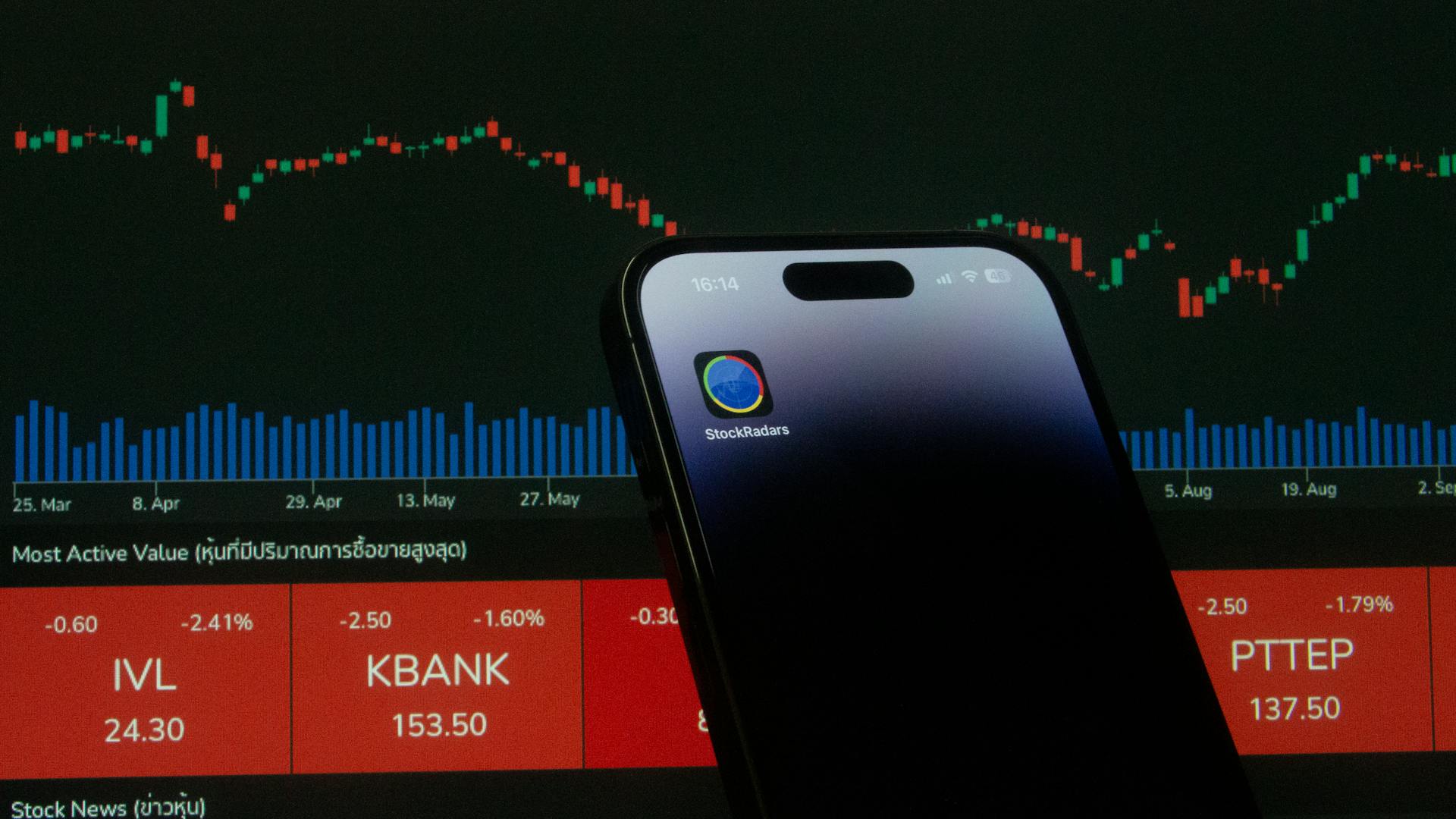
To create successful trading strategies with the IBKR API, it's essential to understand the API's capabilities and limitations. The IBKR API supports over 100 order types, including market, limit, stop, and trailing stop orders.
The API also allows for real-time market data and trading activity, enabling traders to make informed decisions. This data is available through the API's WebSockets, which provide low-latency access to market information.
IBKR's API supports multiple programming languages, including Python, Java, and C++, making it accessible to a wide range of developers. This flexibility allows traders to choose the language they're most comfortable with and integrate the API into their existing workflows.
By leveraging the IBKR API's features, traders can automate their trading strategies and stay ahead of the market.
Recommended read: Ibkr Pre Market
Getting Started
To get started with the IBKR API, you'll want to understand the requirements and process.
First, you'll need to have a working knowledge of OAuth 2.0 and JSON. This is a must-have for the full integration with the client registration system.
The full integration allows you to customize the registration system, portal, and funds and banking system. You'll be able to control the look, feel, and flow of the application.
The registration process is 100% electronic, and the application will be hosted by the counterparty. Management approval is required, and requests are reviewed on a case-by-case basis.
To be eligible for this service, you'll typically need to plan on bringing over 100+ accounts within the first quarter or have $50M USD in assets.
Here's a step-by-step overview of the process:
- The Advisor/IBroker builds an interface on their website to collect all required IBKR application fields + collect signature for the IBKR agreements /Disclosures
- The Advisor/IBroker sends all data and signed agreements and disclosures to IBKR (in JSON format) using Web API.
- IBKR retrieves the files and provides a response file. Response will have a status of Success or Error. Any errors will be corrected by the Advisor/IBroker and then resubmitted.
- Successful response files will include the IB account #, username, temporary password, and confirmation of the agreements/disclosures that were successfully processed + pending registration tasks (if any) that are required for approval.
API Documentation
The IBKR API is a robust tool that provides developers with the necessary resources to create custom applications that interact with the IBKR platform.
The API documentation is extensive and includes detailed information on the various endpoints, methods, and parameters available.
IBKR offers a comprehensive API documentation that covers topics such as authentication, account management, and trading.
The API uses RESTful architecture, which makes it easy to integrate with other web applications.
IBKR provides a Swagger UI for the API, allowing developers to test and explore the available endpoints.
The API documentation includes code examples in multiple programming languages, making it easier for developers to get started.
API Limitations
The ibkr API has its limitations, and understanding them is crucial for a smooth development experience.
Our programming interface is designed to automate some of the operations a user normally performs manually within the TWS Software.
Most validations and checks occur in the backend of TWS and our servers, so it's essential to familiarize yourself with the TWS itself.
If a certain feature or operation is not available in the TWS, it will not be available on the API side either, so it's worth double-checking before investing development time.
It's recommended to first experiment with the TWS directly to gain a better understanding of how our platform works.
There is no logic within the API other than to ensure the integrity of the exchanged messages, so don't expect to find complex logic or checks within the API itself.
API Connectivity
API connectivity is established through a socket connection between the API client application and Interactive Brokers' Trader Workstation (TWS). The API client initiates a connection to TWS on a socket port where TWS is already listening.
TWS acts as a server to receive requests from the API application and responds by taking appropriate actions. Each TWS session can receive up to 32 different client applications simultaneously.
The client ID field specified in the API connection is used to distinguish different API clients. The API client must verify that a response is received rather than proceeding assuming that the network connection is ok and the subscription request was made successfully.
Here are some key facts about API connectivity:
- IBKR only supports private_key_jwt client authentication.
- Client authenticates against the authorization server by presenting a signed JWT token called a client_assertion.
- Hybrid: Submit partial application data to IBKR via API to create the account.
Download IB Gateway
To connect the IB API, you'll need to download the IB Gateway. This is a software that allows you to connect to the API without using the Trader Workstation.
The IB Gateway is a great option because it's less resource intensive than the Trader Workstation, which means it won't slow down your computer.
One important thing to note is that the IB Gateway doesn't have a user interface, so you won't be able to see the data in real-time. However, it's a good choice for users who want to minimize system resources.
Check this out: Ibkr Global Trader

If you're using the IBHK API, it's recommended to use the IB Gateway instead of the Trader Workstation. This is because the Trader Workstation will lock after a period of inactivity, causing the API to disconnect.
For IBHK API users, using the IB Gateway eliminates this issue.
Here are some key differences between the IB Gateway and Trader Workstation:
- IB Gateway is less resource intensive
- Trader Workstation has a user interface
- Trader Workstation will lock after inactivity, causing API disconnection for IBHK users
Connected IB Server
To connect to the IB server, you can check your TWS settings by going to "Data" and looking for your Primary server location. The pre-decided IB server location is usually cdc1.ibllc.com.
If you want to change your live IB account server location, you'll need to submit a web ticket to the "Technical Assistance" – "Connectivity" department. To do this, you'll need to provide three pieces of information: the account you want to change, the new IB server location, and your preferred scheduled maintenance time.
It's recommended to choose a IB server location that's closer to your TWS location for internet users, as this can improve connection speed. You can find more information on IB connection types at https://www.interactivebrokers.co.uk/en/software/connectionInterface.php.
The IB server location connected from TWS is different from the IB Server location connected from IB Client Portal and IBKR Mobile, so be sure to check your specific setup.
Connectivity

To establish a secure connection between your API client and Interactive Brokers' Trader Workstation (TWS), you'll need to configure the API settings in TWS. This includes allowing the API to automatically accept connection requests from trusted IP addresses and/or the local machine.
To do this, navigate to the TWS API settings and ensure that the "Accept API connections" option is enabled. You can also specify a list of trusted IP addresses that are allowed to connect to the API.
You can also configure the API to automatically accept connections from a specific IP address by adding it to the "Trusted IPs" list in TWS.
Here are the steps to add an IP address to the "Trusted IPs" list:
- Navigate to the TWS API settings
- Click on the "Trusted IPs" tab
- Enter the IP address you want to add in the "Add IP" field
- Click "Add" to add the IP address to the list
Note that you should only add IP addresses that you trust to the "Trusted IPs" list, as this will allow them to connect to the API without requiring manual approval.
Once you've configured the API settings, you can establish a connection to TWS using the IBApi.EClientSocket.eConnect function. This function initiates a socket connection between the API client and TWS, allowing you to send and receive data between the two systems.
It's worth noting that the first step in establishing a connection is for the API client to initiate a connection to TWS on a socket port where TWS is already listening. Each TWS session can receive up to 32 different client applications simultaneously, and the client ID field specified in the API connection is used to distinguish different API clients.
By following these steps, you can establish a secure and reliable connection between your API client and Interactive Brokers' TWS.
API Trading
To access the IBKR API for trading, you'll need to choose between trading as an organization or an individual. Enterprise and Institutional clients have multiple methods of authorization and authentication available to them.
As an individual, trading in the Web API involves using an IBKR username and password. This requires a fully open and funded live account of the "IBKR Pro" type, which must also be associated with a simulated paper account.
Trading Access for Orgs

For organizations looking to trade through APIs, Interactive Brokers offers various methods of authorization and authentication. Enterprise and Institutional clients can make requests directly to Interactive Brokers' infrastructure.
One method is trading access for organizations, which is suitable for various use-cases. All available methods permit requests to be made directly to Interactive Brokers' infrastructure.
The API Integrations team can provide a more thorough discussion of these access methods.
Access Trading for Individuals
To access trading for individuals through the Web API, you'll need to have an IBKR username and password. This is a requirement for accessing both live and simulated paper accounts.
Your live account must be fully open and funded to use the Web API. It's also crucial that your live account is of the "IBKR Pro" type.
Interactive Brokers has a dedicated customer support team that's always available to help with any questions or issues you may have.
Web Trading Sessions
A brokerage session is associated with an IB username, which has trading permissions for one or more accounts.
You can only have one active brokerage session at a time across all IB platforms.
Permissions for trading, asset classes, and market data subscriptions are carried by IB usernames, not the underlying accounts.
The Web API's Trading functionality is accessible without a brokerage session, allowing a username's active brokerage session to continue elsewhere undisturbed.
These non-brokerage features are referred to as the "read-only" subset of the Trading portion of the Web API.
Here's a breakdown of the two-tiered session structure:
You can have multiple notifications in the same category, grouped by fyi code.
Trading Using R
R is a popular programming language used for automated trading and performance analytics. The IBrokers package is a great example of this, created by Jeffrey Ryan and currently maintained by Joshua Ulrich.
The IBrokers package has several useful functions for accessing market data, making it a valuable tool for traders. Market Data Functions are a key part of the package, allowing users to retrieve and analyze market data.
For more insights, see: Ibkr Money Market Funds
Customizing Market Data Functions is also possible with the IBrokers package, giving users more control over their trading strategies. This can be a big advantage for traders who want to tailor their approach to their specific needs.
The package includes a Sample Trading Strategy, which can be a helpful starting point for those new to automated trading. This example shows how the IBrokers package can be used to create and test trading strategies.
API Data
To retrieve top-of-book, depth-of-book, or historical market data from the IBKR API, you'll need a username with relevant live market data subscriptions and permission to trade the desired instruments, an authorized Web API session, and a brokerage session (access to IServer endpoints).
You'll need to make a "pre-flight" request to IServer to begin its consumption of the instrument's live data stream. This initial request will not deliver any data, but rather makes the stream available for future snapshot requests.

Snapshot market data is not cached and is extracted directly from these open streams. This means that future snapshot requests will deliver the latest data available.
Here's a summary of the required parameters for a pre-flight request:
Quant RSS
Quant RSS is a type of API data that provides real-time market data to users. It's a popular choice among traders and investors who need to stay up-to-date with the latest market trends.
Quant RSS feeds are typically delivered in a simple XML format, making it easy for users to parse and analyze the data. This format allows for fast and efficient data processing, which is essential for real-time market analysis.
One of the key benefits of Quant RSS is its ability to provide low-latency data, which is critical for high-frequency trading. With Quant RSS, users can receive market data in as little as 1-2 seconds, giving them a significant edge in the market.
Quant RSS is often used in conjunction with other APIs, such as financial data APIs, to provide a comprehensive view of the market. By combining multiple data sources, users can gain a deeper understanding of market trends and make more informed investment decisions.
API Data

The Web API requires a unique identifier called the conid to specify instruments. This conid is essential for retrieving instrument trading rules and market data, as well as submitting orders.
IB conids are persistent for the life of an instrument, so it's a good idea to retrieve them and store them locally before trading.
There are several ways to retrieve conids and other instrument attributes through the Web API.
The Web API offers three endpoints to search IB's instrument database by symbol, which will return all matching records within their scope. Subsequent requests can further filter this result set.
Market Data
Market Data is a crucial aspect of API Data, and understanding how it works is essential for any developer or trader looking to tap into the power of live market data.
To retrieve top-of-book, depth-of-book, or historical market data from the Web API, you need a few things: a username with relevant live market data subscriptions, an authorized Web API session, and a brokerage session.
These requirements are necessary to ensure you have the necessary permissions and access to the data you need. Without them, your API requests will be denied.
To begin consuming an instrument's live data stream, a "pre-flight" request must be made to IServer. This request won't deliver any data, but rather makes the stream available for future snapshot requests.
A pre-flight request should include all the tags you want to receive in the future. If this is the first time you've made a /iserver/marketdata/snapshot request for a particular conid, you won't receive data in response, but rather the conid will be returned, indicating that IServer is now streaming data for that instrument.
Here are the necessary parameters for a pre-flight request:
Once a pre-flight request has been made, all requested fields will be delivered with all future responses, and future snapshot requests don't need to repeat the desired fields. However, certain fields that update less frequently may not be delivered immediately and will be returned when updated.
Streaming top-of-book data is also possible, and to do so, you need to open a stream for live, top-of-book market data for an instrument. This is done by sending a message to the websocket in a specific format, including the field tags you want to receive.
For example, to obtain streaming data for IBM stock, conid 8314, you would send a message like this: {"fields": ["bid", "ask"], "conid": 8314}.
If successful, you will begin to receive response messages on the websocket in a specific format, including the fields you requested.
To cancel a top-of-book stream on the websocket, you can send a message like this: {"action": "cancel", "conid": 8314}.
Explore further: Ibkr Real Time Options Data
Streaming Top-of-Book Data
Streaming top-of-book data is a powerful way to get live market information. You can open a stream by sending a message to a websocket in a specific format.
The message should be in the form of a JSON string, wrapped in double-quotes, with field tags from the HTTP request to /iserver/marketdata/snapshot. For example, to get streaming data for IBM stock, conid 8314, you would send a message with the field tags.
If successful, you'll start receiving response messages on the websocket in a specific format. Each message will contain a timestamp and a list of bids and asks.
You can cancel a top-of-book stream on the websocket by sending a specific message. For example, to cancel a stream for IBM stock, conid 8314, you would send a message with the field tags and the cancel command.
API Orders
To submit an order via the IBKR API, you'll need to have a username with relevant trading permissions, an authorized Web API session, and a brokerage session with access to IServer endpoints. This is required to successfully call the /orders endpoint.
The /orders endpoint requires a JSON body with specific keys, which vary depending on the order type. At a minimum, you'll need to include the instrument's conid, order type, side (buy or sell), time in force, and quantity.
Here are the required keys for a new order ticket:
- conid: The instrument's conid
- orderType: The Order Type of the new order ticket
- side: The side of the order being placed (e.g., "BUY" or "SELL")
- tif: Time in force, the duration for which the order will work.
- quantity: A number of units of the instrument
Bracket orders can also be submitted together in a single request, with the parent order assigned an arbitrary identifier via the cOID (client order ID) field. This same value is then used to link the child orders to the parent via the parentId field, establishing the conditional relationship.
Explore further: Ibkr Order Types
Orders

To submit an order through the API, you'll need to authenticate with a valid username and trading permissions, as well as an authorized Web API session and brokerage session.
The /iserver/account/{accountId}/orders endpoint is used to submit orders, and it requires a JSON body with specific keys. These keys include conid, orderType, side, tif, and quantity.
For combo or spread orders, you'll need to include the conidex field instead of conid, which is a string representation of the combo order's composition. This value takes the form {spread_conid};;;{leg_conid1}/{ratio},{leg_conid2}/{ratio}.
Here's a breakdown of the currency and spread conid values:
Combo orders are priced by summing the per-leg prices, taking into account the side of each leg. The parent order is assigned an arbitrary identifier via the cOID (client order ID) field, and this same value is then used to link the child orders to the parent via the parentId field, establishing the conditional relationship.
Order Reply Suppression
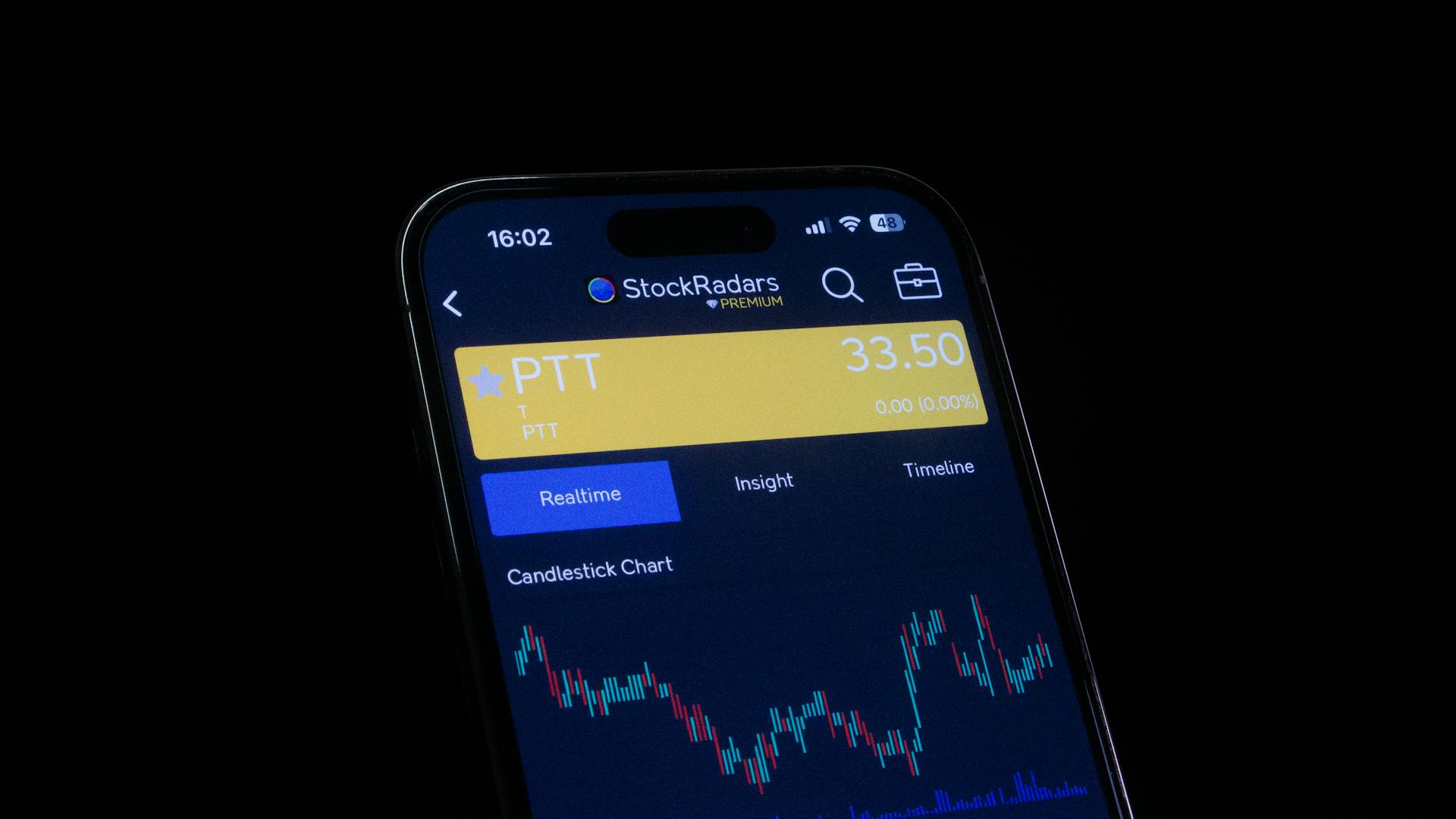
You can suppress certain types of order reply messages for the duration of your current Web API brokerage session.
To suppress a category of order reply messages, you'll need to use the /iserver/questions/suppress endpoint and POST an array of messageIDs.
The response will confirm the suppression of those message types.
You don't need to have received a given messageID value previously to suppress it.
We recommend submitting the list of messages to be suppressed at the beginning of your brokerage session, prior to conducting any trading.
To undo all suppression of messages within your current brokerage session, you can make another call to the /iserver/questions/suppress endpoint.
The response will confirm the restoration of delivery of all messages generated during order submission.
This means you'll start receiving order reply messages again, including any that were previously suppressed.
Worth a look: Ibkr Account Types
Modifying Orders
To modify an existing order, you'll need to submit a POST request to the /iserver/account/{accountId}/order/{orderId} endpoint, which requires two path parameters: the account ID and the order ID.
Intriguing read: Ibkr Query Id

The request must include a JSON body containing all the attributes and handling instructions of the original order ticket, with the exception of the value(s) you want to modify.
The JSON body must be a single object, not an array, and all keys from the initial order submission must be present with the same values, except for the modified values.
You can inspect the ruleset enforced on a modification using the /iserver/secdef/rules endpoint.
Order modification can only address a single order per request, so the request body is the modified order ticket object itself, not an array.
To modify an order, you'll need to ensure all other attributes of the order ticket, aside from the value being altered, are identical to the current, pre-modification attributes of the existing order ticket.
You can inspect the contents of an existing order ticket with the Order Status endpoint, /iserver/account/{accountId}/order/status/{orderId}.
A successful order modification will return a response similar to a successful new order submission, or an order reply message.
Here are the required path parameters for the /iserver/account/{accountId}/order/{orderId} endpoint:
- accountId: The account ID to which the unfilled order belongs.
- orderId: The order ID of the order ticket to be modified.
API Account

To get started with the IBKR API, you'll need to create an API account. This involves registering on the Interactive Brokers website and providing some basic information.
Your API account will be used to generate API keys, which are required for accessing your account data and executing trades through the API. The API keys are used to authenticate your API requests.
The API account also allows you to generate a client ID, which is used in conjunction with your API key to authenticate your API requests.
Querying Currency Balances
Querying Currency Balances is a straightforward process with the API Account system. You can use the /portfolio/{accountId}/ledger endpoint to get the information you need.
This endpoint delivers information regarding cash balances, organized by currency. It's a simple way to retrieve the data you're looking for.
To use this endpoint, you'll need to know the account ID, which is required in the URL. This is a crucial piece of information that will help you access the right data.
The /portfolio/{accountId}/ledger endpoint returns information about cash balances, so you can easily track your currency balances with this API.
Curious to learn more? Check out: Currency Trading Api
Client Portal

The Client Portal is a powerful tool that allows you to manage your account with ease. Interactive Brokers offers a Client Portal API that enables you to trade, monitor, and manage your IBKR account using a single RESTful API.
This API is designed to be user-friendly and efficient, making it a great choice for those who want to streamline their trading experience. The API provides a wide range of functionalities, including the ability to request and modify orders.
To get started with the Client Portal API, you'll need to launch and authenticate the gateway. This process is straightforward and can be completed quickly, allowing you to access the full range of API features.
The Client Portal API is a game-changer for traders who want to take control of their accounts and make informed decisions. With its robust features and user-friendly interface, it's no wonder that many traders rely on it to manage their IBKR accounts.
Worth a look: Highest Apy Saving Accounts
Account Information

The Account Information section of the API is incredibly useful for getting a snapshot of your account's details. You can view account information based on the account ID using the /api/v1/accounts/{{accountId}}/details endpoint.
This endpoint returns the same data that is returned in IBKR's end-of-day Acct_Status, including profile information, fee configuration, trading capabilities, and more. The data includes:
- Profile Information (Name, Address, Contact Information, Employment Information)
- Fee Configuration and Effective Date
- Trading Capabilities (requested, approved, activated)
- Application Information (Date Started, Date Approved, Date Opened, Status, Date Funded)
- Account Configuration (Base Currency, Permissions, Special Programs)
- Market Data Subscriptions
- Financial Information (Net Worth, Income, Sources of Wealth)
- Risk Score
- Last Login
- User (Username, Last Login, Two Factor Authentication)
You can update the email address for the user listed on the account using the referenceAccountId, effectiveDate, certW8Imy, fatcaCompliantType, treatyCountry, and usIncomeTax parameters.
Some of the parameters you'll need to include are:
- referenceAccountId: the IBKR account ID of the advisor/broker client account
- effectiveDate: the effective date of the withholding statement
- certW8Imy: a boolean indicating whether the account holder is a qualified intermediary
- fatcaCompliantType: the type of FATCA compliance (FATCA_COMPLIANT, NON_CONSENTING_US_ACCOUNT, or NON_COOPERATIVE_ACCOUNT)
- treatyCountry: the 3-digit ISO code of the treaty country
- usIncomeTax: a boolean indicating whether the owner of the account is a US income tax resident
By updating these parameters, you can ensure that your account information is accurate and up-to-date.

Here's a summary of the parameters you'll need to update:
Wire Deposit
Wire deposit is the quickest method to fund your API account, arriving immediately to four business days, depending on your bank.
Fees for wire deposits are determined by your bank, and generally, fees do apply.
Funds are immediately available for trading after arriving at IBKR, but there's a three business day wait before they're available for withdrawal.
To complete a bank wire, you'll need to follow a two-step process. First, create a deposit notification so that IBKR is aware of the incoming funds. This helps ensure the proper routing of your funds, especially if IBKR doesn't receive your account number or title from the wire template you set up at your bank.
To request a bank wire, contact your bank and supply them with IBKR's wiring instructions. These instructions will vary based on the currency and the IB-Entity associated with your account.
Worth a look: Interactive Brokers Minimum Deposit for Futures
API Tools
The TWS API is a powerful tool that offers a range of features and resources to help you get started.
You can find the TWS API files and tools in a dedicated folder, where you'll also find information on how to copy the location.
The API also provides training courses to help you learn more about its capabilities, including the IBKR Client Portal API and Excel and the TWS API.
Here are some of the API training courses available:
- IBKR’s Client Portal API
- Excel and the TWS API
When you place an order, the first openOrder response will carry an orderStatus response, which can later be delivered as a standalone message if the status changes.
Training Courses
API Tools offer a range of training courses to help you get started.
IBKR API Training Courses are a great place to begin. They cover essential topics such as the Client Portal API and Excel integration with the TWS API.
If you're new to API tools, start with the basics. IBKR's Client Portal API is a good foundation to build upon.
To integrate Excel with the TWS API, refer to the Excel and the TWS API training course. This will walk you through the process step by step.
How to Install Components on Mac/Unix

To install the TWS API Components on Mac/Unix, you'll need to copy the location of the installation process. This involves locating the correct directory for the installation.
The TWS API is a programming interface to the Trader Workstation, which requires a running instance of TWS or IB Gateway for an application to connect to the API.
You can start the installation process by launching TWS or IB Gateway, and then accessing the API Components through the interface. This will allow you to connect to the API and begin trading on over 100 markets worldwide.
Folder Files Tools
The TWS API has a dedicated folder for its files and tools, which is worth noting. This folder is where you'll find the necessary tools to get started with the API.
The first thing you'll need to copy is the location of this folder, as it will be the foundation for your API development. You'll want to make sure you have the correct path to this folder.
The TWS API sends responses in a specific format, often carrying multiple responses in a single message. For example, the first openOrder response will include an orderStatus response as well.
Python
Python is a popular programming language used for developing applications that interact with the Trader Workstation Application Programming Interface (TWS API). This includes the TWS API for Python developers.
The TWS API is a course in programming that helps developers get started with creating Python applications that use the API. You can download and install the TWS API to start developing your own applications.
To create a TWS API program, you'll need to define contracts, which are essential components of any TWS API program. Contracts are used to represent financial instruments such as stocks, options, and futures.
You can request market data using the Python API, which allows you to access current market prices and other relevant information. This is useful for making informed trading decisions.
Placing orders is a crucial part of trading, and the TWS Python API makes it easy to do so. You can place simple and complex orders using the API, giving you flexibility in your trading strategy.
For your interest: Tradestation Api Python
Accessing portfolio data and account information is also possible with the TWS Python API. This allows you to stay on top of your trading activity and make adjustments as needed.
The TWS Python API is a powerful tool for developers, and it's worth noting that it's designed to be used with other tools and APIs to create a comprehensive trading system.
See what others are reading: Coinmarketcap Api Python
Excel
Excel is a powerful tool for automating trading with the TWS API. You can use it to manage your account and automate your trading.
The TWS Excel API can be used in conjunction with the TWS API to automate trading. This is made possible through the use of the RealTimeData (RTD) server for Excel.
With the RTD server, you can access real-time data in Excel, allowing you to make informed trading decisions. This is especially useful for paper trading accounts, where you can test out the API without risking real money.
The TWS DDE functionality offers advanced features for interacting with Excel. This includes the ability to use DDE functions to retrieve data from TWS and update it in Excel.
Using Excel with the TWS API can help streamline your trading workflow and save you time. By automating tasks and providing real-time data, you can focus on making better trading decisions.
Logs
Logs are an essential part of the IBKR API experience. They provide a record of exchanged messages between API applications and TWS/IB Gateway, making it easier to diagnose issues and monitor activity.
API logs are more compact and easier to handle than TWS/IBG logs because they only contain API messages. To enable API logs, you need to configure the Global Configuration setting "Create API Message Log File".
The API logs are stored in the TWS/IBG settings folder, which is by default C:\Jts (or IBJts on Mac/Linux). The logs are named api.[clientId].[day].log, where [clientId] corresponds to the Id the client application used to connect to the TWS and [day] to the week day (i.e. api.123.Thu.log).
Suggestion: Day Trading on Ibkr
You can also include streaming market data values in the API log file by enabling the setting "Include Market Data in API Log". Historical candlestick data is always recorded in the API log.
To export logs, navigate to Help menu >> Troubleshooting >> Diagnostics >> “API Logs” or “TWS Logs” in TWS, or directly from the File menu in IBG. Click “Export Today Logs…” to decrypt the logs and save them in plaintext.
API Security
API Security is crucial for protecting your account and data. The IBKR API uses OAuth 2.0 for authentication, ensuring that your credentials are not exposed.
To implement API security, you can use HTTPS to encrypt data in transit. This is particularly important when making API calls that involve sensitive information.
IBKR's API also supports IP whitelisting, allowing you to restrict access to your account to specific IP addresses.
Authentication
IBKR's Web API uses standard HTTP verbs for communication, making it easy to work with.
All API requests must use HTTPS to ensure secure communication.
IBKR's Web API employs a range of HTTP status codes to convey operation status and error information.
OAuth 2.0 is used for authorization and authentication, providing a secure way to manage API access.
Identity and Address Verification Options
IBKR has a 'follow the sun' model with operators located globally, constantly reviewing and processing supporting documents for new applications. Documents are typically processed within 24 hours, resulting in accounts being approved and opened within the same timeframe.
Causes for delays could be unsupported document types submitted or images received that are blurry or too dark.
For IB-HK Non-Disclosed (QI and NonQI) clients, only Proof of Identity (8001) is required. Important to note that Proof of Address (8002) is not necessary in this case.
IBKR offers the option to allow clients to verify using Au10tix, a third-party application that verifies a client's identity and geo location.
Here are the available options for Au10tix verification:
- If Trulioo is NoMatch, IBKR will pass a unique URL to connect the user to Au10Tix to complete verification.
- Embed the Au10tix URL or provide a QR code with the Au10tix URL within the application.
- User accesses the Au10tix URL and is prompted to complete a consent message verifying they are okay with Au10tix capturing biometric information.
- If the user declines consent, they will be prompted to complete Traditional Verification.
Real-Time verification is completed if Au10tix verification passes, resulting in the account being approved and opened in real-time. The codes for Au10tix verification are 8137: Au10tix Identity and Address Verification and 8437: Au10tix Identity.
Add Bank Instructions
When implementing API security measures, it's essential to add bank instructions to your security protocols. This includes setting up two-factor authentication to prevent unauthorized access to sensitive data.
Two-factor authentication requires users to provide a second form of verification, such as a code sent to their phone, in addition to their login credentials. This adds an extra layer of security to prevent hacking attempts.
In addition to two-factor authentication, you should also set up IP blocking to restrict access to your API from specific IP addresses. This can help prevent hacking attempts from known malicious sources.
IP blocking can be set up to block IP addresses that have made multiple failed login attempts within a certain time frame. This can help prevent brute-force attacks on your API.
Regularly updating your API's software and dependencies is crucial to prevent vulnerabilities from being exploited. This includes updating libraries and frameworks that are commonly targeted by hackers.
Keep in mind that updating your API's software can sometimes cause compatibility issues, so it's essential to test your API thoroughly after making any updates.
Agreement and Disclosure Processing
Agreement and Disclosure Processing is a crucial aspect of API security, especially when working with firms like IBKR.
IBKR agreements and disclosures are displayed within the interface and collected electronically, with the signature included in the signedBy section of the documents.
A hosting firm will provide a copy of the IBKR agreements in the application payload submitted to IBKR for client registration.
The IBKR systems, including Registration, Client Portal, and Emails, can be customized to reflect your company branding, including logo, company name, and theme file, at no additional cost.
If a form is updated, a hosting firm has a 7-calendar day grace period to update the form.
Here's a summary of the agreement and disclosure processing steps:
- IBKR agreements and disclosures are displayed within the interface.
- Electronic signatures are collected and included in the signedBy section.
- A copy of the IBKR agreements is provided in the application payload.
- Hosting firms have a 7-calendar day grace period to update forms.
API Settings
The IBKR API is a powerful tool that allows you to connect your trading account to a wide range of third-party platforms. This means you can access your account information, place trades, and monitor your positions from anywhere.

To get started with the IBKR API, you'll need to enable it in your account settings. This can be done by logging into your IBKR account and navigating to the API settings page.
The IBKR API uses a secure authentication process to verify your identity, which includes a unique API key and a secret key. These keys are used to authenticate your API requests and ensure that only authorized access is granted.
You can find your API key and secret key in your IBKR account settings, where you can also configure other API settings such as the API endpoint and the time zone.
API Notifications
API notifications are a crucial part of the IBKR API experience. You can receive notifications via a RESTful Web API when the status of a request changes.
IBKR will send notifications for Client Registration, Account Information Changes, and Funding Requests that originate using the Account Management API and IBKR Portal. This means you'll get updates in real-time, without having to constantly poll for status.
Notifications have the same format as polling for a status, so you can easily integrate them into your application. The format is consistent, making it easier to work with.
Here are some key details about API notifications:
- Notifications are available for Client Registration, Account Information Changes, and Funding Requests.
- Notifications are sent via a RESTful Web API.
- Notifications have the same format as polling for a status.
The format of the notification includes details like citizenship, drivers license, and issuing country. For example, the format might look like this:
"identification": {"citizenship": "MEX", "driversLicense": "989444798", "issuingCountry": "MEX", "hasExpirationDate": true, "expirationDate": "2029-03-22"}
Frequently Asked Questions
Is the IBKR API free?
No, the IBKR API is not free. Off-platform API data requires separate licensing agreements and fees, which vary by exchange
Can you automate trading with IBKR?
Yes, Interactive Brokers offers a Python API to automate trading strategies, providing access to market data, account info, and order management. Automate your trades with IBKR's API and take your trading to the next level.
Sources
- https://www.interactivebrokers.com/campus/ibkr-api-page/ibkr-api-home/
- https://www.interactivebrokers.com/campus/ibkr-api-page/trader-workstation-api/
- https://www.interactivebrokers.com/campus/ibkr-api-page/web-api-trading/
- https://www.interactivebrokers.com/campus/traders-academy/api/
- https://www.interactivebrokers.com/campus/ibkr-api-page/web-api-account-management/
Featured Images: pexels.com


