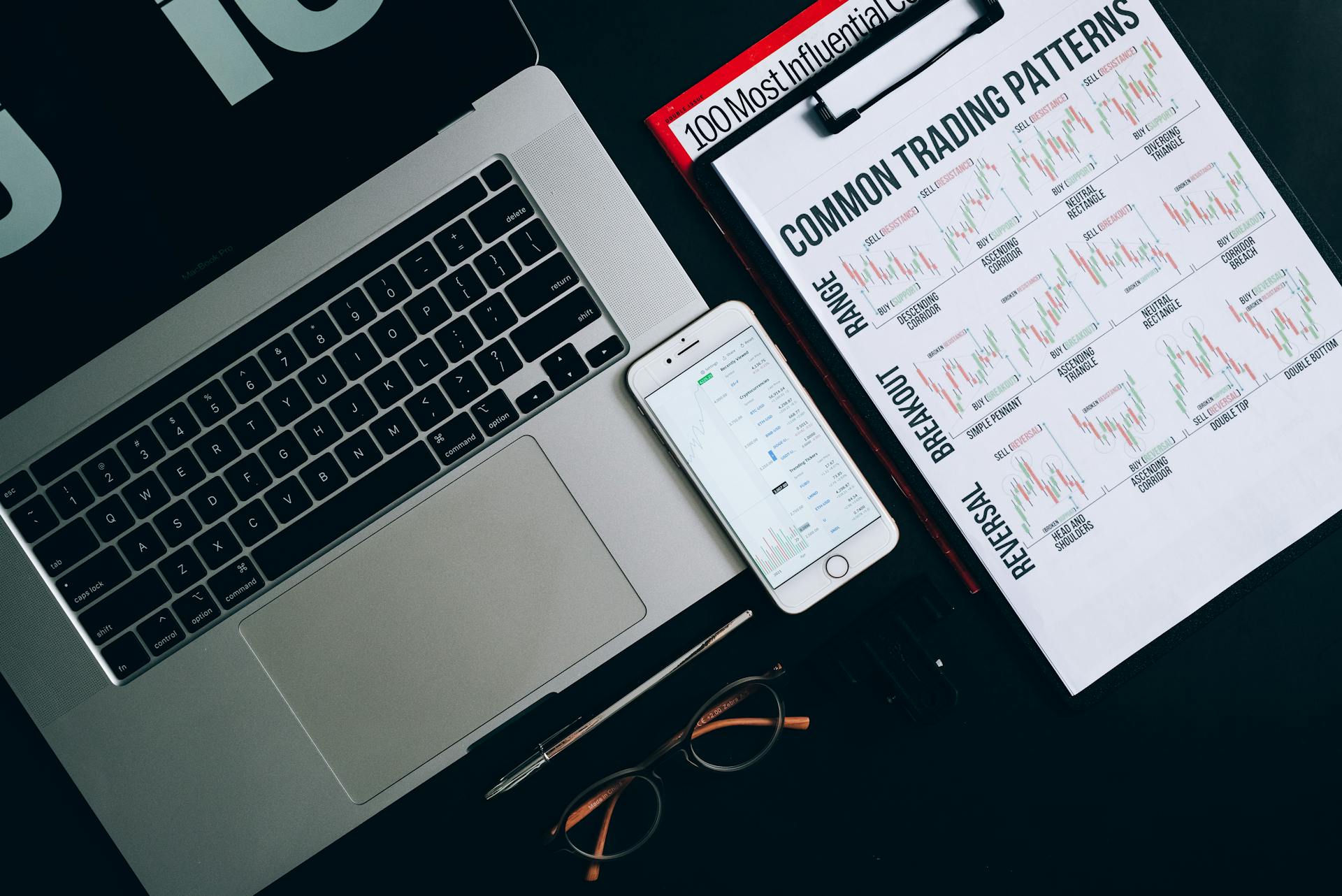To stop recurring automatic payments on your credit card, you'll need to contact the merchant or service provider directly. This can usually be done by calling their customer service number or logging in to their website.
Many merchants will require you to provide your account information and reason for canceling the payment. Be prepared to have your account details handy to make the process smoother.
Canceling automatic payments can take anywhere from a few minutes to a few days, depending on the merchant's policies.
Intriguing read: Discover Card Autopay
Canceling Automatic Payments
Canceling automatic payments can be a bit tricky, but don't worry, I've got you covered. To start, you need to identify all the recurring charges on your credit card statement. This can be done by reviewing your bank and credit card statements, and also by contacting the merchant to request cancellation and following their instructions.
It's essential to keep track of your accounts to confirm that the recurring payments have stopped. You can do this by monitoring your bank statements and online accounts for a few billing cycles to ensure the changes take effect.
Additional reading: Credit Card Processing Recurring Payments

If you're unable to stop the recurring payments through traditional channels, you can consider alternative payment methods. For example, you can contact your bank or credit card issuer and request them to block specific merchants from charging the recurring amount.
To stop a recurring payment, you'll need to contact the merchant or service provider associated with the transactions. Most companies have a customer service department that can assist you with cancelling subscriptions or stopping automatic payments. Be prepared to provide the relevant account information, such as your account number or username, to expedite the process.
Some merchants may require you to follow specific instructions or procedures to cancel the recurring payments. This could involve filling out a form (online or offline), sending an email, or making a phone call to process the cancellation request. You must follow the instructions provided by the merchant closely to ensure that your request is processed correctly.
To make the process smoother, it's a good idea to verify that the credit card payment has been canceled. Ask for the name of the person you spoke to and a confirmation number, and take good notes and keep them. Later, you'll want to check back to make sure that the payment was indeed canceled.
For more insights, see: How to Process Credit Card Payments with Merchant Id

Here's a simple 5-step process to stop a recurring payment:
- Identify the credit card payment you want to cancel.
- Contact the credit card provider to stop the pending payment.
- Verify that the credit card payment has been canceled.
- Notify the merchant if your payment will be late.
- Monitor your bank statements and online accounts to confirm that the recurring payments have stopped.
Identify the Card
To identify the card, you need to take a close look at the card itself. Check the card's expiration date, which is usually located on the front or back of the card.
Most credit cards have a 16-digit account number printed on the front, which can be used to verify the card's identity. However, this number is not enough to identify the card on its own.
Look for the card's name and logo, which can be found on the front of the card. This will give you a clear indication of the card's issuer and type.
Some credit cards have a special symbol or marking on the back, known as a CVV code or security code, which is used to verify the card's authenticity. This code is usually a three- or four-digit number.
Curious to learn more? Check out: Do Credit Cards Close If Not Used
Contacting Your Bank or Card Provider
You can contact your bank or credit card provider to stop automatic payments on your credit card. You can do this by calling, emailing, or visiting your bank in person.
To initiate the process, you'll need to let them know that you're revoking authorization for auto pay for a specific service provider or company. They should be able to stop the next payment from going through.
You'll need to contact your bank at least three business days before the payment is set to come out to ensure it's stopped in time. This is an important step to take to avoid any unexpected charges.
If you're unsure about the process, you can always ask your bank or credit card provider for clarification. They'll be able to guide you through the steps to stop the automatic payment.
You can also contact your credit card provider directly to stop a pending payment. Simply use the phone number on the back of your card to reach them.
Verify Payment Cancellation
To verify that your credit card payment has been canceled, it's essential to get confirmation from your financial institution or credit card company. Ask for the name of the person you spoke to and a confirmation number, and take good notes.

You can request a confirmation of the changes to your payment schedule, which is usually provided instantly in an online environment or follow shortly thereafter in the form of an official email confirmation. If the changes are made by phone, the customer service representative will confirm that the changes are complete before ending the call, and will typically offer a confirmation number.
Keep this confirmation number on file, just in case the changes do not make it all the way through the system for some reason. This will help you track the status of your payment cancellation.
Here's a step-by-step guide to verifying payment cancellation:
- Ask for the name of the person you spoke to and a confirmation number.
- Take good notes and keep them on file.
- Check for confirmation of the changes to your payment schedule, whether it's through an online environment or an official email confirmation.
- Keep the confirmation number handy in case of any issues.
By following these steps, you can ensure that your credit card payment has been canceled and avoid any potential late fees or penalties.
In This Article
In this article, we'll show you the simple steps to stop automatic payments on your credit card. Here's what you can expect to learn:

We'll cover the basics of canceling automatic payments, including why it's essential to manage your finances effectively. You can contact your bank to cancel automatic payments, which is a straightforward process that can be done online or over the phone.
To get started, you'll need to contact your bank to stop automatic payments. This is usually a quick and easy process that can be done in just a few minutes. You can also use technology to your advantage by setting up notifications to remind you when payments are due.
Here are the steps to cancel automatic payments on your credit card:
- Contact your bank to stop automatic payments
- Use technology to set up reminders and notifications
By following these simple steps, you can take control of your finances and avoid any potential pitfalls.
Frequently Asked Questions
How do I find recurring payments on my credit card?
Check your credit card statement every month to identify recurring payments. Review the statement carefully, looking beyond just the balance to catch hidden charges
Sources
- https://www.sofi.com/learn/content/cancel-credit-card-payment/
- https://www.wikihow.com/Cancel-a-Credit-Card-Payment
- https://www.capitalone.com/learn-grow/money-management/how-to-stop-automatic-payments/
- https://www.experian.com/blogs/ask-experian/how-to-cancel-automatic-payments/
- https://www.hdfcbank.com/personal/resources/learning-centre/pay/how-to-stop-automatic-payments-payzapp
Featured Images: pexels.com