
PayPal is a convenient and secure way to make online payments, but have you ever wondered how it actually works? PayPal acts as an intermediary between your bank account and the merchant, facilitating the transfer of funds.
Here's a simplified breakdown of the process: the merchant sends a request to PayPal to initiate a payment, which is then verified by PayPal's systems. This verification process ensures that the payment is legitimate and that the funds are available.
Once the payment is verified, PayPal sends a confirmation to the merchant, and the funds are transferred from your bank account to the merchant's account.
Explore further: Payment for Account Number Money Order
History of PayPal
PayPal has a rich history that dates back to 2002 when eBay acquired the company for $1.5 billion in eBay stock.
In its early days, PayPal became the default payment method used by the majority of eBay users, with more than 70 percent of all eBay auctions accepting PayPal payments. Roughly 1 in 4 closed auction listings were transacted via PayPal.
Worth a look: Ebay Stock Quote
In 2005, PayPal acquired the VeriSign payment solution to provide added security support. This move helped to increase trust among users and merchants alike.
By the end of 2007, the company generated $1.8 billion in revenue. PayPal's growth was rapid, and it continued to expand its services in the following years.
In 2010, PayPal had over 100 million active user accounts in 190 markets through 25 different currencies. This marked a significant milestone for the company.
The company continued to build its Merchant Services division, providing e-payments for retailers on eBay. In 2011, PayPal announced that it would begin moving its business offline so that customers can make payments via PayPal in stores.
By the end of 2012, PayPal's total payment volume processed was US$145 billion. This accounted for 40% of eBay's revenue, amounting to US$1.37 billion in the 3rd quarter of 2012.
In 2013, PayPal acquired IronPearl, a Palo Alto startup offering engagement software, and Braintree, a Chicago-based payment gateway, to further product development and mobile services.
You might enjoy: Pay Pal Goods and Services Fee
Services and Features
PayPal offers a range of services and features that make it a convenient and secure way to send and receive payments.
You can use PayPal to send and request payments, as well as track your transactions and balances.
With PayPal, you can link your bank account, credit card, or debit card to fund your transactions.
PayPal also offers protection for buyers, which includes a refund if an item is not received or is not as described.
The fees for using PayPal vary depending on the type of transaction and the country you're in.
PayPal offers a mobile app that allows you to manage your account, send and request payments, and track your transactions on the go.
Intriguing read: Send E Check
Regulation and Safety
PayPal has a Buyer Protection Policy that allows customers to file a complaint for not receiving an item or if it was significantly not as described. The customer can open a dispute within 180 days from the date of payment and escalate it to a claim within 20 days from opening the dispute.
However, if you're using a credit card, you might think you have extra protection, but there's a catch. In the UK, if you pay via PayPal, you lose the legal protection provided by Section 75 Consumer Credit Act 1974.
The Financial Ombudsman Service in the UK also has a position that section 75 protection doesn't apply when PayPal is involved in the credit card transaction. This means you'd have to take PayPal to court, but since they're incorporated in Luxembourg, that's not an option.
Check this out: Venture X Purchase Protection
Regulation
Regulation is a crucial aspect of ensuring safety in various industries. The International Maritime Organization (IMO) has implemented regulations to prevent oil spills, including the requirement for double-hull tankers.
In the aviation industry, the Federal Aviation Administration (FAA) sets strict guidelines for aircraft maintenance to prevent mechanical failures. The FAA requires regular inspections and maintenance to ensure aircraft are airworthy.
The Occupational Safety and Health Administration (OSHA) regulates workplace safety in the United States, including the use of personal protective equipment (PPE) to prevent injuries. OSHA requires employers to provide PPE to employees working with hazardous materials.
Regulatory bodies like the Environmental Protection Agency (EPA) and the Consumer Product Safety Commission (CPSC) work to prevent product-related hazards by setting safety standards and enforcing recalls.
Safety Policies

If you're a buyer, you're protected by PayPal's Buyer Protection Policy, which lets you file a complaint if you don't receive an item or if it's not as described.
This policy has a time limit of 180 days from the date of payment, and you can escalate it to a claim within 20 days of opening the dispute.
However, if you're using a credit card in the UK, you might lose your statutory protections under Section 75 Consumer Credit Act 1974 if the card payment is processed via PayPal.
PayPal's Buyer Protection Policy doesn't provide the same level of consumer protection as UK consumer legislation, such as the Consumer Rights Act 2015.
As a buyer, you're also limited in your ability to pursue complaints through the Financial Ombudsman Service, as PayPal's involvement in the transaction can exclude you from this recourse.
PayPal does offer some protection to sellers through its Seller Protection Policy, which is designed to protect against claims of unauthorized payments and non-receipt of merchandise.
Here's an interesting read: Electronic Transaction Act Thailand
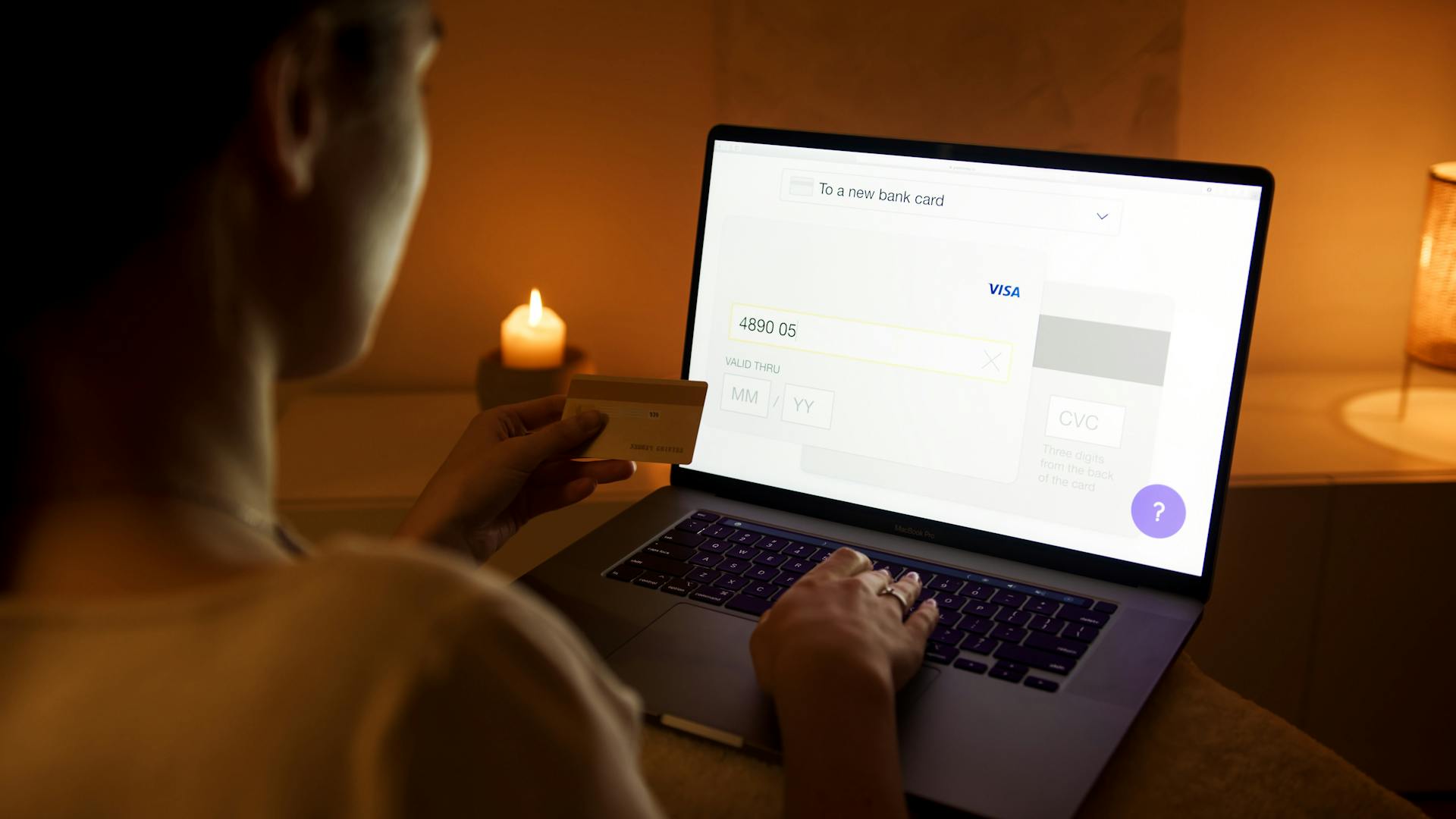
To qualify for this protection, sellers must meet certain conditions, including providing proof of delivery to the buyer.
However, the Seller Protection Policy has exclusions, such as claims for intangible goods or non-receipt of goods "not as described", and it can't be enforced in UK courts due to PayPal's Luxembourg incorporation.
Key Concepts
PayPal offers a simple and secure way to make online purchases and send/receive money from family and friends. You can use your bank account, credit card, debit card, or PayPal balance for these transactions.
Here are the key concepts to get you started:
- PayPal is an online payment system that keeps your payment information secure.
- Linking your bank account, credit card, or debit card to your PayPal account enables online purchases and money transfers.
- Domestic money transfers are typically free of charge, unless funded through a card.
- Receiving money from friends and family is usually free of fees, unless the transaction is for goods or services provided.
PayPal has become a top choice for online shopping and money transfers, with over 426 million active users worldwide.
What Is?
PayPal is an online payment system that makes paying for things online safe and secure. It's a middleman between your bank and merchants, keeping your payment information hidden from them.
You can use PayPal to make purchases online with participating stores, and it's accepted by millions of merchants worldwide. With over 426 million active users, PayPal has become a top choice for online shopping.
PayPal allows you to link your bank account, credit card, or debit card to your account, making it easy to pay for things online. This way, you don't have to share your sensitive payment information with merchants.
Sending money through PayPal is also a breeze, and in most cases, it's free. You can send money to friends and family, or receive money from them, making it a convenient way to split bills or receive gifts.
Here are some key benefits of using PayPal:
- Domestic money transfers are typically free of charge, unless you fund the transfer through a card.
- Receiving money from friends and family is usually free of fees, unless the transaction is for goods or services provided.
PayPal has been around since 1998, and it's revolutionized the way we make online payments. It's made checks and costly wire transfer services obsolete, making it a game-changer for online shopping and money transfers.
What Is Credit?
Credit is a type of loan that allows you to borrow money from a lender, with the promise to pay it back, usually with interest.
Think of it like a virtual credit card, like PayPal Credit, which lets you defer payments.
A credit line program, such as PayPal Credit, is like a virtual credit card, but it can only be used to make online payments on websites that accept PayPal.
You can use credit to make online payments, but you'll need to pay it back, often with interest added on top.
Just like a traditional credit card, credit lets you borrow money and pay it back over time, but with interest added on.
Account Management
A personal PayPal account is the most common account for individual use. It's all you'll need to send and receive money or to use PayPal to make purchases online.
You can access your purchase history with a personal PayPal account. This is helpful for keeping track of your transactions.
Linking new bank accounts and adding credit cards to your account is also possible with a personal PayPal account. This makes it easy to manage your finances and keep all your accounts in one place.
Recommended read: Do Uscis Accept Personal Checks
Monthly
PayPal offers a program called Pay Monthly for larger purchases of $199 to $10,000, which requires credit approval to be eligible.
Purchases through Pay Monthly are subject to an APR of 9.99 percent to 35.99 percent and are paid off through monthly installments over a period of six, 12, or 24 months.
There are no signup fees or late fees with PayPal Monthly, and you don't have to put any money down on your purchase.
You can pay off your purchase over a period of six, 12, or 24 months, giving you flexibility in managing your payments.
Consider reading: Shop Pay Fees
Personal Accounts
Personal accounts are the most common type of account for individuals. You can use a personal account to send and receive money, make purchases online, and access your purchase history.
To create a personal account, you can follow these steps: download the PayPal app or go to the website, click the blue "Sign Up" button, select "Personal Account", and enter your email address. You'll also need to add your phone number, enter a secure password, and provide your legal first name, last name, and mailing address.
A personal account allows you to link new bank accounts and add credit cards to your account. This makes it easy to manage your finances and keep track of your transactions.
You can send up to $10,000 in a single transaction with a verified personal account, and there are generally no transaction fees for sending and receiving money between PayPal accounts. However, you'll pay a fee for something that requires a currency exchange.
Here are the key features of a personal account:
- Send and receive money
- Make purchases online
- Access purchase history
- Link new bank accounts
- Add credit cards
Keep in mind that personal accounts are primarily supported by email or a virtual customer support agent at the PayPal website.
Business Accounts
Business Accounts are a great way to manage your finances, especially if you're a service-based business or professional. You can accept payments online or in person, even if your customers don't have a PayPal account.
PayPal offers accounts that allow businesses to accept credit cards and debit cards, giving you flexibility with your payment options. This way, you can stay open for business even if a customer doesn't have PayPal.
Service-based businesses and professionals can send invoices to clients and receive online payments securely, making it easy to get paid for your work. This feature helps you stay organized and on top of your finances.
Business PayPal accounts also allow you to accept PayPal payments online, giving your customers multiple options for how to pay you.
Sending Money to Friends and Family
Sending money to friends and family is a breeze with PayPal. You can use the PayPal app or online account to send money, and it's free in many cases.
To get started, you'll need the recipient's name, PayPal username, email address, or phone number. No need to exchange financial information.
You can transfer up to $10,000 in a single PayPal transaction, or up to $60,000 if you've provided your bank account data or other identifying information. This is a big help for those big family gatherings or group trips.
Intriguing read: Shop Pay for Big Commerce
To send money, you can use your bank account or PayPal balance for free, or a credit card, debit card, or PayPal Credit for 2.9% of the amount sent, plus 30 cents. This is something to keep in mind when choosing your payment method.
Transfers to and from your bank account and PayPal account can take a few days. If you need the money faster, you can pay a 1.75% fee for an instant transfer. This is a good option for those urgent needs.
Here's a quick rundown of the steps to send money to friends and family:
- From the PayPal app or online account, hit the "Send" button.
- Enter the recipient's name, PayPal username, email address, or phone number.
- Enter the amount you want to send, and add a note if needed.
- Choose whether you're sending money to "Friends and Family" or paying for "Goods and Services."
- Select your payment method and click "Send" to finish.
Transaction Process
Online payment processing works in two stages: authorization and settlement. Authorization is the process of approving the sale, while settlement gets the money into your account.
In online payment processing, a sophisticated array of technology bridges the gap between you, the business owner, and your customer. This technology facilitates the exchange efficiently and securely.
The transaction process involves several steps, including scanning a QR code, entering the recipient's information, and selecting the payment method. If the vendor has a QR code, you can hit "Scan/Pay" in the PayPal app to get started. Otherwise, you can enter the recipient's name, username, email address, or phone number to initiate the transaction.
Here's a breakdown of the payment process:
Pay in 4
Pay in 4 allows users to split purchases into four equal payments over six weeks.
You can use this program to make purchases between $30 and $1,500.
There is no interest or fees associated with Pay in 4, making it a convenient option for budgeting.
Paying off your purchases between $30 and $1,500 can be done in just six weeks with Pay in 4.
Send Money
Sending money is a crucial part of the transaction process, and PayPal is a popular service that makes it easy to do so.
You can send money via PayPal to friends and family, and it's free in many cases. To do so, you'll need the recipient's name, PayPal username, email address, or phone number.
Sending money to friends and family can be done using the PayPal app or online account, and it's a straightforward process. You'll need to select the recipient, enter the amount, and choose your payment method.
PayPal supports transfers to individuals in the U.S. for free, with a limit of up to $10,000 per transaction. If you need to send more, you can transfer up to $60,000 if you've provided your bank account data or other identifying information.
Transfers can take a few days, but you can also pay a 1.75% fee for an instant transfer. You can use funds from your bank account or PayPal balance for free, or a credit card, debit card, or PayPal Credit for a fee.
To send money using PayPal, you'll need one of two things: funds already transferred to your PayPal account or an instant transfer account from which PayPal will withdraw the necessary funds.
A unique perspective: How to Send Fb Pay
Here are some key facts to keep in mind when sending money via PayPal:
- You can transfer up to $10,000 in a PayPal transaction for free.
- Transfers can take a few days, but you can pay a 1.75% fee for an instant transfer.
- You can use funds from your bank account or PayPal balance for free, or a credit card, debit card, or PayPal Credit for a fee.
Fees and Costs
There are no fees for making purchases online with retailers that accept PayPal as long as there's no currency conversion involved.
If you want to withdraw money from your PayPal account, you'll have to pay a 1.75 percent fee for instant access. Drawing a check from your account comes with a $1.50 fee per withdrawal.
The cost of online payment processing depends on various factors, including the quantity of transactions you plan to process and geographical location.
Every time you process a sales transaction, you pay four payment processing fees: a percent of the transaction amount, another percent charged by the credit card association, a percent charged by your merchant bank, and a dollar amount for every transaction processed by the payment processor.
Here are the four payment processing fees broken down:
- A percent of the transaction amount: the issuer gets paid by taking a percentage of each sale, which is called the interchange.
- Another percent of the transaction amount: the credit card association charges a fee, also known as an assessment.
- Yet another percent of the transaction amount: your merchant bank takes a cut by charging you a percentage fee.
- A dollar amount for every transaction processed: the payment processor charges an authorization fee every time you process a transaction.
Most pricing structures for payment processing fall into one of three categories: flat-rate pricing, interchange plus pricing, and tiered pricing.
Flat-rate pricing means you pay a fixed percentage for all transaction volume, no matter what the actual costs are. For example, a bundled rate of 2.9% of the transaction amount + $0.30 per transaction.
Interchange plus pricing charges you a fixed fee on top of the interchange, and tiered pricing lumps interchange rates into three buckets (qualified, mid-qualified, and nonqualified) with varying fees.
For another approach, see: Electronic Transaction for Payment Explanation
Alternatives and Infrastructure
PayPal's success relies heavily on its robust infrastructure, which includes a network of servers and data centers around the world.
These data centers store and process massive amounts of transaction data, ensuring that payments are secure and reliable.
For example, PayPal's data centers use advanced security measures, such as encryption and firewalls, to protect sensitive information.
In addition to its infrastructure, PayPal also offers alternative payment methods, such as PayPal Credit and PayPal Pay Later.
Alternatives
If you're looking for alternatives to traditional infrastructure, consider using recycled materials like plastic bottles and glass to create sustainable roads and buildings. This approach can reduce waste and lower construction costs.

In some areas, community-led initiatives have successfully implemented alternative infrastructure projects, such as using rainwater harvesting systems to collect and store water for irrigation and other non-potable uses.
These types of projects not only provide a more environmentally friendly option but also foster community engagement and social cohesion.
For example, a study in one region found that community-led projects resulted in a 30% reduction in water consumption and a 25% decrease in energy costs.
Venmo and Cash App
Venmo and Cash App are two popular alternatives to PayPal for sending money and making payments.
You can send up to $299.99 per week on Venmo without completing identity verification, but this limit increases to $1,000 per month if you provide your full name, date of birth and the last four digits of your Social Security number.
Venmo allows you to pay for free using a debit or a prepaid debit card, but charges a 1.75% transaction fee for instant transfers to your bank account.
For your interest: How to Pay with Venmo Balance Aimtuto
Transferring money from Cash App to your bank account takes one to three business days, and you can send up to $1,000 per month, though this limit increases to a higher amount if you provide more personal details.
Cash App charges a 3% fee for personal payments made using a credit card, similar to Venmo and PayPal.
See what others are reading: Amazon Cash Reserves
Infrastructure
Infrastructure is the backbone of any alternative energy system, and it's crucial to consider the existing infrastructure when transitioning to new energy sources.
The US has over 200,000 miles of transmission lines, which is a significant network that can be leveraged for alternative energy distribution.
Most of the US's existing grid infrastructure is designed to support fossil fuels, which can make it challenging to integrate alternative energy sources.
However, innovative solutions like smart grids and energy storage systems can help overcome these challenges.
The average cost of a new transmission line is around $1 million per mile, which can be a significant investment for infrastructure development.
In contrast, upgrading existing infrastructure can be a more cost-effective option, with some estimates suggesting it's 50% cheaper than building new infrastructure.
The key to successful infrastructure development is to prioritize projects that have the greatest impact on the energy grid.
Worth a look: Paypal Is a Profitable Growth Stock with New Management
Security and Payment Processing
PayPal provides an extra layer of protection by ensuring that merchants never see your sensitive data. This is an important aspect of online payment processing, as it helps to keep your financial information secure.
Online payment processing involves a sophisticated array of technology that facilitates transactions between businesses and customers. This technology bridges the gap between the two, designed to facilitate the exchange efficiently and securely.
Advanced security measures are employed by online payment systems to help protect customer information. This includes features such as end-to-end data encryption, optional two-factor account logins, and email confirmations for transactions.
There are four payment processing fees that businesses pay every time they process a sales transaction. These fees include a percentage of the transaction amount, another percentage for the credit card association, yet another percentage for the merchant bank, and a dollar amount for every transaction processed.
Here are the four payment processing fees in more detail:
- A percent of the transaction amount (interchange)
- Another percent of the transaction amount (credit card association fee)
- Yet another percent of the transaction amount (merchant bank fee)
- A dollar amount for every transaction processed (payment processor fee)
Most pricing structures for payment processing fall into one of three categories: flat-rate pricing, interchange plus pricing, and tiered pricing.
How to Use
To use PayPal, you can shop now and pay later with PayPal Credit, which allows you to pay for an item online and pay for it later or over time with interest.
The interest rate for new accounts is 29.24%, but you can avoid it by paying off the full amount in six months on purchases of $99 or more.
PayPal Credit works like an online credit card, giving you the flexibility to pay for items over time.
To send money internationally, you should compare providers and check their fees, as other services like OFX or Wise (formerly TransferWise) may offer cheaper options.
Worth a look: How Does Pay Pal Pay Later Work
Frequently Asked Questions
What are the cons with PayPal?
PayPal comes with potential drawbacks, including high chargeback fees and account suspension for T&C violations, which can freeze your funds for months. Additionally, customer service can be challenging to reach and payouts may take up to 2 business days.
Do I need a bank account for my PayPal?
You don't need a bank account to use PayPal, but linking one can unlock more features and benefits for verified account holders.
Featured Images: pexels.com
