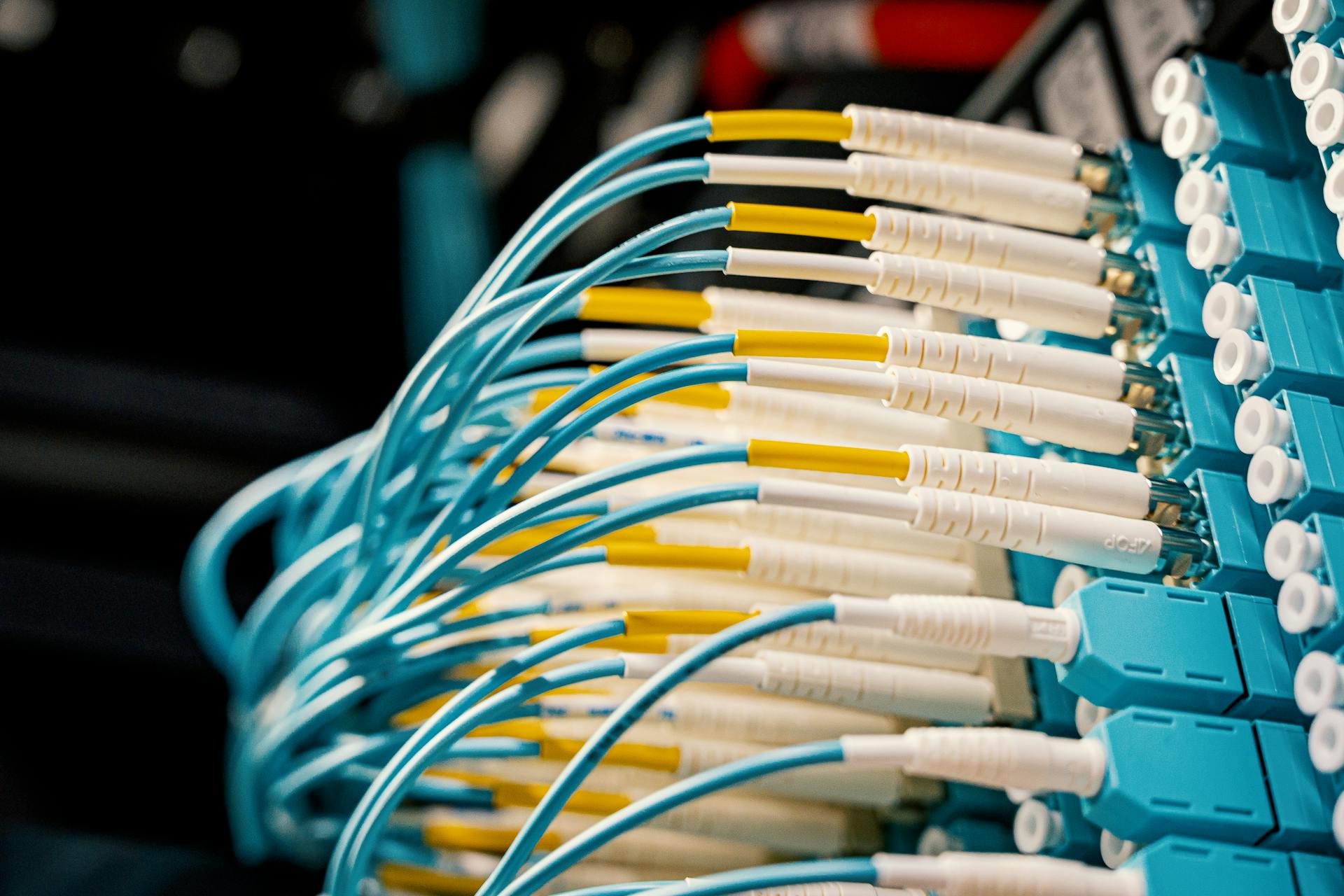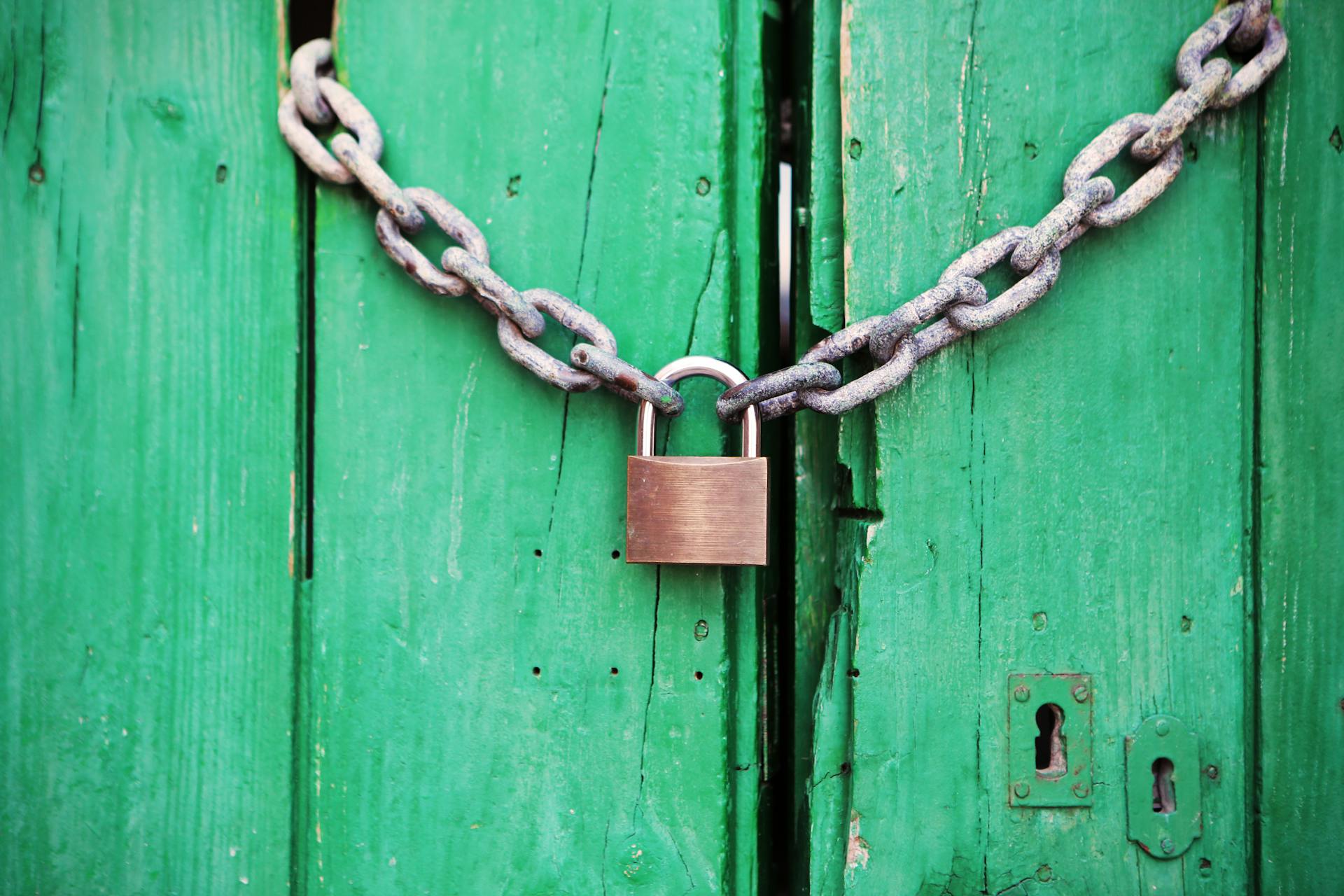An Ethernet cable is a cable that is used to connect devices to a network. Ethernet cables are made of copper wire and have a jacket that is made of plastic or rubber. The Ethernet cable is the most common type of cable used to connect devices to a network. Ethernet cables are used to connect devices such as computers, printers, and scanners to a network.
Explore further: Ethernet 2021
How does an ethernet cable work?
In order to answer the question of how an Ethernet cable works, we must first understand a few key concepts. Ethernet is a technology that is used to connect devices to form a Local Area Network or LAN. A LAN is a group of computers and other devices that share a common communication line or broadband connection.
Ethernet uses a number of protocols to control the flow of data and manage collision detection. The most common protocol used is the Ethernet IEEE 802.3 standard. This standard provides for a minimum Ethernet frame size of 64 bytes and a maximum of 1518 bytes.
Ethernet uses a Carrier Sense Multiple Access with Collision Detection or CSMA/CD access method. This means that devices on the network listen for a signal before sending data. If two devices attempt to send data at the same time, a collision occurs and both devices stop and wait a random amount of time before trying to send again.
Ethernet cables come in a variety of sizes and types. The most common type of Ethernet cable is the Cat5 cable. Cat5 cables are made of four twisted pairs of copper wire. The pairs are twisted together to reduce crosstalk, or interference, between the wires. Cat5 cables are typically used for shorter distances, up to 100 meters.
Cat6 cables are also made of four twisted pairs of copper wire, but the pairs are twisted together more tightly. This reduces crosstalk even further and allows Cat6 cables to be used for longer distances, up to 100 meters.
Fiber optic cables are also used for Ethernet. Fiber optic cables are made of thin strands of glass or plastic that are used to transmit light. Fiber optic cables are not affected by electromagnetic interference and can be used for much longer distances than copper cables.
Ethernet cables are typically terminated with RJ-45 connectors. The RJ-45 connector is a 8-pin connector that is used to connect the cable to an Ethernet device.
When connecting an Ethernet cable to a device, the cable must be inserted into the correct port. The cable must also be inserted into the correct port on the other end of the connection. For example, a Cat6 cable must be inserted into a Cat6 port.
Ethernet cables are typically used to connect devices to a router or switch. The router or switch then connects the devices to the Internet or another network.
Ethernet cables are also used
Broaden your view: Fiber Optic Cable Choose
Does using an ethernet cable slow down wifi?
There is a lot of debate on whether using an ethernet cable slows down wifi. Some believe that it does, while others believe that it doesn't. So, which is it?
To understand whether using an ethernet cable slows down wifi, we need to first understand how wifi works. Wifi is a wireless networking technology that uses radio waves to provide high-speed internet connections. When you connect to a wifi network, your device sends and receives data through the airwaves.
Ethernet, on the other hand, is a wired networking technology that uses physical cables to connect devices to the network. Ethernet is typically faster than wifi because it doesn't have to rely on the airwaves to send and receive data.
So, does using an ethernet cable slow down wifi?
The answer is: it depends.
If you're using an ethernet cable to connect to a wifi router, then the answer is yes - using an ethernet cable will slow down your wifi connection because your device will be sharing the bandwidth with the other devices that are connected to the router via ethernet.
However, if you're using an ethernet cable to connect to the internet directly ( bypassing the wifi router), then the answer is no - using an ethernet cable will not slow down your wifi connection because your device will have its own dedicated connection to the internet.
In conclusion, whether or not using an ethernet cable slows down wifi depends on how you're using the ethernet cable. If you're using it to connect to a wifi router, then it will slow down your connection; if you're using it to connect to the internet directly, then it won't slow down your connection.
Take a look at this: Why Does My Ethernet Say No Internet?
What factors can affect wifi speed?
There are many factors that can affect wifi speed. The most common factor is the number of devices that are using the wifi signal at the same time. The more devices that are using the signal, the slower the speed will be for each individual device. Other factors that can affect wifi speed include the distance from the router, the number of walls or interfering objects between the router and the device, the type of router, and the type of device.
Distance from the router is a major factor in determining wifi speed. The further away a device is from the router, the weaker the signal will be, and the slower the speed will be.
The number of walls or other objects between the router and the device can also affect wifi speed. The more walls or objects there are, the weaker the signal will be, and the slower the speed will be.
The type of router can also affect wifi speed. Older routers may not be able to handle as many devices as newer routers, and they may not be able to reach as far as newer routers.
The type of device can also affect wifi speed. Some devices are not as compatible with wifi as others, and this can lead to a slower connection.
On a similar theme: Can You Use Ethernet and Wifi at the Same Time?
How do I troubleshoot slow wifi?
There are many possible reasons for slow WiFi, so troubleshooting slow WiFi can be a bit of a process of elimination. To troubleshoot slow WiFi, start by checking the following:
1. The first thing to check is your Internet connection. If you are using a slow Internet connection, that will be the bottleneck and there is not much you can do to improve your WiFi speed.
2. If you are not using a slow Internet connection, the next thing to check is your router. If your router is more than a few years old, it may be time for an upgrade. A newer router will be able to handle the demands of today's Internet speeds better than an older one.
3. If you have a newer router, the next thing to check is the WiFi signal. Make sure that your router is within range of your devices and that there are no obstructions between the router and your devices. If you find that your WiFi signal is weak, you may need to move your router to a different location.
4. Once you have checked your Internet connection, router, and WiFi signal, the next step is to check for interference. Interference can come from many sources, such as baby monitors, microwaves, and even your neighbor's WiFi. If you think interference may be the problem, try moving your router to a different location.
5. If you have followed all of the steps above and you are still experiencing slow WiFi, the next step is to contact your ISP. They may be able to help you troubleshoot the problem or they may need to send a technician out to take a look.
Why is my wifi slower than my ethernet?
There are a few reasons that your WiFi might be slower than your Ethernet.
One reason is that your WiFi router might not be optimally placed. If it is too far away from your devices, or if there are obstacles in the way, the signal will be weaker and your speeds will be slower.
Another reason is that your WiFi router might not be powerful enough. If you have a lot of devices connected to your WiFi, or if you are using bandwidth-intensive activities like streaming video, you might need a more powerful router.
Finally, your Internet service provider (ISP) might be giving you slower speeds over WiFi than they do over Ethernet. This is because WiFi is a shared technology, and your ISP might be throttling your speeds to avoid congestion.
If you are experiencing slow speeds on your WiFi, there are a few things you can do to try to improve the situation.
First, try moving your router to a different location. If that doesn't help, try upgrading to a more powerful router.
If you are still seeing slow speeds, contact your ISP. They might be able to help you troubleshoot the issue, or they might be able to give you a better deal on a faster Internet plan.
What is the difference between wifi and ethernet?
When it comes to connecting a computer to the internet, there are two primary options: wifi and ethernet. Both have their advantages and disadvantages, so it’s important to understand the difference between the two before deciding which is right for you.
Wifi is the wireless option for connecting to the internet. This means that there is no physical connection between your computer and the router. Wifi connections are typically faster than ethernet, but they can be more unreliable. Wifi signals can be interrupted by walls or other objects, which can cause the connection to drop.
Ethernet is the wired option for connecting to the internet. This means that there is a physical connection between your computer and the router. Ethernet connections are typically slower than wifi, but they are more reliable. Ethernet cables are less likely to experience interference than wifi signals, which means that the connection is less likely to drop.
So, which is right for you? It really depends on your needs. If you need a fast and reliable connection, ethernet is the better option. However, if you need a more convenient connection that you can take with you anywhere, wifi is the better option.
Related reading: Computer Network
Can I use an ethernet cable with wifi?
Most people don't realize that they can use an ethernet cable with wifi. In fact, this is a great way to boost your signal and get better speeds. If you have a weak wifi signal, or if you live in an area with a lot of wireless interference, then using an ethernet cable can make a big difference.
Here's how it works: when you connect your computer to the internet using an ethernet cable, your computer is directly connected to the router. This means that there is no interference from other devices on your network, and your connection is much more stable. Plus, if you have a router with multiple antennas, you can position the antennas to get the best possible signal.
Unfortunately, there are some downsides to using an ethernet cable. First, it's not very portable. If you're traveling and need to use wifi, you'll have to bring along an ethernet cable. Second, it's not always easy to find a spot to plug in. If you're at a coffee shop or library, they may not have an ethernet port readily available.
Overall, using an ethernet cable is a great way to boost your wifi signal and get better speeds. If you have a weak signal or live in an area with a lot of interference, it's definitely worth trying. Just be aware of the downsides before you make the switch.
How do I optimize my home network?
Your home network is the foundation for your home computer system. It is the nerve center that allows all of your devices to communicate with each other and share data. A well- optimized home network will keep your family connected and safe while ensuring that your data is secure. Here are a few tips on how to optimize your home network.
1. Use a wired connection whenever possible.
A wired connection is the best way to ensure that your data is transferred properly and securely. When you use a wireless connection, your data is susceptible to interference from other devices on the same network. A wired connection also eliminates the need for routers and other devices that can slow down your network.
2. Use quality network equipment.
Using quality network equipment is essential for optimizing your home network. Cheap equipment can cause problems with your network and lead to slow speeds and dropped connections. When shopping for network equipment, be sure to buy from a reputable dealer and read reviews to ensure that you are getting quality products.
3. Keep your network organized.
An organized network is a fast network. When your network is organized, it is easier for your devices to find the information they need. This means that they won’t have to waste time searching for data, and your network will run more smoothly. You can keep your network organized by labeling your devices and files and storing them in a central location.
4. Use security features.
When setting up your home network, be sure to use security features to protect your data. Many routers come with built-in security features, such as firewalls and encryption. These features will help to keep your data safe from hackers and other online threats.
5. Regularly check for updates.
To keep your home network running smoothly, it is important to regularly check for updates. This includes checking for updates to your router’s firmware as well as updates to your computer’s operating system and software. By keeping your network up-to-date, you can avoid potential problems and keep your family connected.
Frequently Asked Questions
What is an Ethernet cable and why would you want one?
An Ethernet cable is a cable that you connect between your computer, TV, gaming console, or another device and a router, modem, or network switch. It gives your device access to a local network or the internet. Etherenet cables are different from regular cables in that they have four wires—two white and two black. This makes them easier to identify and allows them to transmit data at a faster rate. They are also thinner than other cables and are more durable.
What are the different types of Ethernet cabling?
There are different types of Ethernet cabling that you can use to connect your devices. The different types of Ethernet cabling includeCat3 cable, Cat5 cable, and Cat6 cable. What is the difference between Cat3 and Cat5 cables? Cat5 cables are newer than Cat3 cables and support a higher speed (up to 800 MHz) of networking. They have five copper pairs instead of four, making them stronger and able to handle more data traffic. What is the difference between Cat5 and Cat6 cables? Cat6 cables are the latest type of Ethernet cable and support data speeds up to 10 Gigabits persecond. They have six copper pairs instead of five, making them even stronger and capable of carrying even more data.
What is a network cable?
A network cable connects devices within a local area network. These physical cables are limited by length and durability. If a network cable is too long or of poor quality, it won't carry a good network signal.
What does Ethernet stand for?
Ethernet is a family of computer networking technologies commonly used in local area networks (LAN), metropolitan area networks (MAN) and wide area networks (WAN).
What is an Ethernet cable used for?
Ethernet cables are commonly used to connect electronic devices to a network (such as the Internet) in order to share resources and access the network. Ethernet cables can also be used to connect multiple devices within a small space, making it perfect for use in home networks, office spaces, and other areas where mobility is an issue.
Sources
- https://samzec.com/network-cables/how-does-an-ethernet-cable-work/
- https://help.business.bt.com/app/answers/detail/a_id/46495/~/how-to-connect-and-use-an-ethernet-cable
- https://techwithtech.com/ethernet-cable-connections-affect-wi-fi-speed/
- https://alterumtech.com/ethernet-cable/
- https://techjury.net/blog/what-is-an-ethernet-cable/
- https://www.gatewayfiber.com/blog/what-factors-affect-internet-speed
- https://kb.netgear.com/000037824/What-factors-can-affect-my-WiFi-performance
- https://www.howtogeek.com/795727/what-is-an-ethernet-cable/
- https://www.comms-express.com/blog/what-does-an-ethernet-cable-do/
- https://www.youtube.com/watch
- https://samzec.com/technology/ethernet-cables-how-they-works/
- https://www.originenergy.com.au/blog/the-factors-that-affect-internet-speed/
- https://www.telecomservicesltd.com/what-affects-wifi-speed-17-factors-that-can-impact-your-connection-quality/
- https://www.fastmetrics.com/blog/wifi/factors-affecting-wifi-performance/
- https://www.techwalla.com/articles/how-does-an-ethernet-cable-work
Featured Images: pexels.com