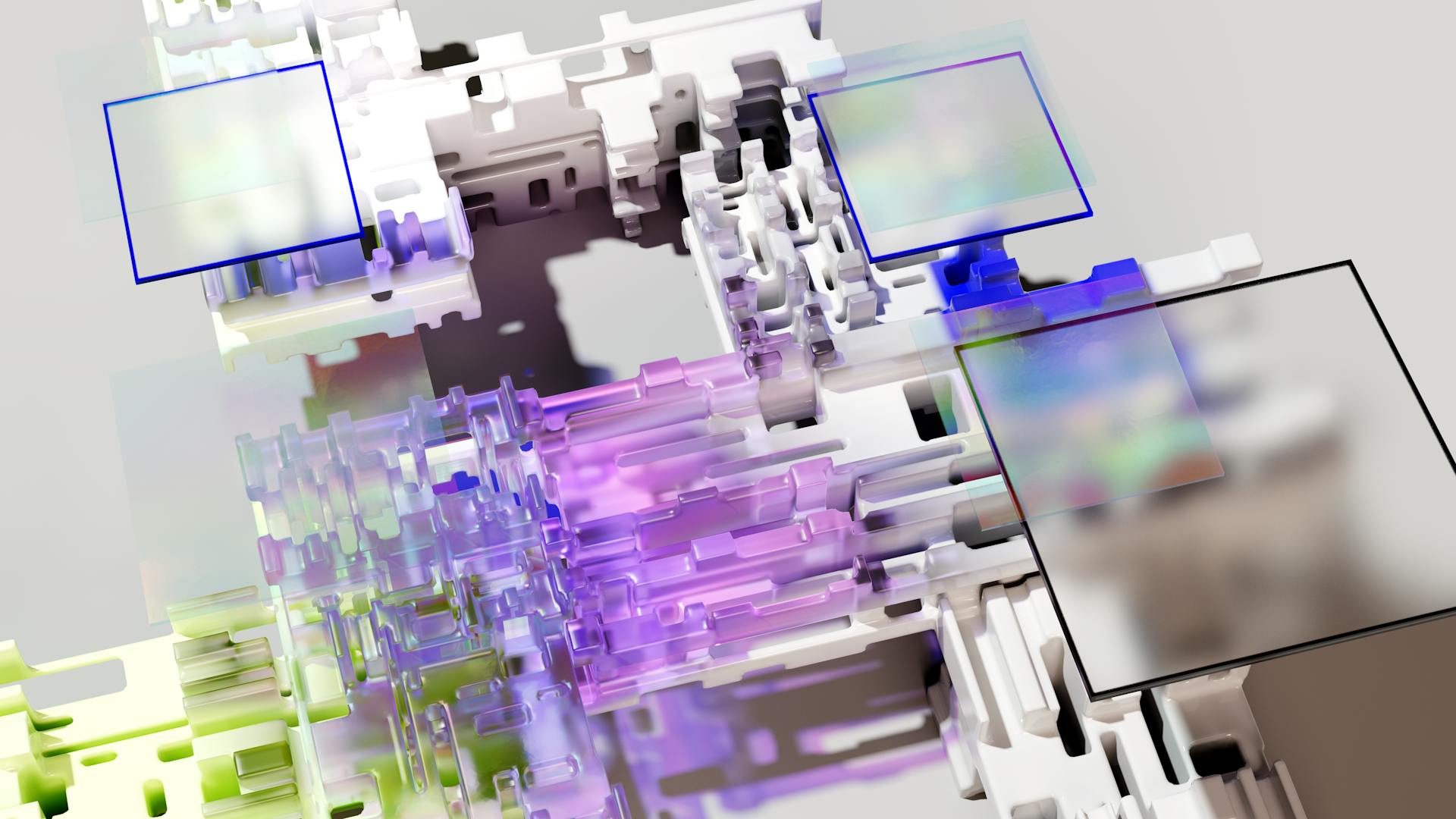Webull offers advanced features and tools to unlock trading access, making it a popular choice among investors. With Webull, you can trade stocks, options, ETFs, and more with ease.
The platform provides real-time market data and analytics to help you make informed decisions. You can access detailed charts and technical indicators to analyze market trends.
Webull's mobile app allows you to trade on-the-go, giving you flexibility and convenience. The app is available for both iOS and Android devices.
By using Webull's advanced features and tools, you can take your trading to the next level and achieve your investment goals.
Readers also liked: How to Trade in Equity Market
Features
Webull is packed with advanced tools and features to help refine and implement your trading strategies. Expansive charting tools empower investors and traders to recognize the trend, analyze the fluctuation, and pursue the preferred trading strategies.
You can choose from popular drawings such as Trendline & Fibonacci Retracement, and over 50 fully customizable indicators to help you make informed decisions. The platform also offers 60 Technical signals, including Classic Pattern, Candlestick Pattern, and Technical Indicator.
Here are some key features of Webull's charting tools:
- Popular drawings such as Trendline & Fibonacci Retracement
- Over 50 fully customizable indicators
- 60 Technical signals, including Classic Pattern, Candlestick Pattern, and Technical Indicator
- 8 line styles from Candlestick to Heikin Ashi
- Minimum granularity of ONE TICK
- Compare a stock with another stock or an index in one chart
You can also customize your own alerts or choose from popular pre-defined settings to stay informed with real-time alerts for price targets, volume hikes, news, technical indicators, and technical signals.
Paper Simulator
The paper simulator on Webull is a great way to test your trading strategies with real-time data before risking real money.
You can find the instrument you'd like to invest in and place a trade using the deal ticket, which you can adjust before submitting your virtual order. The deal ticket is located on the dashboard and will update as you select different markets.
To place a trade, you can choose between a limit or market order, and fill in the order ticket to your specifications, including the direction of the trade, position size, and order type.
You can also use some of Webull's free tools within the platform to find your next investment idea, such as the integrated newsfeed and technical indicators. These are useful features to find your next investment opportunity.
Once you've placed your trade, you can monitor and analyze your performance by opening the position you hold and selecting the profit and loss summary to see your account's profit/loss within the platform.
Webull offers several kinds of alerts, including price alerts, volume alerts, analyst rating changes, and macroeconomic news, to help you stay informed on your investments.
Sophisticated Features for Traders
Webull's charting tools are a game-changer for traders. They offer a minimum granularity of ONE TICK, allowing for precise analysis of market fluctuations.
Webull's charting tools are a game-changer for traders. They offer a minimum granularity of ONE TICK, allowing for precise analysis of market fluctuations.
With over 50 fully customizable indicators, you can tailor your charts to suit your trading strategy.
Webull's charting tools also feature popular drawings such as Trendline & Fibonacci Retracement, giving you a deeper understanding of market trends.
You can choose from 8 line styles, from Candlestick to Heikin Ashi, to visualize your data in a way that works best for you.
Recommended read: Minimum Deposit Tradestation
Here are some of the advanced features you can expect from Webull's charting tools:
- Popular drawings such as Trendline & Fibonacci Retracement
- Over 50 fully customizable indicators
- 60 Technical signals, including Classic Pattern, Candlestick Pattern, and Technical Indicator
- 8 line styles from Candlestick to Heikin Ashi
- Minimum granularity of ONE TICK
- Compare a stock with another stock or an index in one chart
These features, combined with Webull's user-friendly interface, make it easy to refine and implement your trading strategies.
Order Types
Webull offers a range of order types to help you manage your trades. You can enter orders using hotkeys, Classic Trade, Active Trade, Price Ladder, and Order Entry widget, directly from your account positions or on the chart.
Webull supports various order types, including Limit Order, Trailing Stop Order, Stop-Limit Order, Stop Order, Bracket Orders, and OCO (One-Cancels-the-Other Orders). You can use these orders to control your position entry and exit.
Webull's advanced order types, such as OTO (One-Triggers-the-Other Orders) and OTOCO (one-triggers-an-OCO), provide flexibility for active traders.
For your interest: Active Trading
Efficient Order Placement
Having multiple options for entering and exiting trades is crucial for investors. You can access various order placement methods directly from your account positions or on the chart.
Using hotkeys can save you time and effort when placing orders. Classic Trade and Active Trade are also available for different situations.
The Price Ladder is another useful tool for order placement. It allows you to see the entire order book at a glance.
You can also use the Order Entry widget to place orders quickly and easily.
Market Orders and OTO (One-Triggers-the-Other Orders) are two specific types of orders that can be used in different situations.
Order Types
Webull offers a range of order types that can help you manage your trades with precision.
One of the most basic order types is the Limit Order, which allows you to specify a price at which you want to buy or sell a stock.
Webull also supports Trailing Stop Orders, which automatically adjust the stop price as the stock price moves in your favor.
In addition to these basic order types, Webull offers more advanced options like Stop-Limit Orders and Stop Orders (also known as Stop-Loss Orders).
You can also use Bracket Orders, which allow you to set a take-profit and stop-loss price at the same time.
Robinhood, on the other hand, has a more limited selection of order types, with only basic market and limit orders available.
Webull's order types give you more flexibility and control over your trades, making it a better choice for active traders.
With Webull, you can use hotkeys, Classic Trade, Active Trade, Price Ladder, and Order Entry widget to place orders quickly and efficiently.
One-Triggers-the-Other (OTO) Orders are another advanced order type offered by Webull, allowing you to set two separate orders that are triggered by a specific event.
Expand your knowledge: How to Use Webull App
Usability
Both Robinhood and Webull offer good usability for mobile and desktop users, making it easy for investors to navigate their platforms. Robinhood caters to new investors with easily accessible dashboards and menus.
The Webull website, desktop trading platform, and mobile app are also highly user-friendly, with a streamlined interface that allows users to access most features from the home screen. Users can customize a quote board, stock page, and trading screen, and view deep insights into their account.
Webull's added customization options make it a great choice for investors who want more control over their trading experience, earning it our pick for user experience.
Curious to learn more? Check out: Transfer Brokerage Account to Robinhood
Getting Started
Signing up for a Webull account is a straightforward process. You can visit their website at https://www.webull.com and follow the prompts to open an account.
You'll need to enter your information, including a phone number, which is required. Once you've verified your phone number, you'll be taken into the Webull platform.
Navigating to the paper trading section can be a bit confusing, but it's worth the effort. To find the paper trading section, look for a small dollar symbol within a square on the left-hand side of your screen.
If you're new to Webull, you might want to start with a paper trading account to get a feel for the platform. This allows you to practice trading with virtual money before risking real capital.
To place a trade, first find the instrument you'd like to invest in. You can use the deal ticket, located on the dashboard, to adjust your order before submitting it.
For more insights, see: Pros and Cons of Webull
You can also use Webull's free tools to find your next investment idea. For example, you can check the news, analyst ratings, and technical analysis on a stock page.
Here are the basic steps to place a trade on Webull's paper trading account:
- Find the instrument you'd like to invest in.
- Open the deal ticket and adjust your order to your specifications.
- Choose the direction of the trade, position size, and order type.
- Click 'Paper Trade' to confirm your trade.
Usability
Both Robinhood and Webull offer good usability for mobile and desktop users, making it easy for investors to navigate their platforms. Robinhood caters to new investors with easily accessible dashboards and menus.
The intuitive main menu and search functions at Robinhood enable investors to view portfolio values and positions with ease. However, there's not much in the way of customization at Robinhood, which may limit its appeal to intermediate investors.
Webull's website, desktop trading platform, and mobile app are designed to be user-friendly, with a comprehensive feature set that includes customizable dashboards and menu items. The user interface is accessible throughout the web-based, downloadable, and mobile apps.
The added customization at Webull makes it a more comprehensive platform than Robinhood, with features such as a customizable quote board and stock page. This makes it easier for investors to tailor their experience to their needs.
Webull's mobile app is similar to the desktop version but is carefully designed to work better on a smaller screen, making it a great option for investors who trade on the go. The app provides customizable charting, alerts, options trading, and financial reporting.
Overall, Webull's usability is more comprehensive than Robinhood's, making it a better choice for investors who want a more tailored experience.
Suggestion: What Is Webull App
Portfolio Analysis
When you're looking at your investments, it's essential to have a clear view of your portfolio's performance. Robinhood's portfolio analysis features are slim, lacking asset allocation, internal rate of return, or tax impacts of a planned trade.
You can get a real-time view of your balances, a portfolio value graph, margin, and buying power on Robinhood's home screen. But that's about it.
Take a look at this: Step by Step Trading Bot on Trading View
Webull, on the other hand, offers more analytical measurement features, such as account performance with realized and unrealized gains and losses, income from dividends and interest, and internal rate of return.
To get a better picture of your investments, you can also use Webull's alerts, which include price alerts, volume alerts, analyst rating changes, and macroeconomic news.
Here are some key differences between Robinhood and Webull's portfolio analysis features:
Overall, Webull's portfolio analysis features are more comprehensive, making it a better choice for investors who want to get a deeper understanding of their investments.
Cost and Security
Both Robinhood and Webull have excellent security protocols in place, including two-factor authentication and biometric login.
Robinhood provides basic SIPC insurance up to $500,000, including $250,000 cash protection, and offers an additional $1 billion aggregate limit for securities and cash insurance.
Webull takes security a step further with a discrete six-digit passcode for trading access and an additional $150 million in SIPC insurance.
Robinhood's additional insurance covers up to $50 million total in securities and $1.9 million for cash, per customer.
Webull account holders are covered up to $37.5 million, including $900,000 in cash.
No investment firm offers protection from normal market price declines, and no insurance protects against losses in market value.
Despite this, both Robinhood and Webull clients can feel confident that their data, investments, and privacy are protected on either platform.
Account and Research Amenities
Webull trading access offers a range of amenities that can enhance your trading experience. You can choose to offer shares, but users cannot select the stocks to loan, unlike Robinhood which allows users to choose and offer shares held long to a loan program.
If you're looking for a platform that offers interest on cash, Webull provides a 3.75% APY, while Robinhood offers 0.01% APY, but with a Gold subscription, it increases to 4.00%.
One notable difference between the two platforms is how they handle uninvested cash. Robinhood automatically sweeps uninvested cash into a money market fund, whereas Webull does not.
Opening an IRA or a Roth IRA on both platforms requires $0.00, making it accessible to anyone.
Webull offers screeners for stocks and options, whereas Robinhood only offers stock screeners. Both platforms allow you to build custom screens and screen based on technical indicators.
You can save custom screens on both platforms, giving you the flexibility to tailor your research to your needs.
Webull provides access to proprietary research at no additional cost, whereas Robinhood does not offer this feature. However, both platforms allow you to access third-party research, but with an additional cost.
One feature that Webull offers but Robinhood does not is the ability to turn screen results into a watchlist.
Here's a comparison of the account and research amenities offered by Webull and Robinhood:
Comparison and Conclusion
Webull's trading access offers a user-friendly interface, with a mobile app that allows for seamless trading on-the-go. Its commission-free trading model makes it an attractive option for investors.
The platform's advanced trading tools, such as the Thinkorswim platform and the Webull mobile app, provide users with a comprehensive trading experience. This is evident in the article section where it's mentioned that Webull's mobile app offers advanced features like real-time quotes, charts, and news.
One notable advantage of Webull's trading access is its low minimum balance requirement, making it accessible to traders with smaller accounts. This is a key factor to consider when evaluating trading platforms.
Webull's commission-free trading model and user-friendly interface make it a solid choice for traders of all levels.
Discover more: Hdfc Demat Account App
Compare Top Options Platforms
When choosing an options trading platform, one of the key considerations is the cost of trading. The average PFOF (Payment for Order Flow) per contract varies significantly among the top options platforms.
The cheapest option is Interactive Brokers, with an average PFOF of just $0.09 per contract. This is a significant advantage for frequent traders.
For your interest: Webull Paper Trading Options
E*TRADE and tastytrade are also relatively affordable, with average PFOFs of $0.39 and $0.50, respectively. Webull, on the other hand, charges an average of $0.55 per contract.
Here's a quick rundown of the average PFOFs for each platform:
In terms of minimum deposit requirements, all of the top options platforms listed have a minimum deposit of $0.00.
Broaden your view: Webull Deposit
The Bottom Line
Webull takes the lead in the head-to-head comparison with Robinhood, thanks to its superior trading platform and range of stock and ETF choices.
While Robinhood has its advantages, particularly in cash-match retirement accounts, Webull's depth and customization options make it a more comprehensive choice.
The demo account access and advanced charting tools in Webull put it on par with larger trading platforms.
For beginners, Robinhood's simple investment platform and basic educational resources might be more appealing, especially with a 1% to 3% IRA match for Robinhood Gold members.
However, the majority of investors and traders will appreciate Webull's larger slate of tools, more developed trading platforms, and larger slate of tradable assets.
For more insights, see: Gas Algo Trading Software
How We Picked the Best Online Brokers
To pick the best online brokers, Investopedia combined industry research, subject matter expertise, and investor survey data. This comprehensive approach helped guide the research and weightings for the 2024 online broker awards.
A digital survey with 110 questions was sent to each of the 26 companies included in the rubric, and the data collection process spanned from February 19 to March 19, 2024. The survey was designed to collect a wide range of information about each company's services and features.
Investopedia's team of researchers verified the survey responses and collected any missing data points through online research and conversations with each company directly. This ensured that the data was accurate and complete.
A proprietary model was developed to score each company based on its performance across 11 major categories and 89 criteria. The score for each company's overall star rating is a weighted average of the criteria in the following categories:
Companies were also given the opportunity to provide live demonstrations of their platforms and services via video conferencing methods, and Investopedia's team of expert writers and editors were granted access to live accounts for hands-on testing.
Import and Account Types

Webull offers a range of account types to suit different needs. You can open a taxable brokerage account, which can be in cash or margin.
To be eligible for a margin account, you'll need to deposit at least $2,000.
Webull's account types include taxable brokerage accounts, traditional IRAs, Roth IRAs, and rollover IRAs. Here are the specific account types available:
- Taxable brokerage account
- Traditional individual retirement account (IRA)
- Roth IRA
- Rollover IRA
Import Trades History via Spreadsheet
Importing trades history via spreadsheet is a straightforward process that can save you time and effort. This method is especially useful for importing large numbers of trades.
To get started, you'll need to select Brokers at the top of the page. From there, you can search for Webull and upload your file.
Uploading a spreadsheet file is the simplest way to import historical trades to Sharesight. It's a quick and easy solution that can be completed in a matter of minutes.
You might like: Currency Carry Trade Definition
Account Types
Account types can vary between brokerages, but let's take a look at what Robinhood and Webull offer.
Robinhood provides a range of account types, including taxable brokerage accounts, IRAs, and a spending account with a linked debit card. You can also get a cash match on your IRA with Robinhood Gold.
Available account types at Robinhood are:
- Taxable brokerage account
- Individual retirement account (IRA)
- Roth IRA
- Rollover IRA
- Spending account with linked debit card
For Webull, you can opt for a taxable brokerage account or a retirement account. To be eligible for a margin account with Webull, you'll need a minimum of $2,000 in your account.
Webull's account types include:
- Taxable brokerage account
- Traditional individual retirement account (IRA)
- Roth IRA
- Rollover IRA
If you're interested in a margin account, Webull might be the better choice, but be sure to meet the $2,000 minimum requirement.
Frequently Asked Questions
What is the downside to Webull?
One potential downside to Webull is limited in-person support, with customer service only available by phone during market hours. However, online support is available 24/7 to help with any questions or concerns.
Why can't I trade options in Webull?
You can't trade options in Webull because you need a margin account and approval for level 3 options trading, which typically requires years of experience and a high risk tolerance. To trade options, consider upgrading your account type and meeting the necessary requirements.
How much does Webull charge per trade?
Webull doesn't charge any commission for trading, but you'll pay a $0.55 fee per contract for certain index options. Learn more about Webull's trading fees and options commissions.
Can I trade at 4am on Webull?
Yes, you can trade on Webull as early as 4 a.m. EST, during the pre-market session. Trading hours start at 4 a.m. EST and end at 9:30 a.m. EST.
Featured Images: pexels.com