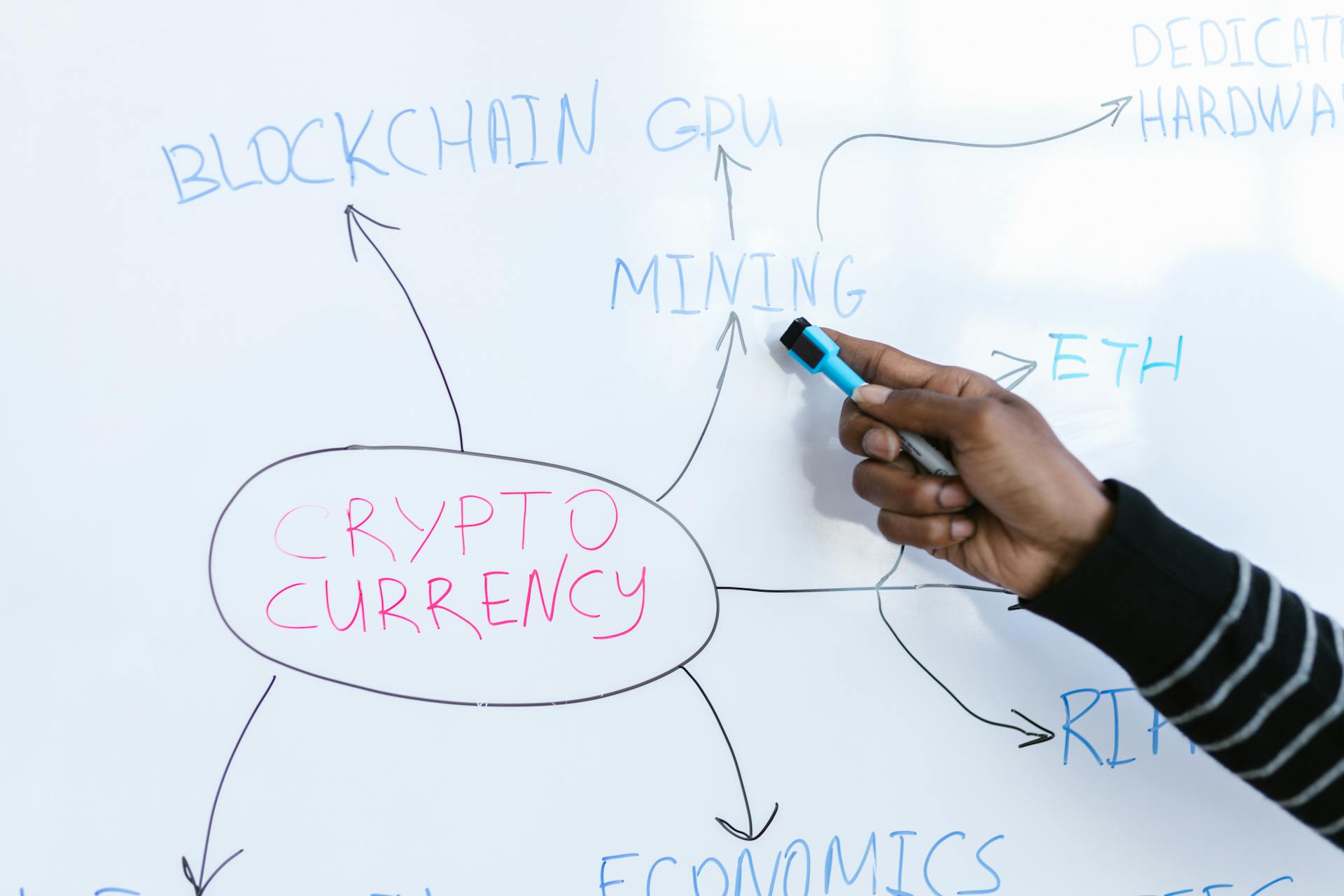Venmo payments between friends can be a convenient and easy way to split bills or send money to those you trust. This method of payment is particularly popular among younger generations and those who regularly hang out with friends.
Venmo is a peer-to-peer payment service that allows users to send and receive money using their mobile devices. It's available on both iOS and Android platforms.
To set up a Venmo account, you'll need to download the app and create a username, which will be visible to others. This username can be a name, nickname, or even a joke.
Venmo payments are processed through a bank account or debit card, and the service doesn't charge any fees for standard transactions.
A unique perspective: Venmo User Name
Setting Up Payments and Requests
To set up a one-time or recurring payment, select Pay/Request in the Venmo app and confirm the recipient. You can also set up a scheduled payment request just as easily.
Curious to learn more? Check out: How to Set up Venmo Account
To confirm the recipient, scroll down to view your added friends or enter a username into the field at the top. If you're not verified, you'll have a weekly spending limit of $299.99.
To set up a scheduled payment or request, tap the "Schedule" button and confirm the frequency and dates for the one-time or recurring payment. You can also confirm the payment amount and tap "Pay" or "Request".
Venmo will fund a scheduled one-time or recurring payment from your balance if it's available and can cover the full payment amount. If not, Venmo will use your backup payment option to cover the full amount.
To view upcoming scheduled payments, go to your transaction page, and to cancel a scheduled payment or request, go to the settings page.
Here are the steps to set up a one-time or recurring payment and request:
- Select Pay/Request
- Confirm the recipient
- Tap the “Schedule” button
- Confirm the frequency and dates for the one-time or recurring payment
- Confirm the payment amount
- Tap “Pay” or “Request”
Venmo will send an email and push notification reminder to recipients of a scheduled payment request a day ahead of the requested payment date.
Key Facts
To make Venmo payments between friends a breeze, here are some key facts to keep in mind.
You need a Venmo account to send and receive money from another Venmo user.
To start, tap the "Pay/Request" button at the bottom of your screen. This is where the magic happens.
To send money, enter an amount and description, then tap "Pay" twice. That's it!
To complete a request, tap the "Me" tab and confirm the payment method. Finally, tap "Send" to complete the transaction.
Here's a quick rundown of the steps to follow:
Community Q&A
Venmo payments between friends can be a convenient and easy way to split bills or send money to each other.
You can link your credit or debit card to your Venmo account, but be aware that some banks may charge a fee for this service.
It's a good idea to have a clear conversation with your friend about how you want to split the bill, so you can both be on the same page.
If this caught your attention, see: Venmo Split Payment
Venmo offers a feature called "Venmo You" that allows you to send money to friends who don't have the app, but they'll need to sign up for an account to receive the payment.
Some people prefer to use Venmo because it's easy to keep track of payments and can be a fun way to split bills with friends.
Transaction Details
Venmo payments between friends can be a convenient way to split bills or send cash, but it's essential to understand the transaction details.
You can send money to anyone with a Venmo account, regardless of whether you're friends with them or not. They'll receive a notification with the payment details and can choose to accept or decline it.
The maximum amount you can send in a single transaction is $4,999.99. This limit helps prevent large-scale transactions that might be suspicious.
Venmo charges a small fee for instant transfers to a debit card or bank account, which is 1.75% of the transfer amount, with a minimum fee of $0.25. This fee is deducted from the transfer amount.
If you're sending money to a friend who has a Venmo account, the payment will be reflected in their account immediately.
See what others are reading: Transfer to Loan Account
Tax and Reporting
If you split the bill for dinner and your friends pay you back, you don't have to pay taxes on those personal transactions.
You can use digital payment apps like Venmo and Zelle without worrying about taxes on personal transactions, but it's essential to keep records for your own clarity.
For people who use digital payment apps for their side gig, it's best to separate business accounts from personal accounts to ensure clarity in what is income and what is not.
If you sell personal items at a loss, like getting rid of unused stuff at a garage sale, payments for those items are not subject to income taxes.
However, if the buyer marks the payment as "goods and services", and you have over $600 in gross payments for items marked as "goods and services", you will receive a Form 1099-K.
If you have a 1099-K and don't believe that money should be classified as taxable income, you should speak to a tax professional.
A fresh viewpoint: How to Do Pay Friends and Family Venmo
New Features
Venmo has introduced a new feature that allows users to split bills with friends, making it easier to share expenses. This feature is especially useful for group outings or rent payments.
You can now send money to friends with just a few taps, thanks to Venmo's streamlined payment process. This makes it a breeze to pay back a friend for lunch or dinner.
Venmo has also added a new notification system that lets you know when a payment is due or overdue, helping you stay on top of your finances. This is a game-changer for those who tend to forget about pending payments.
The new "split bill" feature also includes a built-in calculator that helps you divide expenses evenly among friends, eliminating the need for manual math. This takes the stress out of splitting bills and makes it a seamless experience.
Readers also liked: Accounting Entry for Accrued Expenses
Sources
- https://newsroom.paypal-corp.com/2024-10-09-Venmo-Introduces-the-Ability-to-Schedule-Payments-and-Requests
- https://www.wikihow.com/Pay-Someone-on-Venmo
- https://smartphones.gadgethacks.com/how-to/venmo-101-send-money-friends-family-0182582/
- https://mdtaxattorney.com/resources/do-you-have-to-pay-taxes-on-venmo-and-zelle-payments/
- https://www.cnn.com/2023/11/14/business/venmo-group-payment-feature/index.html
Featured Images: pexels.com