
The Profitability Index and the Internal Rate of Return are two crucial metrics used to evaluate the financial viability of projects.
The Profitability Index, also known as the benefit-cost ratio, is a simple yet effective way to compare the costs and benefits of a project.
A Profitability Index of 1 or higher indicates that a project is financially viable, while a ratio below 1 suggests that the project may not be worth pursuing.
The Internal Rate of Return, on the other hand, measures the rate at which an investment generates returns, providing a more nuanced understanding of a project's financial performance.
The Internal Rate of Return is calculated by finding the rate at which the present value of a project's cash flows equals its initial investment.
Explore further: Project Finance Model
Calculating the Profitability Index and IRR
The profitability index and internal rate of return (IRR) are both essential metrics in evaluating the profitability of an investment or project. The profitability index is a ratio that compares the present value of the cash inflows to the initial investment, while the IRR is the discount rate at which the net present value (NPV) of the project is equal to zero.
Take a look at this: How to Find Profitability Index

To calculate the IRR, you can use a financial calculator or a spreadsheet like Excel, which makes the process easy and efficient. In Excel, you can use the IRR function, which takes the range of cash flows as input and returns the IRR value. For example, if your cash flows are in cells A1 through A5, you would input the formula =IRR(A1:A5) to calculate the IRR.
Here's a summary of the steps to calculate the IRR using Excel:
- Enter the cash flows in an Excel spreadsheet
- Arrange the cash flows in chronological order
- Use the IRR function =IRR(values), where values is the range of cells containing the cash flows
- Make sure to select all cash flows, including the initial investment
Alternatively, you can use the XIRR function in Excel when the cash flow model does not have annual periodic cash flows. The XIRR function takes two inputs: the range of cash flows and the corresponding dates.
Take a look at this: Investment Function
NPV
Net Present Value (NPV) is a crucial metric in determining the profitability of a project. It's calculated by discounting future cash flows to their present value and subtracting the initial investment.
NPV is defined as the present value of future after-tax cash flows minus the investment outlay. This means that if a project has a positive NPV, it's a good investment opportunity.
Additional reading: What Is a Capital Budgeting
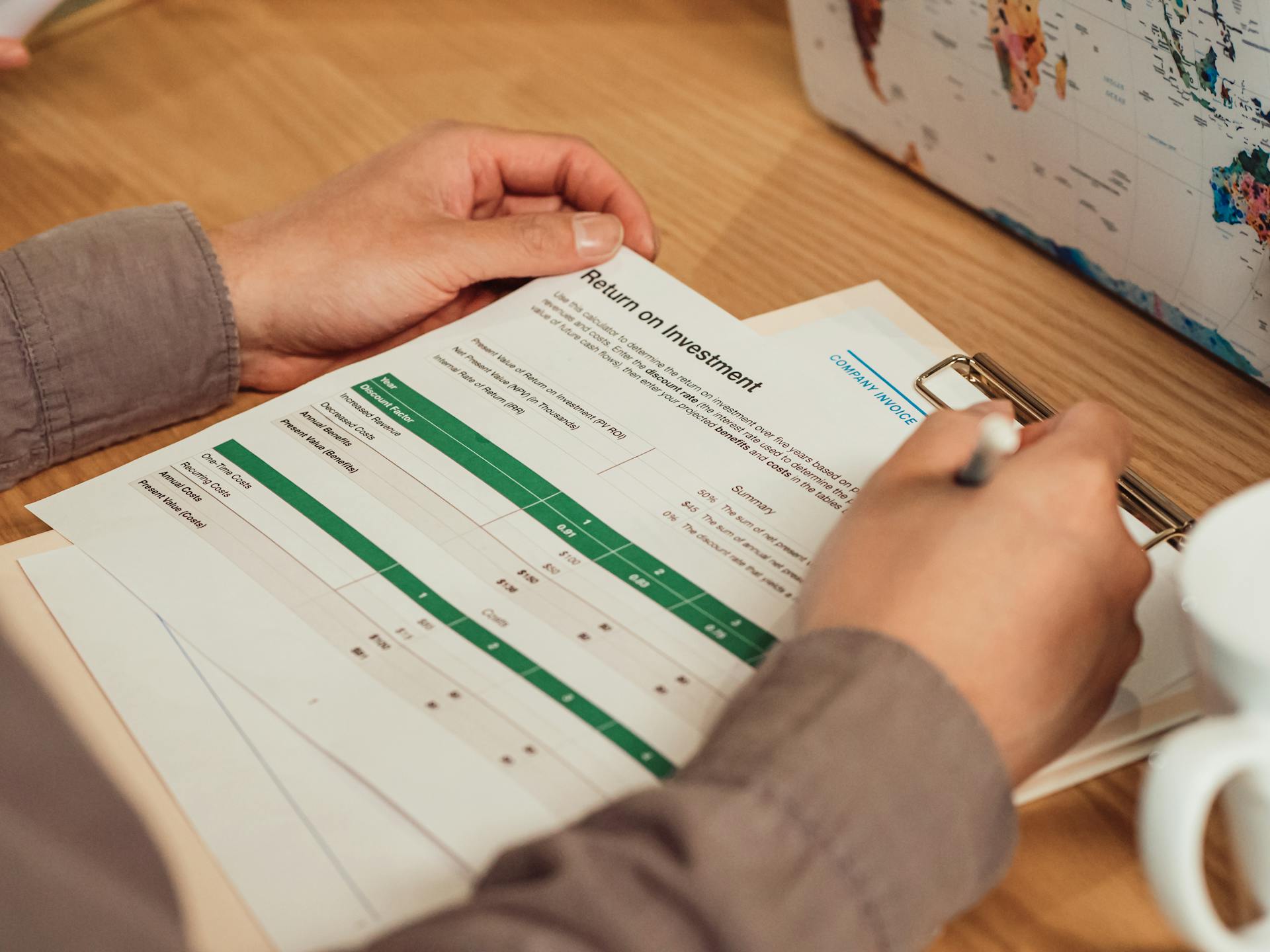
The formula for NPV is: NPV = ∑(CFt / (1 + r)^t) - Outlay. Where CFt is the after-tax cash flow at time t, r is the discount rate, and Outlay is the initial investment.
A positive NPV indicates that a project is wealth-increasing, while a negative NPV suggests that it's wealth-decreasing. If the NPV is zero, it means that the project is neither profitable nor unprofitable.
Here's a summary of the decision rules for NPV:
- Invest in the project if NPV > 0.
- Don't invest in the project if NPV < 0.
- Stay indifferent if NPV = 0.
In practice, NPV is used to compare the profitability of different projects. It's a powerful tool for making informed investment decisions.
Here's an example of how to use NPV in a real-world scenario:
A company is considering two projects, A and B. Project A has an NPV of $100,000, while Project B has an NPV of -$50,000. Based on the decision rules, the company should invest in Project A and reject Project B.
By using NPV, companies can make data-driven decisions and avoid investing in projects that are likely to lose money.
Related reading: Investment Decisions
What Is the Formula?
The IRR formula can be calculated using various methods, including financial calculators or spreadsheet programs.
The IRR formula is typically calculated using an iterative process where the analyst tries different discount rates until the NPV equals zero.
There are three main methods to calculate the IRR formula: using the IRR or XIRR function in Excel, using a financial calculator, or using an iterative process.
The IRR formula is a tool to analyze the expected yield on an investment to ensure the return meets the minimum required rate of return.
Here are the three main methods to calculate the IRR formula:
- Using the IRR or XIRR function in Excel or other spreadsheet programs
- Using a financial calculator
- Using an iterative process where the analyst tries different discount rates until the NPV equals zero
The IRR formula takes into consideration the time value of money, the size of the cash flows, and the number of periods.
Calculating
Calculating the IRR is a crucial step in determining the profitability of an investment or project.
The IRR can be calculated using a financial calculator, such as the one described in Example 1, which involves pressing the [IRR] key and then the [CPT] key to display the IRR value. The IRR is computed to be -2.626%, which is less than the hurdle rate of 8%, indicating that the project should not be undertaken.
Intriguing read: Key Mortgage Rates
Alternatively, the IRR can be calculated manually using the formula described in Example 4, which involves setting NPV equal to zero and solving for the discount rate, the IRR. This process can be tedious and time-consuming, especially for complex cash flow models.
Using software, such as Excel, can make the IRR calculation much easier and more efficient. As described in Example 3, the IRR function in Excel allows you to input the cash flows and calculate the IRR with just a few clicks.
The syntax for the IRR function in Excel is =IRR(values), where values are the range of cells containing the cash flows. For example, if the cash flows are in cells A1 through A5, the formula would be =IRR(A1:A5).
There are also other functions available in Excel, such as XIRR and MIRR, which can be used for specific types of cash flow models.
Here are the steps to calculate IRR in Excel:
1. Enter the cash flows in an Excel spreadsheet.
2. Arrange the cash flows in chronological order.
3. Use the IRR function to calculate the IRR.
4. Input the cash flows and dates into the XIRR function for non-annual periodic cash flows.
A different take: Values Based Investing
The IRR formula can also be calculated using a financial calculator or an iterative process, as described in Example 6.
In the example described in Example 7, the IRR is calculated to be 41.70% using the equation:
0 = -$500 + $200/(1+IRR) + $350/(1+IRR) + $525/(1+IRR)
The IRR takes into consideration the time value of money, the size of the cash flows, and the number of periods.
Related reading: Mortgage Promissory Note Example
Understanding the Profitability Index and IRR
The profitability index and internal rate of return (IRR) are two metrics that help companies evaluate the profitability of investments. The internal rate of return, or IRR, is a rate of return that makes the present value of the sum of annual nominal cash inflows equal to the initial net cash outlay for the investment.
IRR can be thought of as the rate of growth that an investment is expected to generate annually, similar to a compound annual growth rate (CAGR). However, an investment will usually not have the same rate of return each year, and the actual rate of return will differ from its estimated IRR.
If this caught your attention, see: Net Income and Cash Flow from Operating Activities Will
To understand the profitability index, let's compare it to IRR. The profitability index is not an annual rate of return, unlike IRR. Instead, it tells an investor about the total growth, start to finish, of the investment. This can be calculated by taking the difference between the current or expected future value and the original beginning value, divided by the original value, and multiplied by 100.
The profitability index and IRR can sometimes conflict when evaluating mutually exclusive projects. This is because the two metrics can rank projects differently based on their cash flows. In such cases, the net present value (NPV) should be used to select the project to invest in.
Here's a comparison of the two metrics:
In summary, the profitability index and IRR are two important metrics for evaluating the profitability of investments. While they can sometimes conflict, understanding their differences can help companies make informed decisions about where to allocate their capital.
Additional reading: Profitability Index Definition
Definition of ROI
ROI is often misunderstood, and its definition can be vague, meaning different things depending on the context or speaker.
In contrast, IRR is a mathematically precise measure that captures nuances not accounted for in traditional ROI calculations.
The way most people use the term ROI is to refer to the percentage return generated from an investment in a given year or across a period, but this type of ROI doesn't capture the same level of detail as IRR.
See what others are reading: What Is a Good Roi for a Business
Understanding Basics
The Internal Rate of Return (IRR) is a metric used to estimate the return on an investment. It's a rate of growth that an investment is expected to generate annually. Think of it as the compound annual growth rate (CAGR) of an investment.
IRR is often ideal for analyzing the potential return of a new project that a company is considering undertaking. It's a guideline for evaluating whether to proceed with a project or investment. The IRR rule states that if the IRR on a project or investment is greater than the minimum RRR (typically the cost of capital), then the project or investment can be pursued.
If this caught your attention, see: Project Internal Rate of Return
The IRR takes into consideration the time value of money, the size of the cash flows, and the number of periods (in this case, years). It can be calculated using the XIRR Excel function, which requires you to drag the selection box across the range of cash inflows/(outflows) and the corresponding dates.
Here are the basic steps to calculate IRR:
- Start by listing out the value of all the cash inflows/(outflows) and the corresponding dates of the date of receipt
- Use the XIRR Excel function (“= XIRR (Range of Cash Flows, Range of Timing)”)
- Press Enter to Calculate the Internal Rate of Return (IRR)
The IRR is an important tool for companies in determining where to invest their capital. The higher the IRR, the better the return of an investment. As the same calculation applies to varying investments, it can be used to rank all investments to help determine which is the best.
Comparing and Analyzing the Profitability Index and IRR
In the commercial real estate industry, the target IRR on a property investment tends to be set around 15% to 20%. This is comparable to the private equity industry, where the standard holding period is between three to eight years.
The IRR metric is the most benchmarked marketing metric to measure fund performance and an influential factor in the ability for firms to meet (or surpass) their capital raising efforts for their next fund from existing and new limited partners (LPs).
In contrast, the Compound Annual Growth Rate (CAGR) measures the annual return on an investment over a period of time, typically using only a beginning and ending value. However, the IRR involves multiple periodic cash flows, reflecting that cash inflows and outflows often constantly occur when it comes to investments.
To calculate IRR, you can use the XIRR Excel function, which can be used to compute the IRR for each exit year period. For example, in a 5-year project, the implied IRR and MoM at a Year 5 exit is 19.8% and 2.5x, respectively.
If you have multiple cash outflows, like the fees associated with licensing software, you can still use IRR. However, you need to consider all cash flows when calculating the IRR, including the initial cash outflow and subsequent cash outflows.
Here's a summary of the key differences between IRR and CAGR:
The IRR is a more comprehensive metric that takes into account the timing and amount of cash flows, making it a better indicator of an investment's profitability.
Practical Applications of the Profitability Index and IRR
The profitability index and internal rate of return (IRR) are two essential tools for evaluating investment opportunities. They help businesses make informed decisions about which projects to pursue and which to reject.
A company considering purchasing new equipment worth $500,000 can calculate its IRR to determine if it's a good investment. If the IRR is greater than the hurdle rate, the company should proceed with the purchase.
The IRR for the equipment in Example 1 is 13%, which is higher than the company's hurdle rate of 8%. This indicates that the investment is profitable.
In Example 2, an investor paid $463,846 for a series of positive cash flows, resulting in an IRR of 10%. This means the net present value of all the cash flows is zero, and the investor earns a 10% rate of return.
The IRR can be higher or lower than the cost of capital, depending on the initial investment and cash flows. For instance, if an investor pays less than $463,846, their IRR would be higher than 10%.
For more insights, see: Goldman Sachs Company History
Here's a comparison of the IRR for two projects in Example 3:
Based on the company's cost of capital of 10%, management should proceed with Project A and reject Project B. This decision is made by comparing the IRR of each project to the company's cost of capital.
The profitability index and IRR are powerful tools for evaluating investment opportunities and making informed decisions. By considering these metrics, businesses can ensure they're making the best use of their cash and resources.
Recommended read: A Company Has a Minimum Required Rate of Return of
Challenges and Considerations of the Profitability Index and IRR
The profitability index and IRR can be powerful tools for evaluating investment opportunities, but they're not without their challenges and considerations.
The IRR is generally ideal for use in analyzing capital budgeting projects, but it can be misconstrued or misinterpreted if used outside of appropriate scenarios.
One of the limitations of IRR is that it can have multiple values if a project has a mix of positive and negative cash flows. This can make it difficult to determine the true profitability of a project.
Check this out: How to Compute Profitability Index
In such cases, scenario analysis can be used to show different possible NPVs based on varying assumptions. This can help analysts get a better sense of the potential risks and rewards of a project.
However, even with scenario analysis, IRR can be misleading if it's used to compare projects of different lengths. A short-term project may have a high IRR, but this may not be sustainable in the long term.
In contrast, a longer-term project may have a lower IRR, but it may also have more consistent returns over time. This is where the ROI metric can come in handy, as it can provide a more nuanced picture of a project's profitability.
It's also worth noting that the IRR can be sensitive to the timing of cash flows. This means that the IRR can be misleading if a greater proportion of the cash flows are received earlier.
Here are some of the key limitations of IRR:
- The IRR is highly sensitive to the timing of cash flows.
- Shorter holding periods can cause returns to be artificially inflated.
- Dividend recapitalizations can increase the IRR, even if the multiple-of-money doesn't meet the required return hurdles.
These challenges and considerations highlight the importance of using IRR in conjunction with other metrics, such as scenario analysis and ROI. By taking a more holistic approach to evaluating investment opportunities, analysts can get a more accurate picture of a project's potential profitability.
Tools and Techniques for the Profitability Index and IRR
The IRR function in Excel makes calculating the internal rate of return (IRR) easy, as it does all the necessary work for you, arriving at the discount rate you are seeking to find.
To calculate IRR using Excel, you need to enter the cash flows associated with the investment or project, arrange them in chronological order, and use the IRR function in a cell where you want the IRR value to appear. The syntax for the IRR function is =IRR(values), where "values" are the range of cells containing the cash flows.
You can also use the XIRR function in Excel when the cash flow model does not exactly have annual periodic cash flows. The MIRR function is another rate-of-return measure that includes the integration of the cost of capital and the risk-free rate.
Here are the steps to calculate IRR in Excel:
- Enter cash flows: List all the cash flows associated with the investment or project.
- Arrange cash flows: Organize the cash flows in chronological order.
- Use IRR function: Use the IRR function in a cell where you want the IRR value to appear.
- Specify values: Make sure to select all cash flows including the initial investment.
For example, if your cash flows are in cells A1 through A5, you would input the formula =IRR(A1:A5) in a cell where you want the IRR displayed.
Graphical Illustration
The NPV Profile is a graphical illustration that helps visualize a project's Net Present Value (NPV) in relation to different discount rates. It's a powerful tool for investors and decision-makers.
The graph crosses the y-axis when the discount rate is 0%. This makes sense, because when there's no discounting, all cash flows are valued equally.
The NPV Profile graph also crosses the x-axis when the NPV equals zero and the discount rate is the Internal Rate of Return (IRR). This is a critical point, as it indicates the break-even point for the investment.
This graphical illustration helps investors and decision-makers visualize the relationship between NPV and discount rates, making it easier to understand the impact of different rates on the investment's profitability.
Readers also liked: Efficient Frontier Graph
Excel vs. Function: Key Differences
The Excel XIRR function is preferable over the IRR function due to its flexibility in handling non-annual periods.
The XIRR function assumes daily compounding and returns the effective annual rate, whereas the IRR function assumes a stream of equally spaced cash flows.
One of the main drawbacks of the IRR function is its implicit assumption that precisely twelve months separate each cell.
The XIRR function, on the other hand, can handle complex scenarios that require taking into account the timing of each cash inflow and outflow.
A different take: Annual Percentage Yield vs Dividend Rate
Sources
- https://analystprep.com/cfa-level-1-exam/corporate-issuers/net-present-value-npv-and-internal-rate-of-return-irr/
- https://corporatefinanceinstitute.com/resources/valuation/internal-rate-return-irr/
- https://www.investopedia.com/terms/i/irr.asp
- https://www.moonfare.com/glossary/internal-rate-of-return-irr
- https://www.wallstreetprep.com/knowledge/irr-internal-rate-of-return/
Featured Images: pexels.com


