
PayPal Instant Transfer Limit can be frustrating, especially if you're not aware of it. The limit is $10,000 per day, which is the maximum amount you can transfer instantly from your PayPal account to your bank account.
This limit is in place to prevent large-scale money laundering and other illicit activities. It's also a way for PayPal to ensure that users are not transferring excessive amounts of money.
If you need to transfer more than $10,000, you'll have to use a different payment method, such as a bank transfer, which can take several days to process.
A unique perspective: Ally Bank Zelle Daily Limit
What Is PayPal Instant Transfer
PayPal Instant Transfer is a convenient way to get your money quickly, but it's essential to understand how it works. You can use instant transfers to move your money from your PayPal balance to your bank or debit card, and it can take as little as 30 minutes.
There are two types of transfers: standard transfer and instant transfer. The standard transfer takes 1-3 business days and is free, but instant transfer comes with a fee.
You can use instant transfers for various purposes, such as withdrawing money from your PayPal account to your bank account after selling something online or getting paid via PayPal.
Curious to learn more? Check out: Can You Use Paypal at Kroger?
Setting Up and Transferring
To set up and transfer money with PayPal, you'll need to link a bank account or credit card to your PayPal account. This can be done by following the steps outlined in the PayPal help section.
To link a bank account, log into your PayPal account and navigate to the Wallet button, then select Link bank account. You'll need to add the account name and number, including the routing number, following the on-screen prompts.
If you're linking a credit or debit card, you can do so by going to the Wallet button and selecting Link credit or debit card. Add the details of the card you want to use, following the on-screen prompts.
Once you've linked a bank account or credit card, you can proceed with instant transfers. To do this, log into your PayPal account and hit the Balance button, then select Transfer Money and choose the option Transfer to your bank.
If this caught your attention, see: Venmo Card Limit
You'll need to confirm how much you want to transfer, check the costs, and tap Transfer to complete the transaction. Be aware that instant transfers charge a small fee, typically 1.75% of the transfer amount.
Here's a quick summary of the steps to set up and transfer money with PayPal:
- Link a bank account or credit card to your PayPal account
- Log into your PayPal account and select Transfer Money
- Choose the option Transfer to your bank
- Confirm the transfer amount and costs
- Tap Transfer to complete the transaction
Keep in mind that instant transfers are processed in 30 minutes or less, and can be done through the PayPal web browser or mobile app.
Fees and Limits
PayPal instant transfers charge a small fee of 1.75% of the transfer amount, with a minimum of 25 cents and a maximum of $25. This fee applies to domestic transactions to bank accounts and credit cards.
The fee for instant transfers is waived for standard transactions, which take between 1 to 3 days to process. However, fees may apply if you're also doing a currency conversion.
PayPal has limits on instant transfers, including a maximum of $25,000 per transaction when transferring to a bank account. When transferring to a debit card, the limits are $5,000 per transaction, $5,000 per day, $5,000 per week, and $15,000 per month.
Here are the transfer limits for PayPal instant transfers:
Limit
PayPal has a maximum transfer limit of $25,000 per transaction when transferring from your PayPal balance to your bank account. This is a crucial fact to keep in mind, especially if you're a business owner or someone who needs to make large transactions frequently.
If you're transferring to a credit card, the limit is $5,000 per transaction, with a daily limit of $5,000 and a monthly limit of $15,000.
Here's a breakdown of the transfer limits for different payment methods:
It's essential to note that these limits are in place to protect you from losing money in the event of theft or fraud. Business owners can make instant transfers as many times as they'd like using a linked bank account, but the maximum limit is only on a "per-transaction" basis.
If you're unsure about your transfer limits, it's always a good idea to check your PayPal account details or contact PayPal directly for more information.
Recommended read: Paypal Business Account Fee
Speed
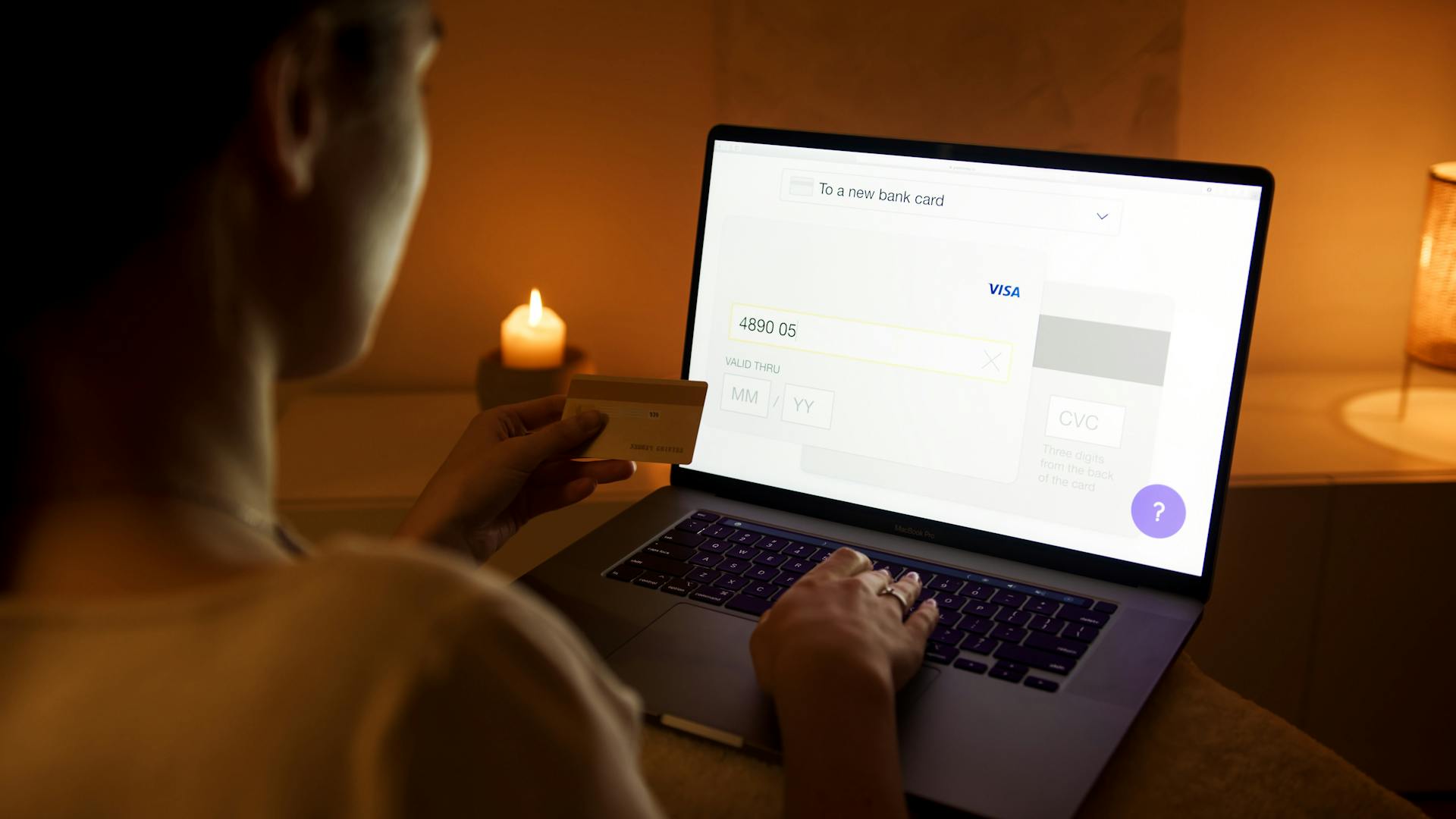
Speed is incredibly fast, allowing you to send same-day financial transactions.
Instant transfers enable you to send and receive money in 30 minutes or less, and often in just a few minutes.
Troubleshooting and Security
A limitation or block on your PayPal account could be the reason instant transfer isn't working, so check your account status first.
If you're still experiencing issues, it's possible that pending security checks are the cause. You can try to resolve this by verifying your account information.
Your linked card or account may not allow transfers, or PayPal may have blocked the transaction due to suspected fraud. If this is the case, you can try using an alternative linked card or account to process the payment.
If you're unable to resolve the issue, you can contact PayPal using the contact form on their website.
Take a look at this: Withdrawal Limit from Saving Account
Not Working?
If PayPal instant transfer isn't working for you, it's probably due to one of the following issues.
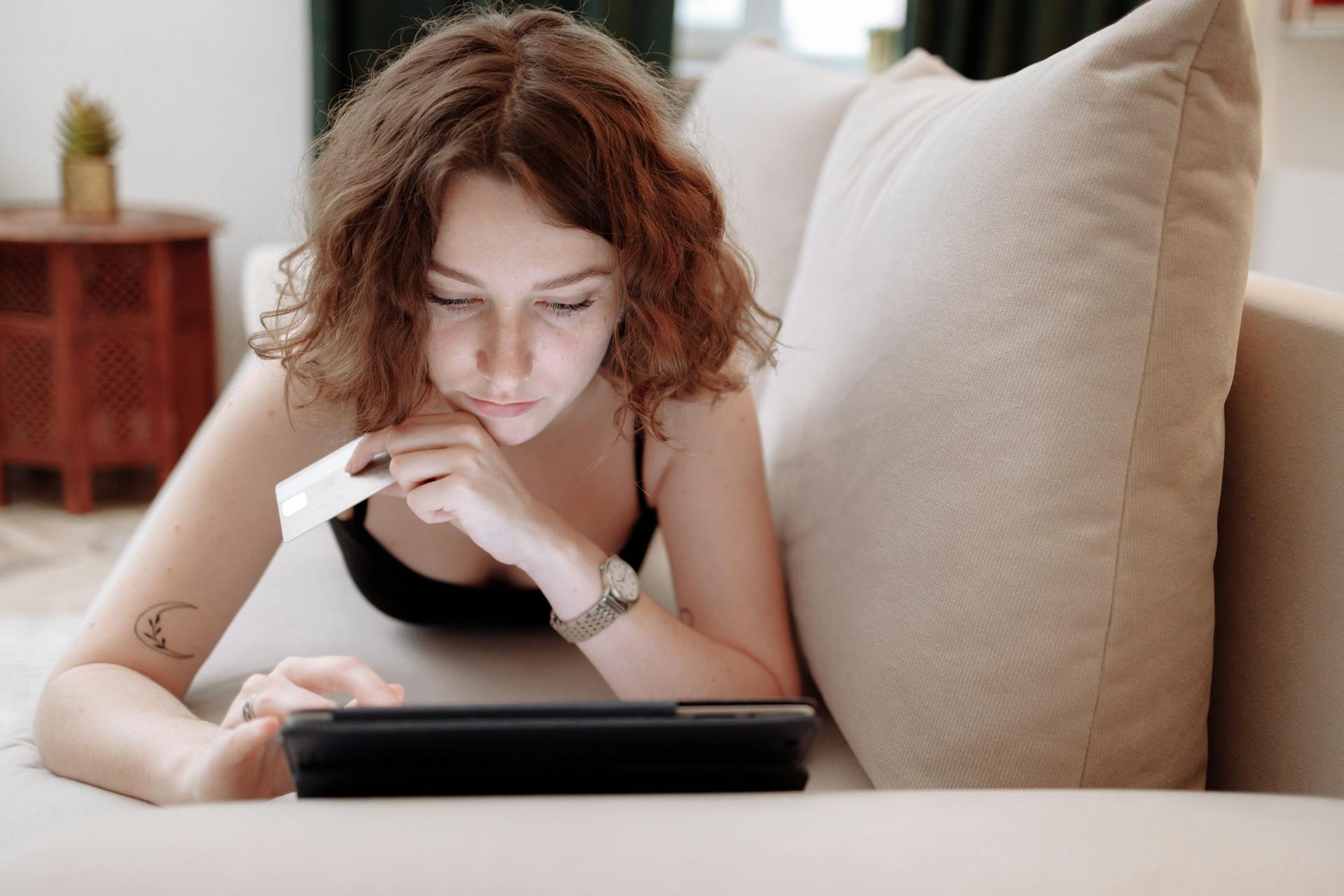
A limitation or block on your PayPal account might be the cause, so check if you've done anything that could have triggered a block.
You might need to wait for pending security checks to be completed before instant transfer works again.
Your linked card or account may not allow transfers, so try using an alternative linked card or account.
PayPal might have blocked or delayed the transaction for your own security if they suspect fraud.
If you're still having trouble, you can try using a PayPal Cash Card or ordering a check to get your money.
Explore further: Balance Transfer Check
Protect Users
Protecting your account from fraud is a top priority for PayPal. Transfer limits are in place to prevent hackers from transferring large sums of money if they gain access to your account.
If a hacker tries to transfer money, transfer limits can help prevent illegal activity by limiting the amount to a single transaction. This can be a significant safeguard against financial loss.
You might enjoy: Income Limits for Solo 401k

With over 29 million merchant accounts on PayPal as of 2023, transfer limits can also prevent disputes and chargebacks. By limiting the amount of money that can be transferred at once, PayPal can avoid situations where businesses dispute transactions or claim they were fraudulent.
You can increase your transfer limits by verifying your identity, linking your account to a bank account or credit card, and maintaining a positive transaction history.
Protect Your Debit Card
Protecting your debit card is crucial to prevent unauthorized transactions and maintain your financial security.
Transfers from PayPal to your debit card are capped at $5,000 per week or $15,000 per month, so you should avoid using your debit card for large transactions.
Sending money directly to your bank account rather than your debit card allows you to transfer larger amounts, up to $25,000 per transaction.
This simple change can help you avoid hitting the transfer limit and make the most of the maximum transfer fee of $25 per transaction.
You might enjoy: Paypal Debit Card Atm
Cancellation Time

You have a limited window to cancel a PayPal instant transfer after it's been sent. This is because instant transfers authorize more quickly, giving you less time to cancel.
If you're not careful, you might miss your chance to cancel.
You can't cancel a PayPal instant transfer once it's been authorized.
Be Strategic
You can transfer larger amounts of money in a one-time transfer, but be aware that you'll be penalized by up to $25.00 if it exceeds the maximum fee for a PayPal Instant Transfer transaction.
This fee is capped at $25.00 as of October 2022, so it's still worth considering if it's less than the fees of multiple smaller transactions.
To transfer more money wisely, you can repeat transactions or make payments to reach your desired amount.
Here are the PayPal Instant Transfer limits as of October 2022:
By understanding these limits, you can plan your transfers accordingly and avoid any unexpected fees or restrictions.
Frequently Asked Questions
Why won't PayPal let me instant transfer?
Instant transfers may be limited due to account restrictions or ineligible debit cards/bank accounts. Check your account and payment methods to resolve the issue
Featured Images: pexels.com


