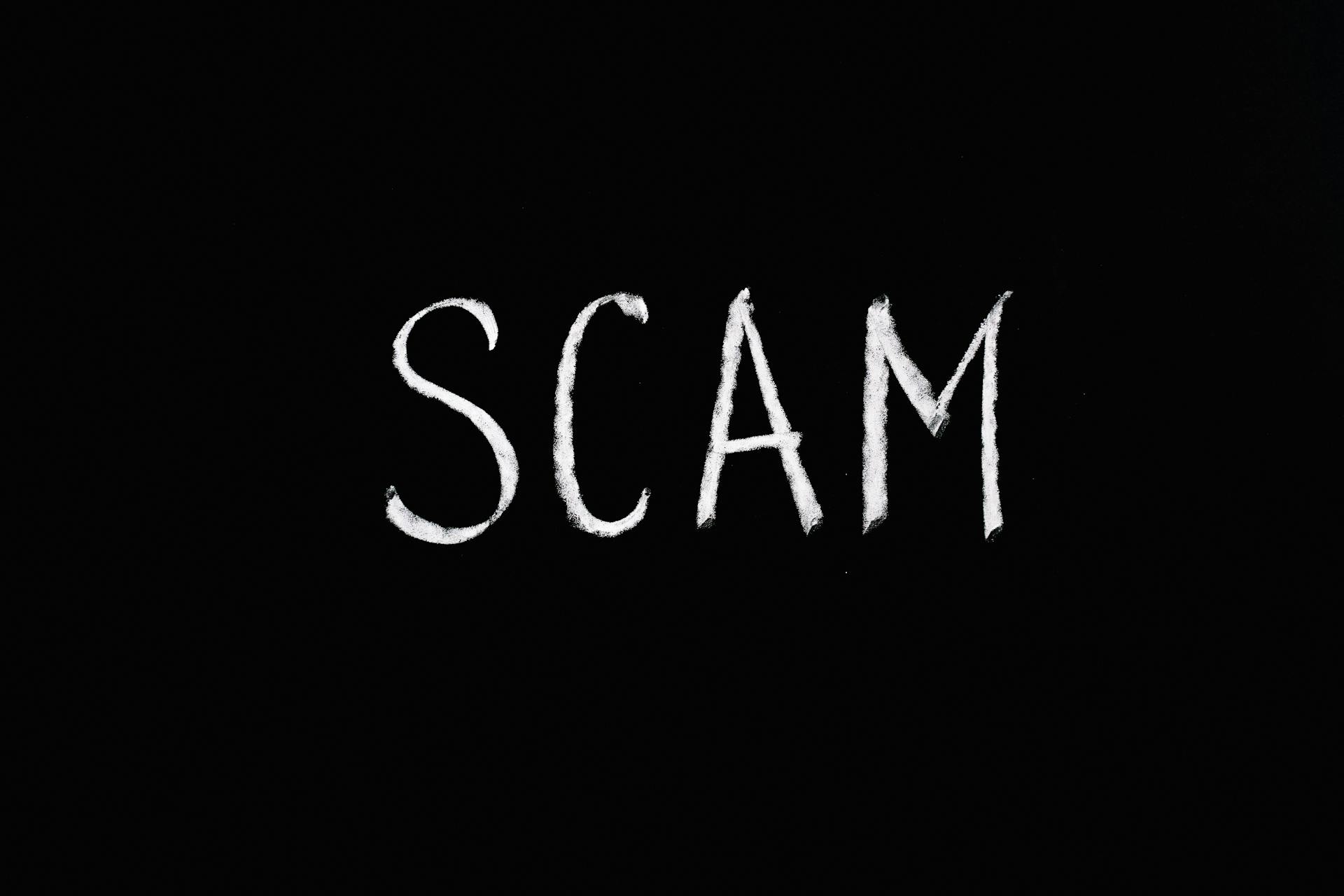
PayPal scams are a common problem, with over 70% of online shoppers experiencing some form of scamming on the platform.
To avoid falling victim to these scams, it's essential to be aware of the warning signs. Scammers often use fake emails or messages to trick victims into revealing sensitive information.
Be cautious of emails that ask you to click on a link or download an attachment, as these can contain malware or phishing scams.
Scammers may also use social engineering tactics to gain your trust, so be wary of unsolicited offers or requests for money.
By being informed and vigilant, you can protect yourself from PayPal scams and keep your financial information safe.
See what others are reading: How to Pay Pal
What is a PayPal Scam?
PayPal scams come in different shapes and sizes, but they all have one thing in common: scammers use them to trick PayPal users into sending money or revealing sensitive information.
With over 300 million account holders, PayPal users are a compelling target for scammers, making them more likely to be cheated out of money.
Consider reading: How to Pay with Paypal Instead of Shop Pay
The most common PayPal scams include advance-fee scams, phishing scams, and overpayment scams.
Advance-fee scams promise a large sum of money in exchange for an upfront fee, which is never paid out.
Phishing scams impersonate PayPal representatives or other authoritative figures to trick victims into sending money or revealing sensitive information.
Overpayment scams involve scammers overpaying for an item "by accident" and then asking for the difference back through a non-reversible payment form.
These scams are getting better at bypassing PayPal's security measures, making it easier for scammers to steal money and sensitive information.
Here are the most common PayPal scams:
- Advance-fee scams
- Phishing scams
- Overpayment scams
Types of PayPal Scams
There are several types of PayPal scams to watch out for. Fake payment scams target merchants by sending fake PayPal payment confirmation emails, making them send goods without receiving payment.
Overpayment scams involve buyers deliberately overpaying for an item and asking sellers to refund them for the difference. This can leave sellers with less money and without the item they sold.
Expand your knowledge: Btc Payment with Pay Pal
Other types of PayPal scams include romance scams and tech support scams, which can be tricky to spot. Be wary of any situations that leave you questioning the legitimacy of a transaction.
Here are the main types of PayPal scams:
- Fake payment scams
- Overpayment scams
- Romance scams
- Tech support scams
These scams can be prevented by being cautious and verifying transactions. Always take a screenshot of any suspicious emails and report them to PayPal to confirm legitimacy.
Overpayment
Overpayment scams are a sneaky way for scammers to get their hands on your money. They work by overpaying for an item and then asking the seller to refund them for the difference, but instead of letting the original payment stand, the scammer cancels the overpayment, leaving the seller with less money and possibly even without the item they sold.
If you're a seller on PayPal, it's crucial to cancel any overpaid transactions immediately, as it's likely a scam. PayPal's secure payment platform makes it easy to reverse payments if you act quickly.
Recommended read: Email Sent Btc Payment with Pay Pal
Here are some red flags to watch out for:
- If someone overpays you, don't refund a part of it, especially if they ask you to transfer the refund into a different account.
- Never refund money using different account information other than the account used to pay you.
- If you think you've received a fraudulent payment, contact PayPal support immediately.
By being aware of these overpayment scams, you can protect yourself and your business from financial losses.
Scams
Fake PayPal payment scams target merchants, who receive fake payment confirmation emails from buyers. The seller sends the goods, believing the payment has been received, only to realize later that the payment was fake.
Overpayment scams are a type of scam where a buyer deliberately overpays for an item and asks the seller to refund them for the difference. The buyer then cancels the overpayment, leaving the seller with less money and possibly without the item they sold.
Advance-fee scams involve scammers promising a large sum of money in return for a small upfront fee. The scammer contacts you claiming that you've had a large sum deposited into your PayPal account, but there are "charges" that you must pay to access it.
Fake PayPal "payment confirmation" emails are a common phishing scam. Scammers use domain spoofing to make an email look like it's coming from PayPal, creating a sense of urgency to get you to act without thinking.
Additional reading: Gcash Scam
To stay safe, check your PayPal account for recent purchases if you receive a "payment confirmation" email. If no suspicious payments are present, it's a phishing email.
Here are some warning signs of a PayPal scam:
- You receive a suspicious-looking email claiming to be from PayPal
- You're asked to pay a fee to access a large sum of money
- You're asked to provide personal information or login credentials
- You're asked to transfer money to a different account
If you're unsure about a transaction, contact PayPal directly through one of their contact methods on their website.
For more insights, see: How to Contact Pay Pal
Job
Job scams are a common type of PayPal scam that can be tricky to spot.
You might receive a message on Telegram or another messaging service claiming that your number was found on a networking site and there's a job opportunity for you.
The job may seem legitimate at first, requiring you to watch a short video, write reviews, or like posts in an app, and you'll even get paid for it.
However, the scammers will eventually ask you to deposit money to continue earning, and your earnings will seem to increase, but you'll end up depositing much more money than you ever received.
Online Stores Requesting Payment
Online stores requesting payment can be a scam, so be cautious. Scammers on Craigslist, Gumtree, or Facebook Marketplace might ask you to use PayPal's "friends and family" option to save fees. This is a red flag, as it's a common tactic to get you to send money without protection.
If you're buying something online, always use the "goods and services" option when paying via PayPal. This option is covered by Buyer Protection, which means you can recover your item if it doesn't arrive.
Here are some tips to keep in mind:
- Use the "goods and services" option for all PayPal payments.
- Consider using a credit card for purchases on less trustworthy platforms, as you can use chargeback to get your money back if you get scammed.
Remember, PayPal customer support will never ask you to download a program or file. If you receive a suspicious email, go directly to PayPal.com and log in to your account to check for recent purchases and invoices.
Recognizing PayPal Scams
PayPal scams can be sneaky, but there are warning signs to look out for. Be wary of generic greetings, such as "Dear user", which are clear signs of a scam.
Suspicious links and attachments are another red flag. Always hover over or preview links before clicking on them, and make sure they're going to PayPal.com. If not, it's a scam. Screen all email attachments using antivirus software to protect yourself.
Typos and poor grammar are also a giveaway. PayPal is a multi-billion dollar company and won't send you emails or texts with poor spelling or grammar. Check the email address and website URL to make sure they're legitimate. Only trust emails from "@paypal.com" and websites on the official PayPal.com domain.
Warning Signs of a PayPal Scam:
Phishing
Phishing is a sneaky way scammers trick you into divulging personal data or clicking a link to a fake website. This can infect your device with viruses or other malware, giving hackers access to your information.
PayPal emails can be spoofed, making it harder to spot the scam. Scammers might send an email saying there's a problem with your account and that you must click the link to correct it. But the link doesn't lead to the real PayPal website.
Instead, you're sent to a fake PayPal website. When you "log in", you give the scammers access to your real account – and your money. PayPal phishing attacks can also target specific individuals, known as spear phishing.
These fake PayPal emails may ask you to confirm your account information or shipping details. Scammers might also target your Apple ID in phishing scams. To avoid falling for these scams, be cautious of urgent emails from familiar names like PayPal or MetaMask.
Here are some warning signs of phishing scams:
- Generic greetings, such as "Dear user"
- Suspicious links and attachments
- Typos and poor grammar
- Fake email addresses or website URLs that are similar to official PayPal.com addresses and URLs
- Requests for personal information or login credentials
If you receive a suspicious email, don't click on any links or respond to the email. Instead, log into your PayPal account directly and check for recent purchases or invoices. If you're unsure, contact PayPal directly through one of the contact methods on their website.
If this caught your attention, see: Pay Pal Email
Invalid Shipping Address
Invalid shipping addresses can be a major red flag when it comes to PayPal scams. Scammers often use fake addresses to receive items and then claim they never arrived, leading to a refund.
To avoid this, double-check the delivery address before sending an item. This can be a simple step, but it's essential in preventing scams. Make sure the address is legitimate and not a fake one created by the scammer.
If you're selling on platforms like eBay or Amazon, ensure that your delivery company will notify you if the address is changed. This way, you can stay on top of any potential issues.
Insist on signature confirmations for deliveries. This provides proof that the item was received by the buyer, which can help prevent scams.
Here are some key tips to keep in mind:
- Double-check the delivery address before sending an item.
- Make sure your delivery company will notify you if the address is changed.
- Insist on signature confirmations for deliveries.
Frequently Asked Questions
Can someone access your bank account through PayPal?
Yes, if a hacker gains access to your PayPal account, they can potentially access linked bank accounts or credit cards, allowing them to withdraw funds. This is why it's essential to keep your PayPal account secure and monitor your accounts regularly.
What to do with a fake PayPal email?
Forward suspicious emails to [email protected] for quick review and shutdown of fake sources. Our security experts will investigate and take action to protect your account.
How do I report a PayPal scammer?
To report a PayPal scammer, navigate to The Help section at the top of the page and look for the option to report a problem or a scam. This will guide you through the process of reporting the issue to PayPal's security team.
How to spot a fake PayPal invoice?
Be cautious of PayPal emails with impersonal greetings and instructions to contact customer service using suspicious contact information. Legitimate PayPal messages use your full name and genuine customer service details
Featured Images: pexels.com


