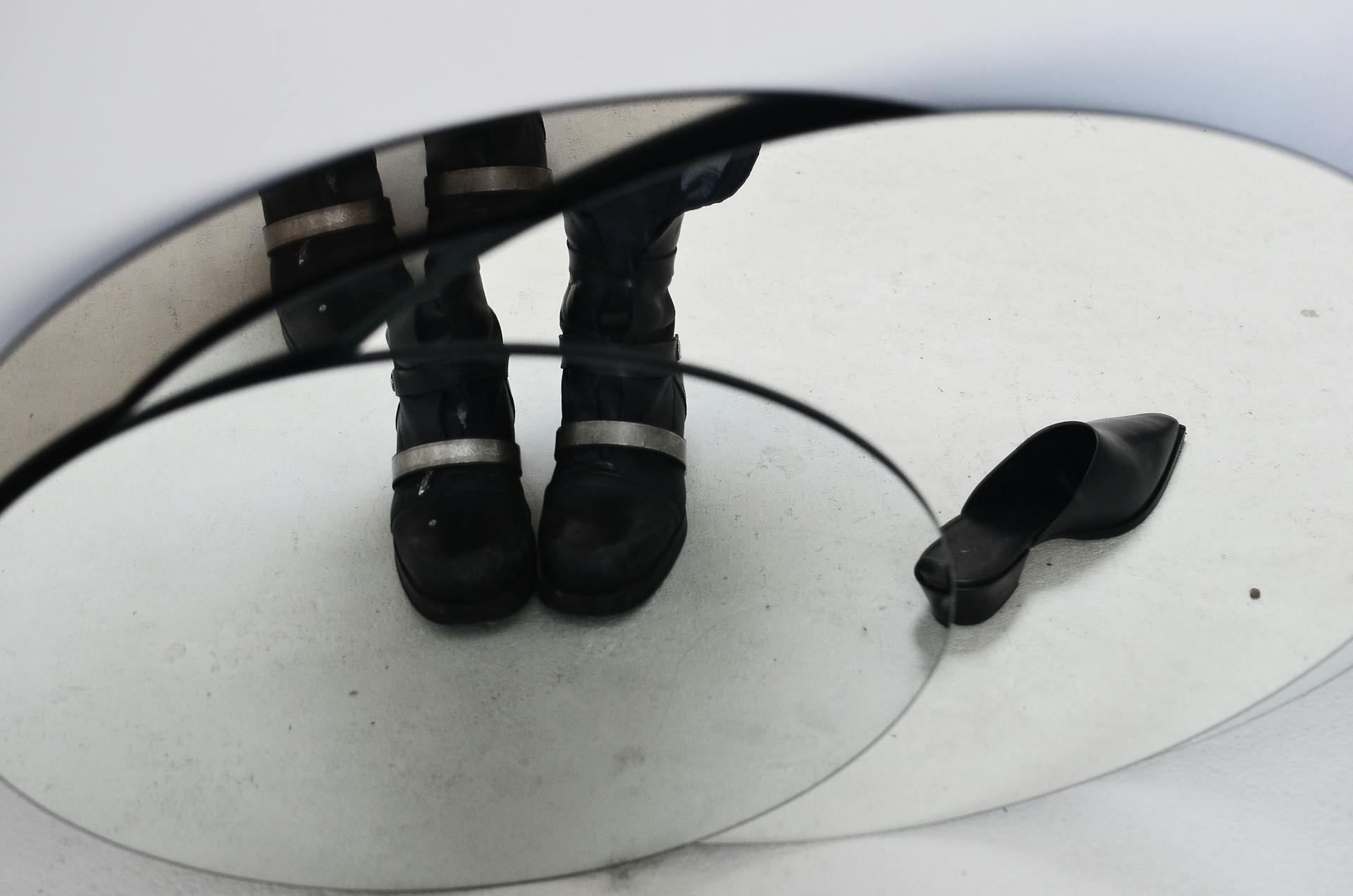
Most people who play Xbox live are familiar with the occasional need to boot someone offline. Whether it’s because they’re being disruptive in a game or you simply don’t want to play with them anymore, there are a few different ways to go about doing it. Let’s go over a few of the most common methods.
One way to boot someone offline is to simply remove them from your friends list. This will prevent them from being able to message you or join your party, and they won’t be able to see when you’re online. To do this, go to your friends list and select the person you want to remove. Once their profile appears, press the menu button and select “Remove from friends”.
If you want to take things a step further, you can block the person from your friends list and prevent them from adding you as a friend. To do this, go to their profile and press the menu button. Select “Block” from the list of options. This will prevent them from being able to see your online status, send you messages, or invite you to join their party.
If you’re in a party with someone and you want to boot them offline, you can do so by kicking them from the party. To do this, go to the party menu and select the person you want to kick. When their profile appears, press the menu button and select “Kick from party”.
Finally, if you’re in a game with someone and you want to boot them offline, you can do so by quitting the game. To do this, press the menu button and select “Quit game”. This will boot the person from the game and return them to the main menu.
There are a few different ways to boot someone offline on Xbox live. Which method you use is up to you, but each has its own benefits and drawbacks. experiment with each one and see which works best for you.
Related reading: Short People Live
How do I boot people offline on Xbox?
First, you'll need to find the IP address of the person you want to boot offline. You can do this by opening the command prompt and typing "ping" followed by the IP address. Once you have the IP address, you'll need to find the right program to boot the person offline. There are many programs available, but we recommend using BlackNode. BlackNode is a simple program that can be used to boot people offline. Once you've downloaded BlackNode, open it and enter the IP address of the person you want to boot offline. Then, select the "Boot" option and wait for the program to do its job.
Related reading: Find People
How do I keep people from booting me offline on Xbox?
There are a few things you can do to keep people from booting you offline on Xbox. The first thing you can do is to make sure you have a good connection. If you have a bad connection, people may be able to boot you offline more easily. You can try to improve your connection by doing things like moving closer to your router or eliminating obstacles between you and your router.
Another thing you can do to keep people from booting you offline is to not play with people who are known for booting others offline. If you play with people who are known for this, they may be more likely to boot you offline as well. Instead, try to play with people who are known for being fair and not booting others offline.
Finally, you can try to talk to the person who is booting you offline and ask them to stop. Sometimes, simply asking the person to stop can be enough to get them to stop booting you offline. However, you may not always be able to talk to the person who is booting you offline, and in this case, you may need to take other measures to protect yourself from being booted offline.
Take a look at this: People Talk
What are some methods for booting people offline on Xbox?
The Xbox is a powerful gaming console that is popular among gamers of all ages. There are a variety of ways to boot people offline on Xbox. The most common method is to use a denial-of-service attack. This type of attack overloads the Xbox with requests, causing it to crash and become non-responsive. Another method is to exploit vulnerabilities in the Xbox software. This can be done by creating a malicious game or application that takes advantage of these weaknesses. Once installed, this malicious software can cause the Xbox to crash or become unresponsive. Finally, some gamers use physical devices to overload the Xbox's circuits, causing it to shut down.
How effective are booting people offline on Xbox?
It is difficult to say how effective booting people offline on Xbox is because it depends on the person who is being booted and the reason for the booting. If the person who is being booted is not very invested in the game or community, then they may not care much about being booted and simply move on to another game. However, if the person is deeply entrenched in the game and community, then being booted could have a more significant impact. In this case, it could potentially lead to the person feeling ostracized from the community and feeling like they don't belong.
Is there a way to boot people offline on Xbox without being caught?
There are many ways to boot people offline on Xbox without being caught. The most popular methods are listed below.
Method 1:
This is the most common method and is used by many people.
First, you need to find the IP address of the person you want to boot offline. This can be done by using a program such as ‘Advanced IP Scanner’.
Once you have the IP address, open up Command Prompt and type ‘ping ’. This will send a packet of data to the person’s Xbox which will cause it to disconnect from the internet.
Method 2:
This method is similar to the first one, but instead of using Command Prompt, you will need to use a program called ‘Loic’.
Once you have downloaded the program, open it up and enter the IP address of the person you want to boot offline.
Click on the ‘Attack’ button and Loic will begin sending data packets to the person’s Xbox which will cause it to disconnect from the internet.
Method 3:
This method is a bit more technical, but it is still fairly easy to do.
First, you need to find the MAC address of the person you want to boot offline. This can be done by using a program such as ‘Advanced IP Scanner’.
Once you have the MAC address, open up Command Prompt and type ‘arp -s ’. This will send a packet of data to the person’s Xbox which will cause it to disconnect from the internet.
Method 4:
This method is similar to the third one, but instead of using Command Prompt, you will need to use a program called ‘XArp’.
Once you have downloaded the program, open it up and enter the MAC address of the person you want to boot offline.
Click on the ‘Attack’ button and XArp will begin sending data packets to the person’s Xbox which will cause it to disconnect from the internet.
Method 5:
This method is the most technical, but it is also the most effective.
First, you need to find the IP address of the person you want to boot offline. This can be done by using a program such as ‘Advanced IP Scanner’
On a similar theme: Kicker Boot Cut Jeans
What are the consequences of booting people offline on Xbox?
When people are booted offline on Xbox, they are unable to access their account or play any online games. This can be a consequence of many things, but the most common reason is because people have been reported for violating the Xbox Live Code of Conduct.
The Xbox Live Code of Conduct is a set of rules that all players must follow when playing online. Some of these rules include not being abusive to other players, not engaging in hate speech, and not cheating. If a player is found to be violating any of these rules, they may be subject to a suspension from Xbox Live. This suspension can be for a set period of time, or it can be permanent.
Permanent suspensions are typically reserved for the most serious offenses, such as hacking or cheating. However, players can also be permanently suspended for continued violations of the Code of Conduct after being previously suspended.
Being suspended from Xbox Live can have a major impact on a player's ability to enjoy their gaming experience. Not being able to play online games can be frustrating, especially if those games are a player's favorite way to relax or spend time with friends. Additionally, being suspended may mean that a player is unable to participate in certain tournaments or events that they were looking forward to.
In some cases, players may try to circumvent their suspensions by creating new Xbox Live accounts. However, Microsoft is able to track these new accounts and may suspend them as well. Additionally, players who are caught creating new accounts may be subject to further action, such as having their consoles banned from Xbox Live.
The consequences of being booted offline on Xbox can be significant, but they are typically in line with the severity of the offense. Players who are found to be violating the Code of Conduct will be subject to the appropriate punishment, which may include a suspension from Xbox Live.
Curious to learn more? Check out: People Live
How do I know if someone has booted me offline on Xbox?
There are a few ways to tell if someone has booted you offline on Xbox. One way is to check theRecent Players list on your Xbox One console. This will show you the last 50 people you've played with, and if someone has booted you offline, their gamertag will be labeled as "Guest." Another way to tell is if you try to join a party with someone and you get an error message that says "This player is not available." Another way to tell is if you're in a party chat and you suddenly can't hear the other person or people in the chat. And finally, if you're in a game and you get disconnected for no apparent reason, it's likely that someone has booted you offline.
A fresh viewpoint: Will Phasmophobia Be on Xbox?
What can I do to prevent someone from booting me offline on Xbox?
To prevent someone from booting you offline on Xbox, there are a few things you can do. Firstly, make sure your NAT type is open. This will allow your Xbox to communicate more effectively with other players and will make it more difficult for someone to boot you offline. Secondly, avoid playing with people you don't know and trust. If you only play with people you know, it will be much more difficult for someone to boot you offline. Finally, if someone does boot you offline, you can report them to Xbox. This will help to prevent them from being able to do this to other players in the future.
Curious to learn more? Check out: Boot Zte
Is there a way to tell if someone is trying to boot me offline on Xbox?
There are a few telltale signs that someone may be trying to boot you offline on Xbox. If you're in a multiplayer game and suddenly get disconnected, or if you're unable to sign in to Xbox Live, it's possible that someone has initiated a boot against you. Additionally, if you see an error message that says "There is no available network connection" or "Your network settings are blocking party chat," this may be another sign that you're being booted.
If you think you're being booted, the best thing to do is try to reconnect to Xbox Live or the game you were playing. If you're still having trouble, it's possible to check your network settings to see if there's anything blocking party chat or other multiplayer features. Additionally, you can try to reach out to the person who may be booting you and ask them to stop.
Explore further: How to See How Many People You Have on Snapchat?
Frequently Asked Questions
How to boot someone off Xbox Live?
To boot a player off Xbox Live, follow these steps:
How do you find a player on Xbox One?
To find a player on Xbox One, press the "Guide" button. It's the Xbox logo-shaped button in the middle of the controller. The guide will pop out on the left side of the screen. Press LB. This is thebutton above the left trigger. Doing so opens the "People" tab. Select Find someone and press A. You'll find this near the bottom of the guide window. Enter the player's name.
Can you shut down another player's internet on Xbox Live?
In most cases, no. Xbox Live prohibits players from shutting down or disrupting the service of others. Reporting and blocking a player who is abusing this rule may help reduce their involvement on Xbox Live.
Where is the reporting and blocking button on Xbox One?
The reporting and blocking button on Xbox One is located on the left side of the controller, just above the left trigger.
How do you kick someone off Xbox Live?
To kick someone off Xbox Live, you will first need to find their Gamertag. Once you have their Gamertag, use Cain & Able to scan for their Xbox Live account. When you find their account, select "Kick Player Off Xbox Live" from the pop-up menu.
Sources
- https://www.youtube.com/watch
- https://www.youtube.com/watch
- https://answers.microsoft.com/en-us/xbox/forum/all/booted-offline/b0b084c3-371b-4982-88c5-6975283ada1f
- https://www.reddit.com/r/NoStupidQuestions/comments/8bn5fq/is_it_possible_to_boot_people_offline_on_xbox/
- https://www.youtube.com/watch
- https://haxf4rall.com/2016/01/17/kick-players-offline-ps4-xbox-one/
- https://trendblog.net/how-to-boot-people-offline-xbox/
- https://kiiky.com/tech/how-to-boot-someone-offline-xbox/
- https://www.reddit.com/r/Hacking_Tutorials/comments/gix008/new_to_this_sub_how_can_i_boot_people_offline_on/
- https://answers.microsoft.com/en-us/xbox/forum/all/someone-keeps-booting-me-offline-help/56192afd-56d0-43f0-b3f6-484b6214d22e
- https://answers.microsoft.com/en-us/xbox/forum/all/xbox-one-offline-booter/2fa6aa66-2b67-490b-ad66-21f5ef93a111
- https://haxf4rall.com/2018/07/17/ip-booter-for-ps4-and-xbox/
- https://www.wikihow.com/Boot-People-Off-Xbox-Live
- https://www.youtube.com/watch
Featured Images: pexels.com


