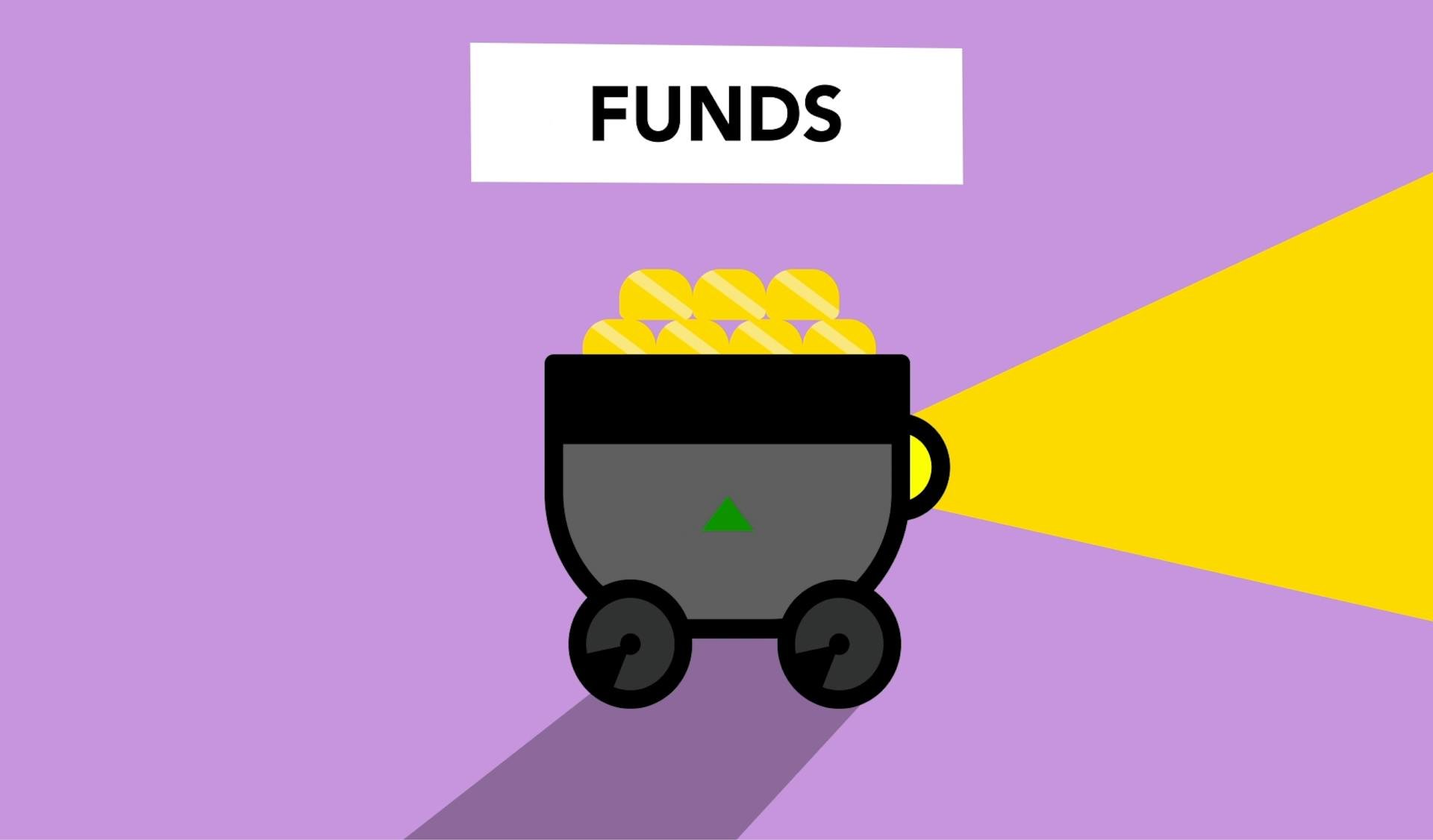If your phone is off or has a weak signal, there are steps you can take to try and get it back online. First, check the coverage map for your carrier to make sure you're in an area with good service. Then, try restarting your phone. If that doesn't work, try resetting your phone's network settings. If you're still having trouble, contact your carrier for help.
How do you get your phone back online if it is lost or stolen?
iOS:
If you lose your iPhone, iPad, or iPod touch or think it might be stolen, these steps might help you find it and protect your information.
First, try to find your device. If you can’t, put it in Lost Mode right away.
Lost Mode locks your device with a passcode and can display a custom message and contact information on the Lock Screen. You can also track your device’s location.
If you think your device is stolen, change your Apple ID password and report the loss to your wireless carrier. They can suspend your account to prevent calls, texts, and data use.
If you have Find My iPhone turned on, you can use it to find your device, even if it’s offline and sleeping. Just go to iCloud.com or use the Find My iPhone app.
Android:
If your phone is lost or stolen, there are a few things you can do to try and get it back or at least keep your information safe.
First, try to find your phone. If it’s nearby, call it from another phone or use “Find My Device” to ring it.
If you can’t find it, then you should try to remotely lock or erase it. “Find My Device” can help you lock your phone with a password, display a message, or erase all the data on it.
If you think your phone was stolen, then you should report it to the police and your wireless carrier. They might be able to help you track down your phone or at least block your service to prevent someone from using it.
You should also change your important passwords, like the ones for your email and online accounts. That way, even if someone has your phone, they won’t be able to access your accounts.
Generally, it’s a good idea to back up your phone regularly so you don’t lose important data if it’s lost or stolen. That way, if you do lose your phone, you can just get a new one and restore your data.
Losing your phone can be a stressful experience, but if you take some precautionary steps, you can help protect yourself and your information.
Worth a look: Lost Feelings
How do you get your phone back online if the battery dies?
If your phone battery dies and your phone is off, you can put it on charge and it will come back on. Once it has come back on, you will need to connect to a Wi-Fi network or use data in order to get online. If you can't connect to a Wi-Fi network, you can try resetting your network settings. To do this, go to Settings > General > Reset > Reset Network Settings. This will reset all of your Wi-Fi networks and passwords.
Intriguing read: Will Carly and Sonny Get Back Together?
How do you get your phone back online if you forget your password?
It can be very frustrating to forget your phone's password, especially if you rely on it to stay connected with family, friends, and work. If you have forgotten your password, there are a few ways you can try to get your phone back online.
First, try to remember your password. If you can't remember it, try to think of a similar password that you might have used. You can also check your email or other online accounts that might have a record of your password. If you still can't remember your password, you can reset it.
To reset your password, you will need to have access to the email address or phone number that is associated with your account. Once you have that information, you can follow the instructions to reset your password.
If you don't have access to the email address or phone number associated with your account, you can still try to reset your password by answering security questions or providing other information that only you would know.
Once you have reset your password, you should be able to log back into your account and access your phone. If you are still having trouble, you can contact your phone's customer support for assistance.
How do you get your phone back online if it is damaged?
It can be extremely frustrating when your phone is damaged and you can't get it back online. While there are a number of reasons why this may happen, there are a few things you can do to try and get your phone back online.
First, if your phone is damaged, you will need to take it to a qualified repair technician. They will be able to assess the damage and determine if it can be repaired. If the damage is beyond repair, they may be able to recommend a replacement phone.
Once you have a repaired or replacement phone, you will need to activate it with your carrier. This can usually be done over the phone or online. If you are having difficulty, you may need to provide your carrier with your phone's IMEI number.
Once your phone is activated, you will need to reinstall any apps that you had installed on your previous phone. This can usually be done by logging into your app store account and redownloading them.
If you are still having difficulty, you may need to factory reset your phone. This will erase all of the data on your phone, so be sure to back up anything that you want to keep before doing this.
Getting your phone back online after it has been damaged can be a challenge, but it is possible. Be sure to take it to a qualified repair technician and follow their instructions. With a little patience, you should be able to get your phone back up and running in no time.
How do you get your phone back online if it is disconnected?
If your phone is disconnected, there are a few things you can do to get it back online.
First, check to see if your phone is turned off. If it is, turn it back on and try to connect to the internet again. If your phone is still disconnected, try restarting your phone.
Next, check your phone's internet settings. Make sure that your phone is set to connect to the correct type of internet (wifi or cellular data). If your phone is set to the wrong type of internet, it will not be able to connect to the internet.
If your phone is still disconnected, try connecting to a different wifi network or using your cellular data instead.
If you are still having trouble connecting your phone to the internet, contact your phone's customer service. They will be able to help you troubleshoot the problem and get your phone back online.
Worth a look: School Wifi
How do you get your phone back online if the service is down?
If you're trying to get your phone back online and the service is down, there are a few things you can try. One is to see if there's another way to connect to the internet, such as through a hotspot or by connecting to a different Wi-Fi network. If that doesn't work, you can try restarting your phone or resetting the network settings. If you're still having trouble, you can contact your service provider for assistance.
How do you get your phone back online if you are in a different country?
If you are in a different country and your phone is not working, there are a few steps that you can take in order to get it back online. First, you will need to check to see if your phone is compatible with the network in the country that you are in. If it is not, you will need to purchase a SIM card that is compatible with the network in that country. Once you have done that, you will need to insert the SIM card into your phone and then turn it on. After that, you should be able to access the internet and use your phone as usual.
A fresh viewpoint: Can a Gift Card Be Returned for Cash
How do you get your phone back online if you are in a different time zone?
If you find yourself in a different time zone, there are a few things you can do to get your phone back online. First, check to see if your phone is still in roaming. If it is, you'll need to turn off roaming on your phone and then turn it back on. This will often reset your phone's time zone and get it back online. If your phone is not in roaming, you'll need to connect to a Wi-Fi network and then follow the prompts to update your phone's time zone. You may also need to go into your phone's settings and manually adjust the time zone. Once you've done this, your phone should be back online.
How do you get your phone back online if you are in a different area code?
If you are in a different area code and your phone is not working, there are a few things you can do to get it back online. First, check to see if your phone is in airplane mode. If it is, turn it off and then back on. Next, check your signal strength. If you are in an area with a poor signal, you may need to move to a different location. Once you have a strong signal, try to connect to a Wi-Fi network. If you are still having trouble, try restarting your phone. Lastly, if you are still having trouble connecting, contact your service provider.
Frequently Asked Questions
How do I Find my lost or stolen phone?
1. Check the phone's settings to see if you can find a way to remotely lock or erase your device. 2. If you've set up Find My iPhone or Android Device Manager, try using those tools to locate your phone. 3. If you've tried all of the above and have still not been able to locate your phone, consider turning on Lost Mode or locking it with a passcode. These steps will help protect your data from unauthorized access.
How do I lock my phone when it is stolen?
The Find My Device website offers a variety of security features to help keep your device locked down if it is stolen. Selecting Secure Device will lock the phone, display a message of your choosing on the lock screen and sign out of your Google account.
Should you wipe your data if your phone is lost or stolen?
It's best not to wipe your data right away if your phone is lost or stolen, as that will erase all of the information on the device. However, you can still try to recover some of your information by using a data recovery service.
How to find lost or stolen android phone?
The best way to find a lost or stolen Android phone is to use the Find My Device feature on Google.com. Go to The find my device page and select the device you have lost or stolen. You can then view its location on a map, and set alarms if you want to be notified when it’s found. If you don’t have your phone, there are other ways to track it down as well.
What can I do if my iPhone is stolen?
The first thing you should do is to immediately turn on Lost Mode on your missing phone. Using Lost Mode, you can remotely lock your device with a passcode, display a custom message with your phone number on your missing device's Lock screen, and keep track of your device's location. If you added credit, debit, or prepaid cards to Apple Pay,...
Sources
- https://www.cnet.com/tech/mobile/stolen-or-lost-android-phone-heres-how-to-find-it-and-get-it-back-as-fast-as-possible/
- https://www.asurion.com/connect/tech-tips/what-to-do-when-your-phone-is-lost-or-stolen/
- https://www.makeuseof.com/what-to-do-if-your-phone-is-lost-or-stolen/
- https://www.wikihow.com/Find-Your-Stolen-Phone
- https://forums.tomsguide.com/faq/how-to-recover-data-from-your-lost-or-stolen-android-phone.107954/
- https://delet.airlinemeals.net/how-to-get-back-online-android/
- https://www.quora.com/Has-anyone-got-their-phone-back-after-being-stolen
- https://faq.whatsapp.com/general/account-and-profile/lost-and-stolen-phones/
- https://www.youtube.com/watch
- https://answers.microsoft.com/en-us/mobiledevices/forum/all/my-phone-is-in-offline-mode-how-can-i-get-it-in/94fec649-edea-4396-bfc3-57a700bc29fe
- https://webnews21.com/how-to-get-a-disconnected-phone-number-back-reactivating-deactivated-numbers/
- https://www.justanswer.com/cell-phones/b1ksm-phone-off-line-can-t-figure.html
- https://www.quora.com/Is-there-a-way-to-get-my-old-number-back-after-it-got-disconnected-when-I-change-to-another-carrier
- https://several.com/blog/mobile-network-state-disconnected
- https://www.thejournal.ie/12-days-of-tech-disconnect-old-phone-account-2481796-Dec2015/
- https://forums.androidcentral.com/ask-question/874195-how-do-i-get-my-phone-back-online.html
- https://support.apple.com/en-gb/HT203483
Featured Images: pexels.com