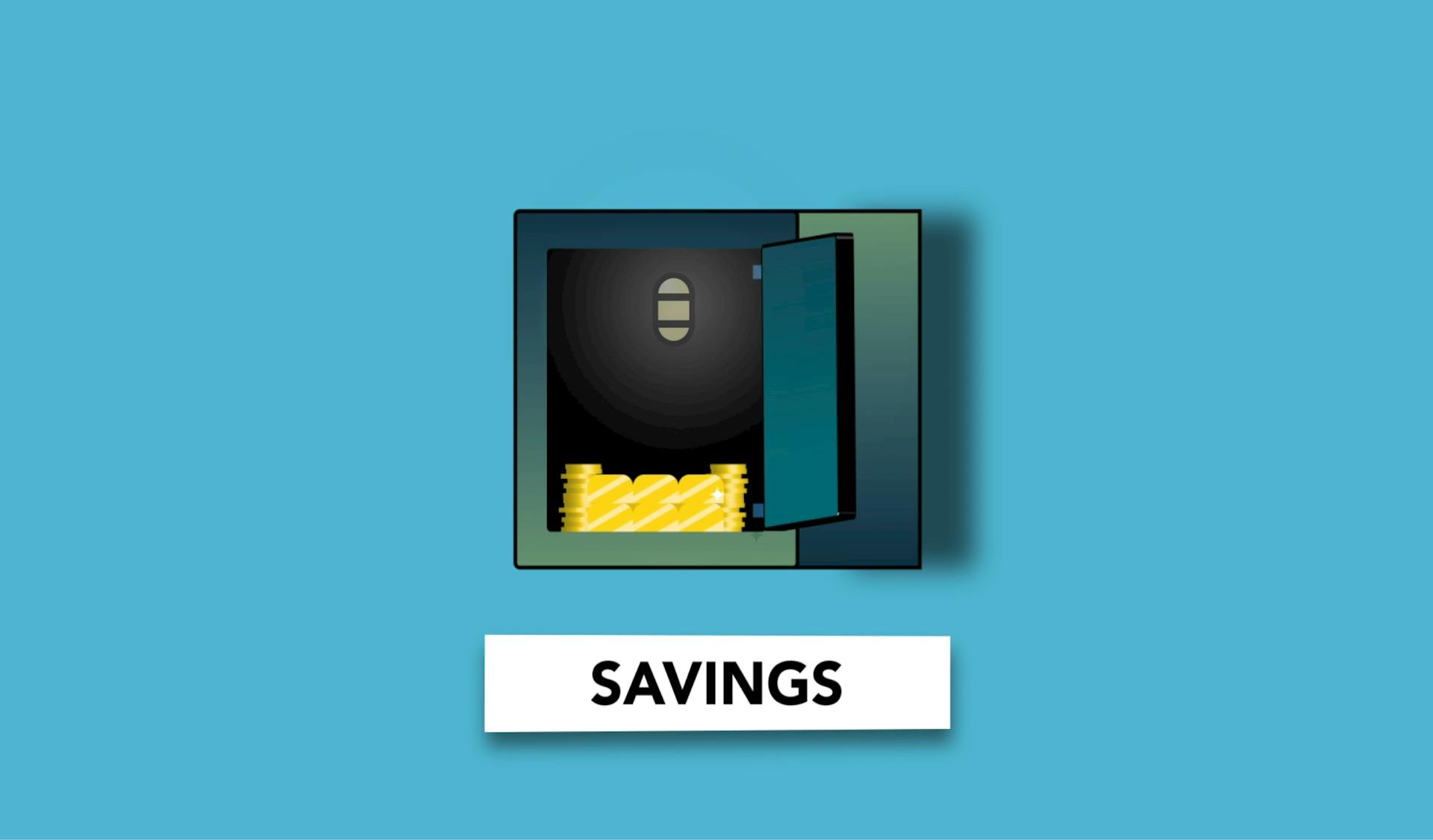If you're concerned about keeping your financial history private, you can hide Venmo transactions. According to Venmo's terms, you can set your account to private, making your transactions invisible to the public.
To keep your spending history private, you can use the "Private Mode" feature, which is available on both the Venmo app and website. This feature allows you to control who sees your transactions.
By setting your account to private, you'll prevent others from seeing your transactions, and you'll also be able to control who sees your spending history.
Adjusting Privacy Settings
You can adjust your Venmo privacy settings to control who sees your transactions. You can set the privacy level for individual payments to Public, Friends, or Private.
To change the default privacy setting for all future transactions, tap your profile photo, then the gear icon, and select Privacy. From there, tap Private to make all future transactions private.
You can also adjust the privacy setting for individual past payments by tapping on the transaction in your feed, then selecting Public, Friends, or Private.
If you want to make all future Venmo transactions private, you can follow these steps: Tap your profile photo, then the gear icon, and select Privacy. Tap Private, then confirm by tapping Change Anyway. Alternatively, you can return to the Privacy menu, tap Default Privacy Setting, and select Private.
Here are the steps to make all future transactions private:
- Open the Venmo app and log in to your account.
- Tap on the icon at the top left corner to open further Settings.
- Then tap on Privacy option.
- Scroll to find where Default Privacy Setting is mentioned and tap on it.
- Tap Private, then confirm by tapping Change Anyway.
You can also make specific transactions private by going to the individual transaction and choosing to make it private.
Hiding Past Transactions
You can make your Venmo transactions private, but you can't delete them entirely. Even deleting your account won't hide who you've paid or received money from.
To make your entire transaction history private, tap your profile photo in the Venmo app, then tap the gear icon and select Privacy. Next, tap Past Transactions and then Change All to Private. A confirmation message will appear, and you'll need to tap Change All to Private again to confirm.
If you only need to make one or two transactions private, you can do so from your transaction history. Tap the amount of the transaction you want to make private, then tap the current privacy level and select Private.
Here are the steps to make transactions history private on Venmo:
- Open the Venmo app and log in to your account
- Tap the icon at the top left corner to open further Settings
- Tap on Privacy option
- Scroll to find where Past Transactions are mentioned and select More from the section at the bottom of the screen
- Select Change All To Private and confirm your action on the dialogue box that opens next
Alternatively, you can also make all your past payments private by visiting the Venmo settings page, selecting "Private" under "Future Payments", and then selecting "Change to Private" under "Past Payments."
Making Transactions Private
You can set the privacy level for each individual payment you send or receive on Venmo. Tap Public, Friends, or Private (depending on your default) to adjust the setting for this payment.
When completing a payment, you'll see the current default privacy setting. You can adjust the privacy setting for individual past payments you've sent or received by tapping on the transaction in your feed, then tapping Public, Friends, or Private (depending on the setting for this transaction).
Note that you can only make transactions more private. If the transaction was originally set to Private, you won't be able to set it to Public or Friends.
You can make all future transactions private by default by following these steps: Tap your profile photo, then tap the gear icon, then tap Privacy, and finally tap Private. A confirmation message will appear, and you'll need to tap Change Anyway to confirm the change.
Alternatively, you can make all future transactions private by going to the Privacy menu, tapping the third option (Private), and then tapping Change Anyway.
Here are the steps to make all future transactions private in a concise list:
- Tap your profile photo.
- Tap the gear icon.
- Tap Privacy.
- Tap Private.
- Tap Change Anyway.
You can also hide specific Venmo transactions by going to the individual transaction and choosing to make it private. To do this, tap on the transaction in your feed, then tap Public, Friends, or Private (depending on the setting for this transaction) to adjust the setting.
Deleting History
Deleting history on Venmo isn't possible, but you can make past transactions private. This won't completely erase the transaction, but it will hide it from everyone except you and the sender or recipient.
You can make specific transactions private by tapping the transaction amount and changing the privacy level to private. Transactions with a padlock icon are already private, so choose a transaction with a globe icon or two overlapping people.
To make all transactions private, you can change the default privacy settings in your Venmo account. This will make all future transactions private, and you can also hide specific transactions in this manner.
Here's a step-by-step guide to making all future transactions private:
- Open your Venmo account and tap on Settings.
- Click Privacy option.
- Find the Default Privacy Settings and then locate Private under its options.
- Click on it and confirm by clicking on Change Anyway.
This will make all future transactions private, and you can also hide specific transactions in this manner.
Concealing Payments
You can adjust the privacy setting for individual payments to keep them private.
To hide a single Venmo payment, log into Venmo on mobile, head to your profile, and tap on "Transactions". From there, find the transaction you want to hide and tap to open it.
To make a transaction private, find "Transaction details" and click on the blue text to the right of the time stamp. It should say "Public" or "Friends". Select "Private".
Once you've made a transaction private, you cannot make it public again. If you've already made a payment and it's public, you can't change it to private.
To keep a payment private from the start, select "Private" on the menu when confirming the payment source. You can also adjust the privacy setting for individual past payments you've sent or received.
Here's how to make all your Venmo payments private: visit https://account.venmo.com/settings/privacy, select "Private" under "Future Payments", and "Change to Private" under "Past Payments."
Sources
- https://help.venmo.com/hc/en-us/articles/210413717-Changing-Payment-Privacy-Hiding-Past-Payments
- https://www.wikihow.com/Delete-Venmo-History
- https://www.businessinsider.com/guides/tech/how-to-delete-venmo-history
- https://www.thegigcity.com/can-you-delete-venmo-history/
- https://www.blockpartyapp.com/blog/hidden-risks-hiding-venmo-payments/
Featured Images: pexels.com