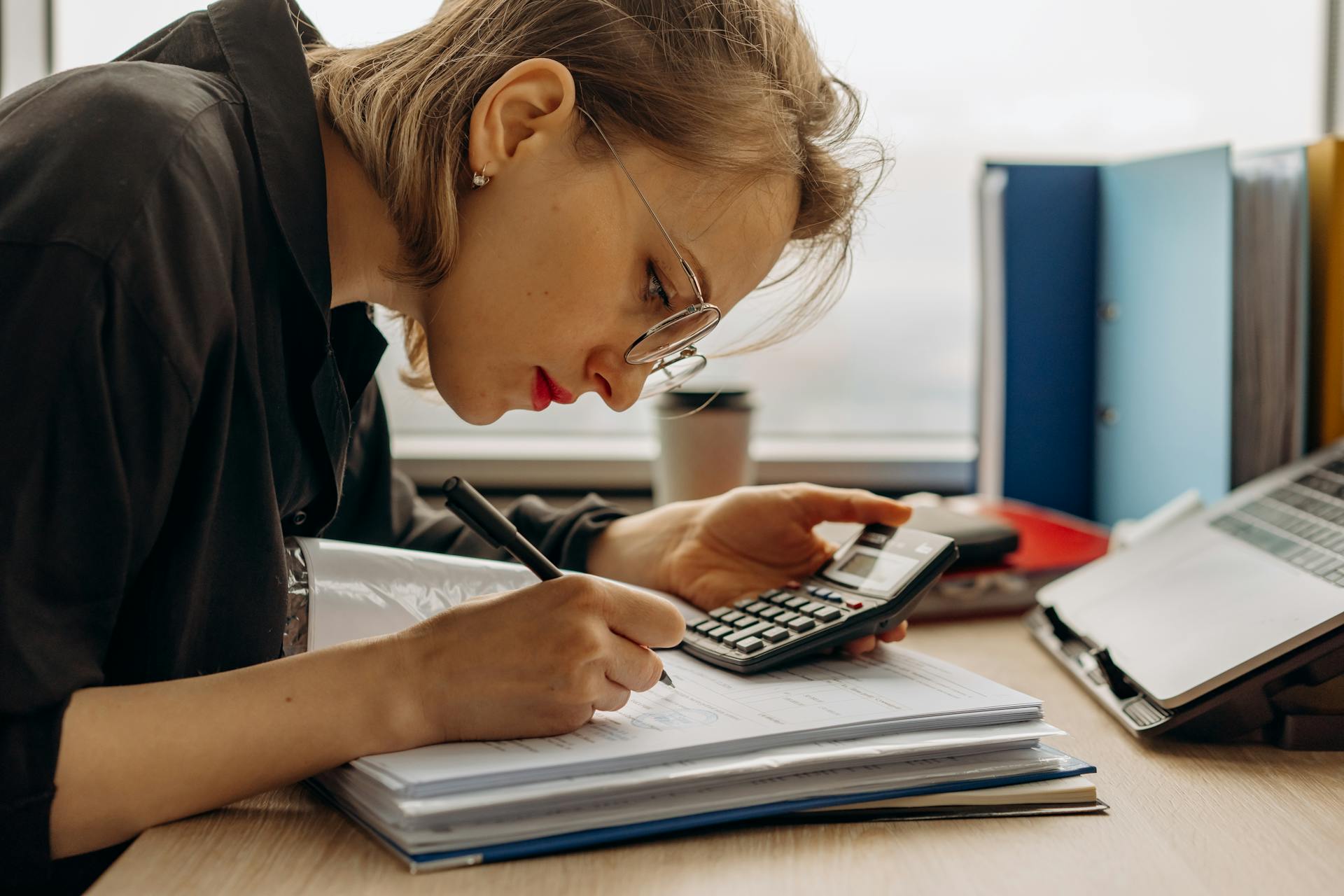Free bookkeeping online is now a reality, and it's made easy with cloud accounting. Cloud accounting allows you to access and manage your financial records from anywhere, at any time, as long as you have an internet connection.
Cloud accounting solutions like QuickBooks Online and Xero are popular choices among small business owners. These platforms offer a user-friendly interface and a range of features that make it easy to track expenses, manage invoices, and generate financial reports.
With cloud accounting, you can say goodbye to manual bookkeeping and hello to automated tasks like reconciliations and bank feeds. This saves you time and reduces errors, giving you more time to focus on growing your business.
Cloud accounting also offers real-time collaboration, allowing you to share financial data with your accountant or bookkeeper, making it easier to get expert advice and stay on top of your finances.
For more insights, see: According to the Concept of the Time Value of Money
Bookkeeping Software
Bookkeeping software can be a lifesaver for small businesses and freelancers. Wave uses real, double-entry accounting software, making it a great option for accountants and business owners alike.
Additional reading: Ai Billing Software
ZipBooks is another excellent choice, especially for those new to accounting. It's completely free, offers essential bookkeeping tools, and allows you to manage unlimited customers and vendors.
If you're looking for a cloud accounting system, Zoho Books is a great option. It provides a range of features, including invoicing, journals, expenses, banking, inventory, and reports.
Akaunting offers free online accounting software with no strings attached. However, to access advanced features, you may need to download third-party apps.
Brightbook is a free online accounting system designed for freelancers, contractors, and small businesses. It allows you to create invoices in any currency, provide PayPal links, and upload scanned receipts or supplier bills.
Here are some key features to look for in free bookkeeping software:
- Invoicing and payment tracking
- Banking and expense management
- Inventory management
- Reporting and analytics
- Multi-user access and collaboration
Odoo is another great option for free bookkeeping software, offering features like professional invoicing, online payments, and automated reminders. It's free for a single user, but you'll need to pay to upgrade for additional users.
Accounting Features
Wave makes accounting as simple as possible, allowing you to organize and stress-free small business accounting.
NCH Express Accounts is free desktop accounting software that generates quotes, sends invoices, and tracks expenses for businesses with five employees or fewer.
You can generate over 20 different financial reports with NCH Express Accounts to monitor your business's financial performance.
The software breaks down your sales by customer, team member, or item, giving you a clear view of your business's financials.
Wave's smart dashboard organizes your income, expenses, payments, and invoices, making tax time a breeze.
Zoho Books is a cloud accounting system that makes your work easy, offering features like invoicing, journals, expenses, banking, inventory, and reports.
NCH Express Accounts lets you generate over 20 different financial reports, including options to break down sales by customer, team member, or item.
Here are some key accounting features to look for in a free bookkeeping online system:
- Invoicing
- Journals
- Expenses
- Banking
- Inventory
- Reports
Accountant Tools
Free bookkeeping online tools offer a range of features to help you manage your finances efficiently. Wave's accounting system makes it as simple as possible to keep track of your income and expenses.
You can manage all your accounts, from income to expenses, and record manual journals when needed with Wave's accountant module. This feature is also available in Manager, a free, full-featured accounting software for Windows, Mac, and Linux.
Manager supports sales quotes, billable time tracking, and inventory management, making it a great alternative to cloud-based tools. With Manager, you can add multiple companies and send unlimited invoices, all while working offline.
Here are some key features of free bookkeeping online tools:
- Invoicing
- Journals
- Expenses
- Banking
- Inventory
- Reports
These features can be found in cloud accounting systems like Zoho Books, which makes your work easy and offers real-time updates on your cash flow. With Zoho Books, you can connect your bank account and get instant updates on transactions, making it easy to categorize and reconcile them.
Accountant Module
The Accountant Module is a crucial part of any accounting software, and it's great to see that Zoho Books offers a robust accountant module.
Curious to learn more? Check out: Financial Accountant
You can manage all your accounts, from income to expenses, and record manual journals when you need to make account adjustments.
One of the benefits of using Zoho Books is that you can add multiple companies and send unlimited invoices, making it a great option for accountants who work with multiple clients.
The accountant module also allows you to manage all your accounts from one place, making it easier to track and record financial transactions.
Here are some key features of the accountant module in Zoho Books:
- Manage all your accounts, from income to expenses
- Record manual journals for account adjustments
This makes it easy to keep track of your financial transactions and make adjustments as needed.
The accountant module in Zoho Books is designed to make your work easy and efficient, allowing you to focus on what matters most – providing excellent accounting services to your clients.
Bookkeeper Training
Bookkeeper training typically involves learning accounting software such as QuickBooks and Xero, which are widely used by small businesses.
To become a skilled bookkeeper, one must also learn financial statement preparation, accounts payable, and accounts receivable processing.
Bookkeeper training programs often include hands-on practice with financial data and case studies to apply theoretical knowledge.
Accurate financial record-keeping is essential in business, and a well-trained bookkeeper can make a significant difference in a company's financial management.
A bookkeeper's tasks may include reconciling bank statements, preparing invoices, and tracking expenses, which require strong organizational and analytical skills.
Many bookkeeper training programs are offered online, making it easier for individuals to pursue a career in bookkeeping without leaving their current job or location.
For another approach, see: Free Online Freight Broker Training
Recording Advance Payments in Zoho Books
Recording advance payments is a breeze in Zoho Books. You can collect advance payments and create retainer invoices to record them.
Zoho Books allows you to collect advance payments, which can be a huge help for businesses that need to receive payments before work begins.
You can create retainer invoices to record advance payments, making it easy to keep track of your finances.
A unique perspective: Journal Entry for Receiving Cash in Advance
Template Customization
With Zoho Books, you can customize the templates provided to give your documents a unique look and feel. This feature is a great way to personalize your financial documents and make them stand out.
Customizing templates in Zoho Books is a straightforward process that can save you time and effort in the long run.
Explore further: Accounting Source Documents
Cloud Accounting System
Cloud accounting systems make it easy to manage your finances from anywhere. Wave makes accounting as simple as possible, allowing you to focus on your business.
NCH Express Accounts is a free desktop accounting software that's perfect for small businesses with five employees or fewer. You can use it to generate quotes, send invoices, and track expenses.
Cloud Books is another great option for freelancers and small businesses. The free version lets you send five invoices per month to one customer, and the paid version is just $10 per month for unlimited invoices.
Zoho Books is a cloud accounting system that offers a range of features, including invoicing, journals, expenses, banking, inventory, and reports. Here are some of the key features of Zoho Books:
- Invoicing
- Journals
- Expenses
- Banking
- Inventory
- Reports
With cloud accounting systems like these, you can stay on top of your finances and make informed decisions about your business.
Frequently Asked Questions
What is the best free online bookkeeping course?
The best free online bookkeeping courses are offered by The Open University, Coursera, and Alison, which provide comprehensive and structured learning paths for personal and business accounting. These courses cover bookkeeping basics, accounting principles, and payroll management, making them ideal for beginners and professionals alike.
What is the easiest bookkeeping software to learn?
According to user reviews, Financfy is widely considered the easiest accounting software to learn, making it a great option for small business owners who want to manage their finances with minimal hassle. Its user-friendly interface and intuitive features make it an ideal choice for those new to bookkeeping.
Is Excel a bookkeeping software?
While Excel isn't traditionally considered accounting software, it can be a valuable tool for small business bookkeeping. With the right templates, Excel can help automate tasks, save time, and reduce errors.
What is the best free software for accounting?
The best free accounting software is Zoho Books, offering comprehensive features and functionality. For a more tailored experience, consider Odoo for customization or Brightbook for freelancers and self-employed professionals.
Featured Images: pexels.com