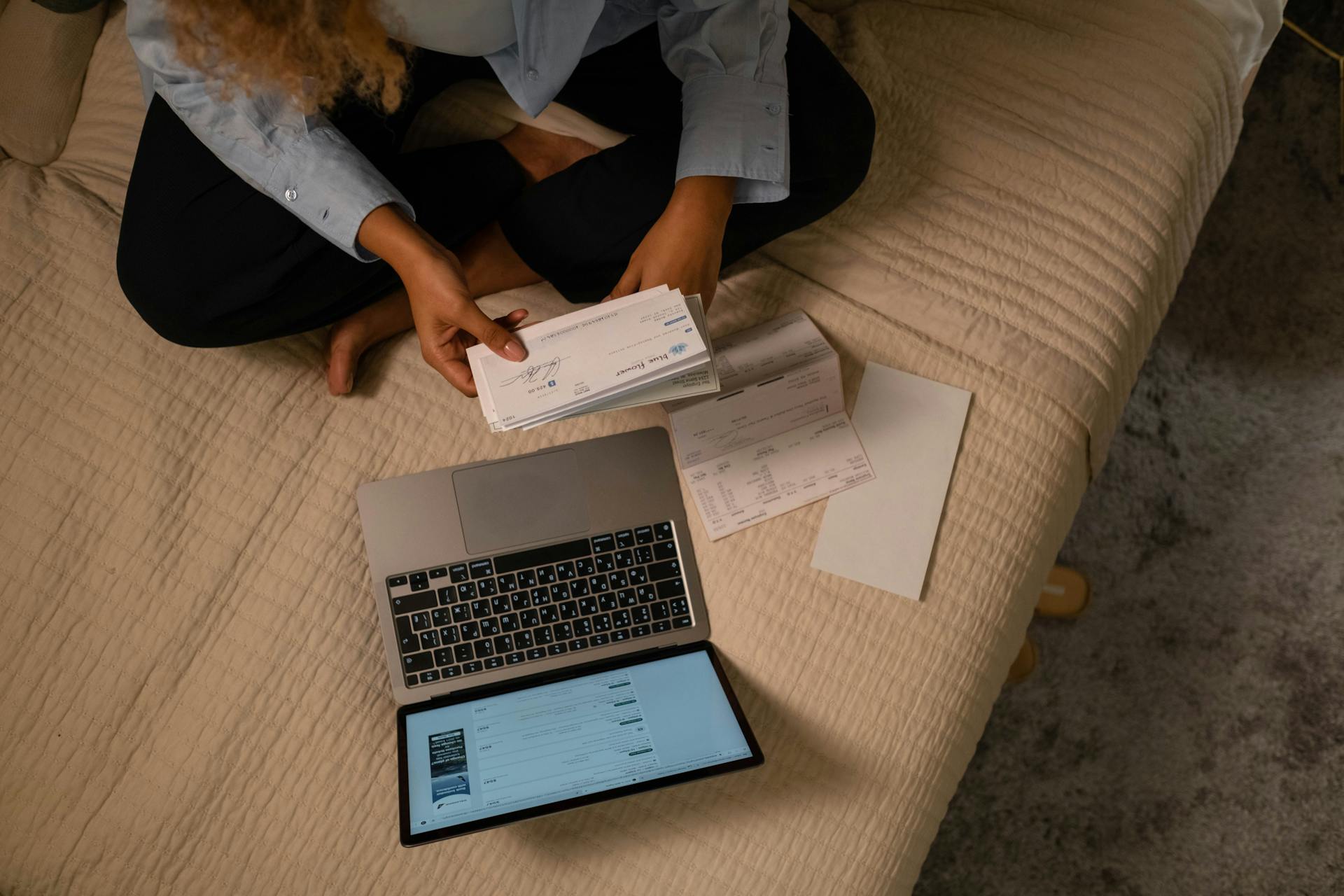E cheques offer a convenient and secure way for businesses to accept payments from customers. They eliminate the need for manual cash handling and reduce the risk of errors.
With e cheques, businesses can send and receive payments electronically, saving time and resources. This can be especially helpful for companies that need to make or receive large payments.
E cheques can be easily integrated into a business's existing accounting system, making it easy to track and manage payments. This can help businesses stay on top of their finances and make informed decisions about their operations.
Here's an interesting read: Do You Need a Deposit Slip to Deposit a Check
What Is an E-Check?
An e-check is a digital payment method that mimics the function of a traditional paper check. It allows for faster processing with fewer steps involved.
Electronic checks are designed to be more secure than standard paper checks, featuring advanced security measures such as authentication and public key cryptography.
Benefits and Features
Electronic checks offer numerous benefits, making them an attractive option for businesses and individuals alike. Printing and issuing a paper check can cost anywhere from $4 to $20, whereas the average fee per eCheck transaction ranges from $0.30 to $1.50.
One of the most significant advantages of eChecks is their simplified digital transactions. They eliminate the hassle of physical checks, enabling swift and secure transactions. This streamlined process reduces administrative burdens and increases overall operational efficiency.
EChecks also provide a global reach, facilitating payments worldwide with ease and efficiency. This is particularly useful for businesses that operate internationally or have customers in different countries.
Automated processing minimizes human error, ensuring accuracy and reliability in financial transactions. This is a significant benefit, as it reduces the risk of errors and discrepancies.
Real-time tracking capabilities empower users to monitor eCheck transactions effortlessly, enhancing transparency and control. This feature is particularly useful for businesses that need to keep track of multiple transactions.
Here are some of the key benefits of eChecks:
- Simplified digital transactions
- Global reach
- Integration with internal financial software
- Error reduction
- Easy to monitor
- Enhanced process efficiency
- Cost-effective
Using E-Checks
You can use e-checks for various purposes, including mortgage payments, monthly rent payments, car loan repayments, membership fees, tax payments, credit card payments, and utility payments. These payments can be made through a company's website or your bank's online Bill Pay portal.
You might like: E S a Payments
e-checks are part of the electronic banking field and are governed by the same laws that apply to paper checks. They can be used to make payments for any transaction that a paper check can cover.
Some common types of payments that can be made with e-checks include rent, mortgage, and car payments, as well as high-cost monthly fees such as legal retainers or fitness memberships.
Here are some benefits of using e-checks:
- Simplified Digital Transactions: e-checks streamline online payments, eliminating the hassle of physical checks.
- Error Reduction: Automated processing minimizes human error, ensuring accuracy and reliability in financial transactions.
- Easy to Monitor: Real-time tracking capabilities empower users to monitor e-check transactions effortlessly.
Electronic Check Process
Electronic checks, also known as e-checks, are a convenient and secure way to make payments online. You can use e-checks for various transactions, including mortgage payments, monthly rent payments, and car loan repayments.
To send an e-check, you need to verify that the recipient has an ACH merchant account, which allows them to accept electronic funds transfers. This account is essential for processing e-check payments.
To initiate an e-check payment, you'll need to fill out an online payment form, providing your checking account number and routing number, as well as the payment amount. This information is used to authorize the payment and deduct the funds from your account.
Intriguing read: I M B Bank Share Price Today
E-checks can be sent online instantly, but processing them takes longer than other online payments, as they are transferred using the automated clearing house (ACH) network. This process can take several business days to clear.
You can issue e-checks in various formats, including CSV (comma-separated values) files or through Business Internet Banking. The CSV file format allows you to input multiple e-checks at once, with a limit of 200 e-checks per file.
Here's a summary of the e-check process:
E-checks offer several benefits, including lower costs compared to paper checks, reduced risk of funds being stolen, and multiple levels of authentication to ensure proper routing of funds.
Related reading: Cash App Mobile Check Deposit Funds Availability
Printing Document as Paper
You can't print an e-cheque and present it as a paper cheque because it's a digitally signed electronic document that can't be verified in hard copy.
E-cheques are designed to be used digitally, so trying to print them out and deposit them as paper cheques won't work.
You can deposit an e-cheque directly into your account, but you can't convert it into a paper cheque.
On a similar theme: Mt Mobile Banking
Issuance and Limits
You can issue e-Cheques in a variety of ways, but there are some limits to keep in mind. You can issue 1 to 200 e-Cheques in a CSV file or issue 1 to 8 e-Cheques via Business Internet Banking.
The e-Cheque issuance amount is not limited, but it's restricted to your online banking limits, such as the non-designated third party limit and daily transfer limits. Current signature matrix and account level limits also apply.
Here are some key details to keep in mind when uploading a CSV file: File name cannot be longer than 35 characters.Maximum 200 e-Cheques per CSV file.Payee name cannot be longer than 80 characters.
e-Cheque transactions will count towards your overall BIB daily transaction limits, and you'll also need to consider your 3rd party non-designated transaction limit (Daily limit up to HKD 2 million).
Check this out: Credit Cards on File
Cheque Issuance Requirements
To issue an e-Cheque, you'll need to provide the e-Cheque Date, Payee Name, and Amount.
Intriguing read: One - Mobile Banking
The e-Cheque Date must be in the correct format, which is DD/MM/YYYY.
You can also upload a CSV file to issue multiple e-Cheques at once, but there are some requirements to keep in mind.
Here are the CSV file requirements:
- File name cannot be longer than 35 characters.
- Maximum 200 e-Cheques per CSV file.
- Payee name cannot be longer than 80 characters.
- Cheque date must be in the correct format (DD/MM/YYYY).
- Amount must be greater than 0 and is limited to 2 decimal places.
- Reference to payee cannot be longer than 130 characters.
- If the payee name or reference to payee contains symbols, please enclose the field with double quote.
Make sure to follow these requirements to ensure a smooth e-Cheque issuance process.
Authorization and Transaction Limits
Authorization and transaction limits are crucial to consider when issuing e-Cheques. The daily limit for e-Cheque issuance is restricted by online banking limits, including the non-designated third-party limit and daily transfer limits.
The 3rd party non-designated transaction limit is up to HKD 2 million. e-Cheque transaction amounts will count towards the overall BIB daily transaction limits, and other limits such as account specific limits and signature matrix will still be applicable.
You can issue 1 to 200 e-Cheques in a CSV file or issue 1 to 8 e-Cheques via Business Internet Banking. This flexibility allows you to manage your e-Cheque issuance according to your business needs.
Here's a summary of the e-Cheque issuance limits:
Remember to keep in mind the file size limit for CSV files, which is 10MB, and the maximum number of e-Cheques per PDF file, which is 8.
Expand your knowledge: Passbook File
How Long to Clear?

You can issue a post-dated e-Cheque up to 90 days from the current day.
Issuing a post-dated e-Cheque allows you to send payments in advance, but keep in mind that it's not a guarantee that the funds will be available by the date specified.
Funds are verified within 24 to 48 hours of the transaction being initiated, which is a relatively quick process.
However, the actual clearing time can take up to three to five business days, depending on the provider and the payer's account status.
You can check the status of your e-Cheque via the issued status enquiry in Business Internet Banking to get an update on the clearing process.
On a similar theme: How Long Does It Take a Payment to Post
Error Handling and Resolution
If you've made a mistake on an issued e-Cheque, don't panic. You can destroy the e-Cheque file and issue a new one if you haven't yet sent it to your Payee.
If you've already sent the e-Cheque but haven't been paid yet, you can stop the cheque via Internet Banking. This is a free service.
Stopping a payment can be done online for free, but if you request it through other channels, you'll incur charges.
Readers also liked: M and T Bank Statements
What to Do If You Made a Cheque Error

If you made a mistake on an issued e-Cheque, it's essential to act quickly to minimize any potential issues.
If the e-Cheque has not yet been sent to your payee, you can simply destroy the e-Cheque file and issue a new one.
However, if the e-Cheque has already been sent to your payee, you'll need to stop the cheque via Internet Banking to prevent any further action.
You can stop the payment of an issued but unpresented e-Cheque by placing a request online, which is free of charge.
But if you need to stop the payment via other channels, such as a branch or a call centre, be aware that charges will apply.
If you're a business owner and need to cancel an e-Cheque, the process will depend on the payment system you're using and the stage of the transaction.
If the payment has already cleared into your account, unfortunately, you won't be able to cancel the electronic check and will need to set up a refund instead.
Curious to learn more? Check out: Stop Payment on Check Bank of America
Invalid Certificate Reason

If you're seeing an invalid or unknown certificate, it's likely because your e-Cheque PDF file has issues.
The e-Cheque PDF file may have problems that are causing the certificate to be invalid.
You can try contacting our Commercial Banking Service Hotline for assistance with resolving the issue.
Their team will be able to help you troubleshoot and resolve the problem with your e-Cheque PDF file.
Check this out: Saving Account Cd
Security and Safety
e checks are generally safer than paper checks because they are digital and can't be misplaced. This reduces the risk of theft or loss.
An e check is as vulnerable as any other online bank transaction, but it's safer than a traditional paper check. This is because fewer individuals are involved in processing an e check, limiting who can view your personal and financial details.
e checks are processed quickly and efficiently, with lower costs due to lower user charges and minimal printing and transit costs. This is in contrast to paper checks, which involve higher charges due to increased printing, handling, and transit costs.
If this caught your attention, see: E Check Printing
Here are the key differences between e checks and paper checks in terms of security and safety:
Overall, e checks offer a safer and more efficient way to make payments, with lower costs and faster processing times.
For more insights, see: B a E Share Price
Frequently Asked Questions
How do I get an eCheck?
To get an eCheck, sign up for an eCheck service through your bank or a payment processor. This will allow you to send and receive payments quickly and easily using online banking networks.
How do I take an eCheck?
To take an eCheck, you'll need to set up an ACH merchant account with a reputable provider and follow the necessary steps to obtain customer authorization and process the payment securely. Start by setting up an ACH merchant account and following the steps outlined to complete an eCheck transaction.
Sources
- https://www.business.hsbc.com.hk/en-gb/regulations/e-cheque-faq
- https://paysimple.com/blog/how-do-echecks-work/
- https://www.investopedia.com/terms/e/electroniccheck.asp
- https://www.chase.com/personal/banking/education/basics/what-is-an-echeck
- https://www.highradius.com/resources/Blog/what-is-echeck-how-it-works/
Featured Images: pexels.com