
To start using Canara Passbook Online, you'll need to register on the Canara Bank website. This can be done by providing your account details and other required information.
The registration process is straightforward and can be completed in a few minutes. You'll need to have your account number and IFSC code handy to proceed.
Once you've registered, you can access your account statements and other account-related information online. This can be a huge time-saver, especially if you're used to visiting the bank in person to get account statements.
With Canara Passbook Online, you can also view your account balance, transaction history, and other important details at your convenience.
Explore further: Paypal Account Details for Payment
Features
The Canara passbook app is a game-changer for managing your bank account on the go. It's available 24x7, so you can access your account details at any time.
One of the standout features of Canara mPassbook is its digital passbook, which allows you to view your account balance, transaction history, and bank account details on your smartphone. This is a huge convenience, especially if you're always on the move.
For more insights, see: Bank Details for Payment

The app is also incredibly easy to use, with a simple and user-friendly interface that makes it a breeze to navigate. You can even send e-statements to your registered email addresses, which is a great way to keep track of your finances.
Canara mPassbook is available in 12 languages, including English, Hindi, Bengali, Marathi, and Gujarati. This makes it accessible to a wide range of users, regardless of their language proficiency.
Here are some of the key features of Canara mPassbook:
- Digital passbook
- 24x7 availability
- Multilingual support
- Easy-to-use interface
- Send e-statements through email
- Locate Canara Bank Branch/ATM
Getting Started
To get started with Canara Passbook, you can log in to the mpassbook account through the Canara Bank mobile banking app or the mpassbook application of Canara.
You can log in through the Canara mBanking+ application, which offers a detailed login process.
First, you'll need to download the Canara Bank mobile banking app or the mpassbook application of Canara to access your mpassbook services.
Customers can log in to the mpassbook account either through the Canara Bank mobile banking app or the mpassbook application of Canara.
The login process for mpassbook services of Canara Bank through Canara mBanking+ involves following a set of steps.
To log in to mpassbook services of Canara Bank through Canara mBanking+, you'll need to follow the detailed methods outlined in the login process.
Suggestion: Do You Need a Deposit Slip to Deposit a Check
Finding Your Customer ID

Finding your Canara Bank Customer ID is a straightforward process. You can find it in your Canara Bank passbook, which is provided by the bank.
The simplest way to find your Canara Bank customer ID is through the Canara Bank passbook. The account holder can easily refer to their passbook and follow the below-mentioned steps to find the customer ID.
To find your customer ID in the passbook, you need to find your respective Canara Bank Passbook, then refer to the page below the permanent address field.
Alternatively, you can also find your customer ID in your Canara Bank chequebook. The account holder can use the chequebook available to them to identify their Canara Bank Customer ID number.
To find your customer ID in the chequebook, you need to find the chequebook issued to you by Canara Bank, then look at the first page of your chequebook, where the customer ID of the account holder is featured along with the name, account number, and other details.
Broaden your view: I M B Bank Share Price Today
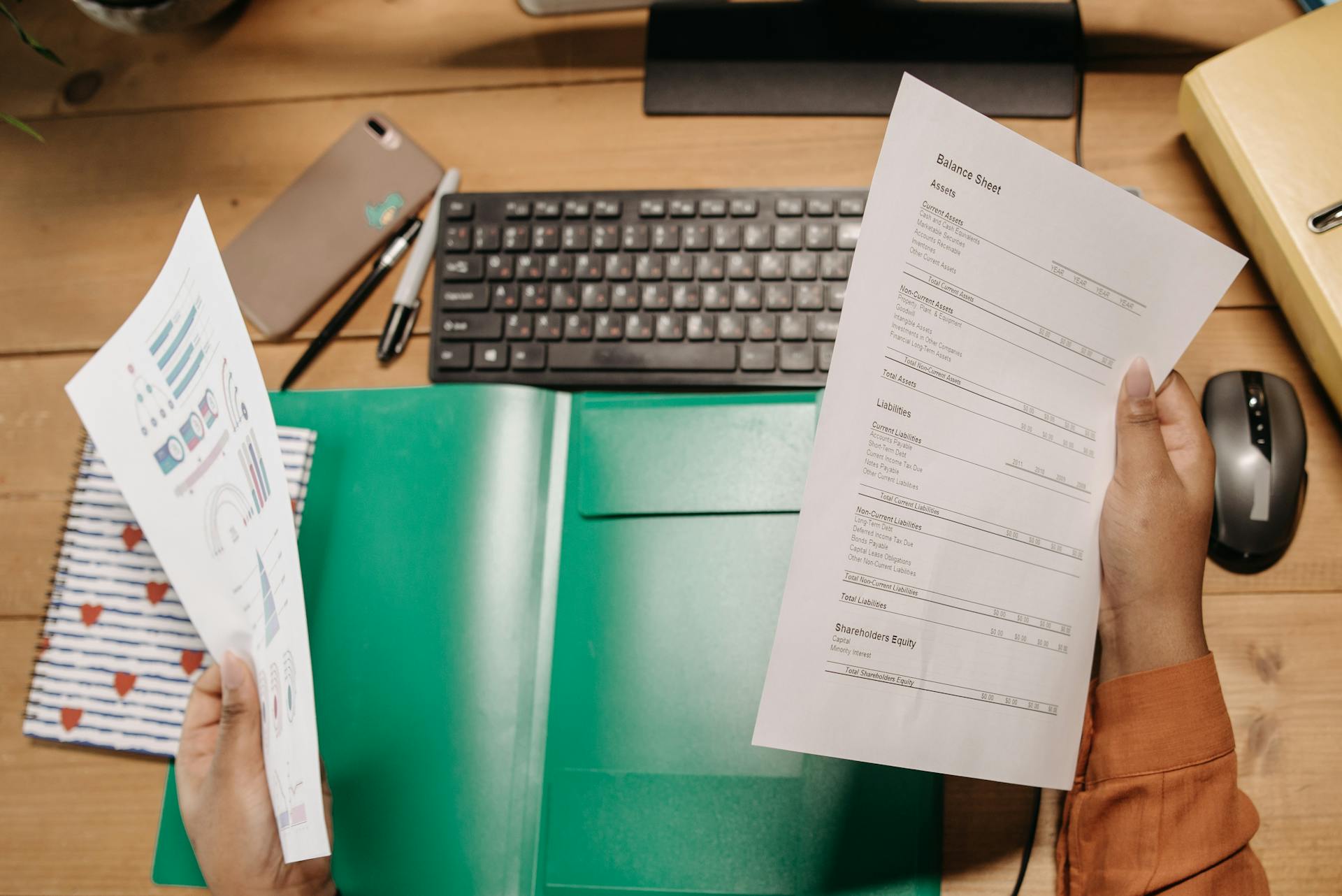
There are other ways to locate your Canara Bank Customer ID, including:
- Passbook: Your CIF number is printed on the first page of your Canara Bank passbook.
- Bank Statement: The CIF number is available on your Canara Bank account statements.
- Internet Banking: Log in to the Canara Bank internet banking portal, navigate to your account details, and view your Customer ID.
- Mobile Banking: Use the Canara Bank mobile app to find your CIF number under account details.
- Customer Care: Call Canara Bank’s toll-free number at 1800 103 0000, and after verification, they will send your Customer ID via SMS.
Using mPassbook
To access your digital Passbook, you can download the mPassbook application from the Play Store or App Store. Once downloaded, sign in with your MPIN.
You'll need to check for the 'mPassbook' option after signing in. Select the account number and click the 'Continue' button on the next screen.
The user will now be able to access their digital Passbook, which displays previous transaction data, along with the date and time, on the screen.
Worth a look: Access Bank Sort Code
Troubleshooting
If you're experiencing issues with your Canara Passbook, don't worry, we've got you covered.
First, ensure your mobile device is connected to a stable internet connection. This is crucial for accessing your passbook online.
If you're still facing issues, try restarting your device or closing and reopening the Canara Passbook app. This simple step can often resolve connectivity problems.
If you're unable to access your passbook online, try contacting Canara Bank's customer support team for assistance. They're available 24/7 to help you resolve any issues.
A different take: Banking Direct Deposit Issues Today
Frequently Asked Questions
How to check Canara Bank passbook balance?
To check your Canara Bank passbook balance, simply dial the balance check number 09015734734 and make a missed call using your registered phone number. You'll receive a message with your current balance details shortly.
How to download Canara Bank passbook PDF?
To download your Canara Bank passbook PDF, log in to the bank's portal and navigate to the 'Account Statement' option under the 'Accounts' tab. Select your account and desired date range to download your passbook in the preferred file format.
Can I see passbook online?
Yes, you can view your passbook online through your bank's online platform, which can usually be found in the transaction history or passbook section. Log in to access your account details.
Featured Images: pexels.com


