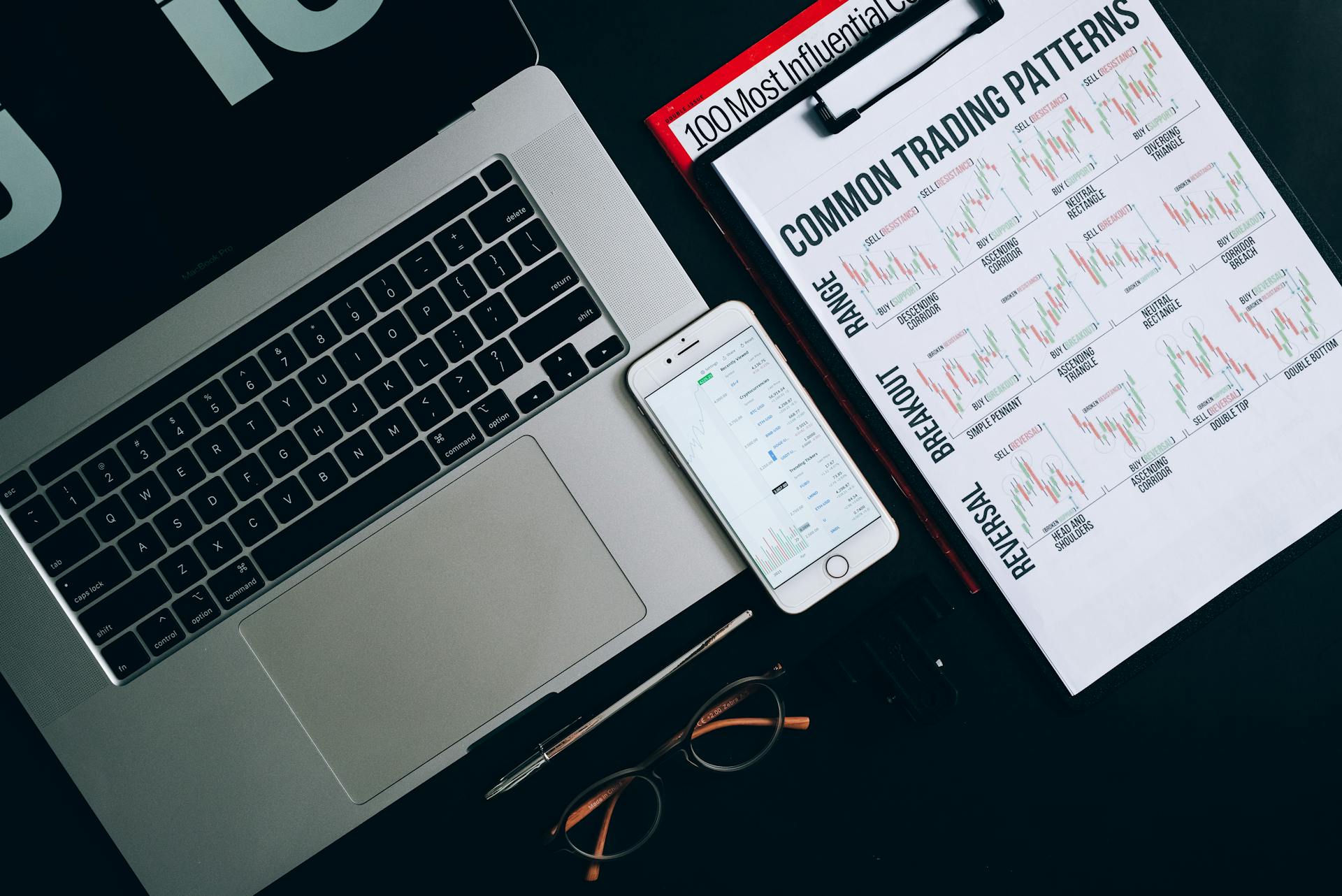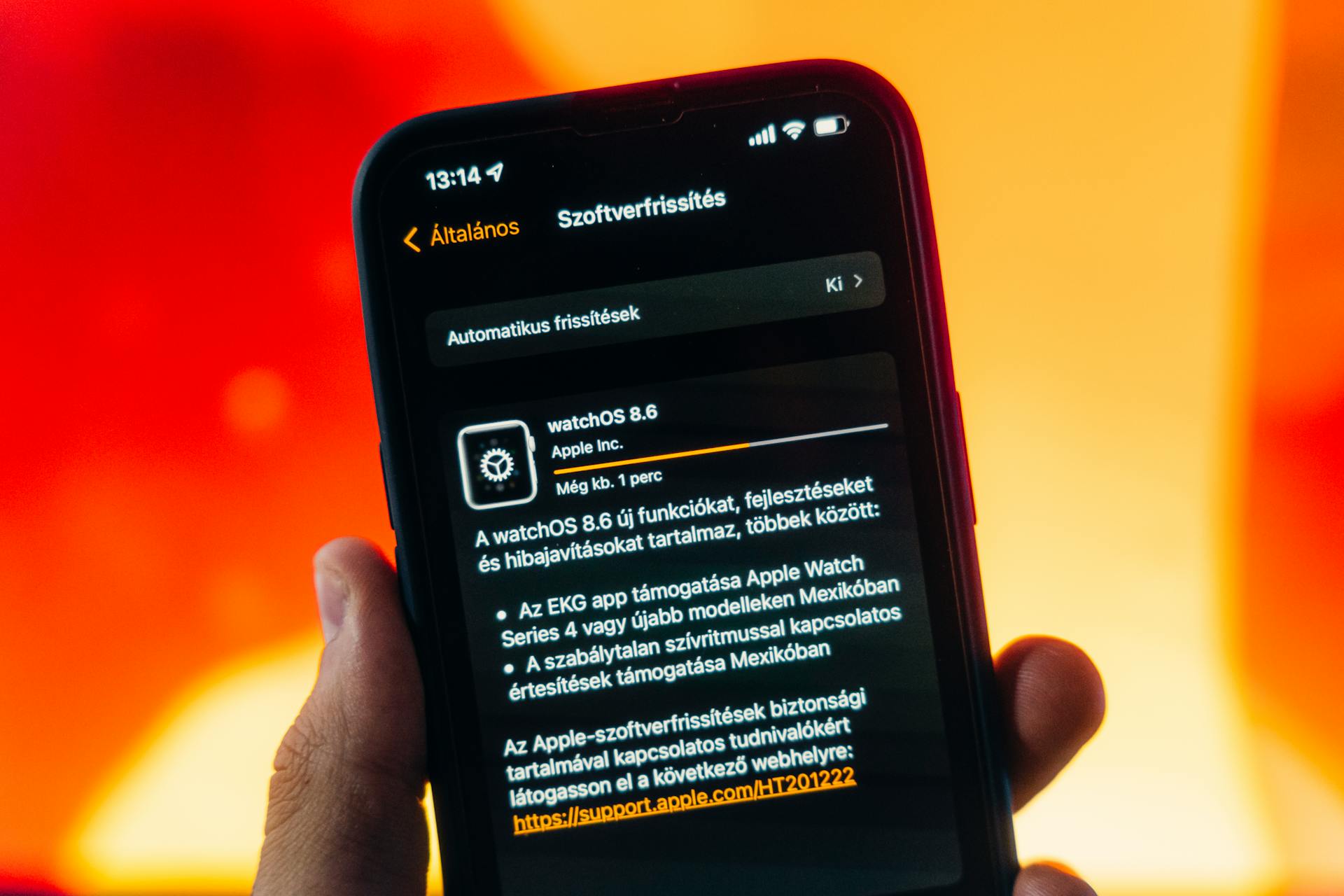Bybit KYC is a crucial step in getting started with trading on Bybit. You'll need to verify your identity to comply with anti-money laundering and know-your-customer regulations.
The verification process is straightforward and can be completed in a few steps. Bybit supports a wide range of identification documents, including passports, driver's licenses, and ID cards.
You'll need to upload a clear photo of your identification document to Bybit's platform. Make sure the photo is well-lit and shows the document's details clearly.
Bybit's system will automatically detect the type of document you've uploaded and guide you through the next steps.
If this caught your attention, see: Kyc Steps
Verification Process
The verification process on Bybit is designed to confirm your identity and ensure the security of your account. You'll need to provide government-issued identity documents, such as an ID or passport.
To start the verification process, click on the "Verify" button and select your nationality and country of residence. You'll then be asked to complete a facial recognition process and submit your identity document.
Expand your knowledge: What Is Kyc Authentication
You can view the information you submitted during the Identity Verification process by clicking on the eye icon, but you'll need to enter your Google Authenticator code first. This is a security measure to protect your account.
The standard KYC process involves several steps, including government-issued identity documents, facial recognition scans, and proof of residential address for higher verification levels. Bybit also employs OCR technology for document verification and AML screening to check for high-risk individuals.
If you're unable to proceed to the facial recognition page after several attempts, it may be that the document submitted doesn't fulfill the requirements, or there have been too many submissions within a short period. In this case, please try again after 30 minutes.
Once you've completed the standard identity verification, you'll see a verified label on your Verification Center page. You can now deposit and start trading!
Here's a breakdown of the verification process:
- Step 1: Tap on Verify to start your verification, and select your nationality and country of residence.
- Step 2: Complete the facial recognition process and submit your identity document.
- Step 3: Identity Assessment will be completed automatically right after you've completed your proof of identity, but certain users may be required to complete an Identity Assessment Questionnaire.
Please ensure that all submitted information is accurate and reliable, as individuals who did not pass the identity assessment are ineligible to complete Standard Verification and access Bybit's products.
Types of Accounts
Bybit offers three main types of accounts: Basic, Pro, and Institutional.
The Basic account is designed for casual traders and investors, requiring only a simple verification process.
For those who want more advanced features, the Pro account offers more advanced trading tools and higher leverage, but still requires verification.
To open an Institutional account, users need to meet specific requirements, including a minimum trading volume and a verified business entity.
Curious to learn more? Check out: Kyc Account
Individual
If you're an individual looking to use a cryptocurrency exchange, you'll need to go through the Know Your Customer (KYC) verification process. This process involves providing certain documents to increase your withdrawal limit.
To start, you'll need to complete Level 1 KYC verification, which requires a government-issued ID and facial recognition. This will raise your withdrawal limit from 2 BTC to 50 BTC.
To move to Level 2 verification, you'll need to provide proof of residential address, such as a bank statement, utility bill, or government-issued residential proof. This will increase your withdrawal limit even further, up to 100 BTC.
Here's a breakdown of the documents needed for individual verification:
- Level 1: Government-issued ID and facial recognition
- Level 2: Proof of address, such as a bank statement, utility bill, or government-issued residential proof
Business

Business accounts on Bybit require more extensive documentation to secure higher trading and withdrawal limits. This includes articles of incorporation or memorandum of association, certificate of incorporation, director information, UBO (Ultimate Beneficial Owner) residency proof, and register of directors and members.
Business accounts can achieve higher withdrawal limits by completing both levels of KYC verification, just like individual accounts.
To complete business KYC verification, you'll need to provide specific documents, which can be a bit more involved than individual account verification.
Mobile
Mobile accounts are a convenient way to access your Bybit account on-the-go.
To start the KYC process on mobile, click on the profile icon in the upper left corner and tap on “Identity Verification” to enter the KYC verification page.
You'll then click “Verify Now” to start the process, and select your nationality and country of residence.
Next, you'll submit your identity document and selfie by clicking “Next”.
A “Level 2” KYC on mobile works the same as the desktop version.
Curious to learn more? Check out: Audit Risk Assessment Process
Account Creation
To create a Bybit account, you have two options: sign up via email or mobile phone number, whichever is more convenient for you.
You'll need to choose how you'd like to sign up, input the necessary details, and if you have a referral code, fill it out.
Click “Create Account” after reading and agreeing to Bybit’s terms and privacy policy.
A window will pop up showing a list of restricted countries and regions, so check if you're from any of those places.
If you're not from a restricted country, click on “No” to continue with the account creation process.
You'll need to complete the reCAPTCHA verification and enter the verification code sent to your email address or mobile phone number.
If you signed up via email, check your spam/junk folder if the email doesn't show up in your inbox, as it might be there instead.
Consider reading: Iesba Code
Frequently Asked Questions
How to verify a Bybit account in the USA?
To verify a Bybit account in the USA, log into your account, navigate to the account settings, and click on "Verify Identity" or "KYC" to start the verification process. You'll then need to upload required documents such as your ID, passport, or driver's license.
Can you trade without KYC in Bybit?
Yes, you can trade without KYC in Bybit, but with limitations, including a daily withdrawal limit of 20,000 USDT. However, completing KYC may unlock additional features and benefits.
Sources
- https://www.bybitglobal.com/en/help-center/article/How-to-Complete-Individual-KYC-Verification
- https://www.bybit.kz/en-KAZ/help-center/article/How-to-Complete-Individual-KYC-Verification
- https://www.bitcoinsensus.com/learn/bybit-kyc-guide-to-read-before-trading-on-bybit/
- https://chainbulletin.com/bybit-exchange-to-introduce-kyc-rules
- https://coinbureau.com/guides/how-to-sign-up-for-bybit/
Featured Images: pexels.com