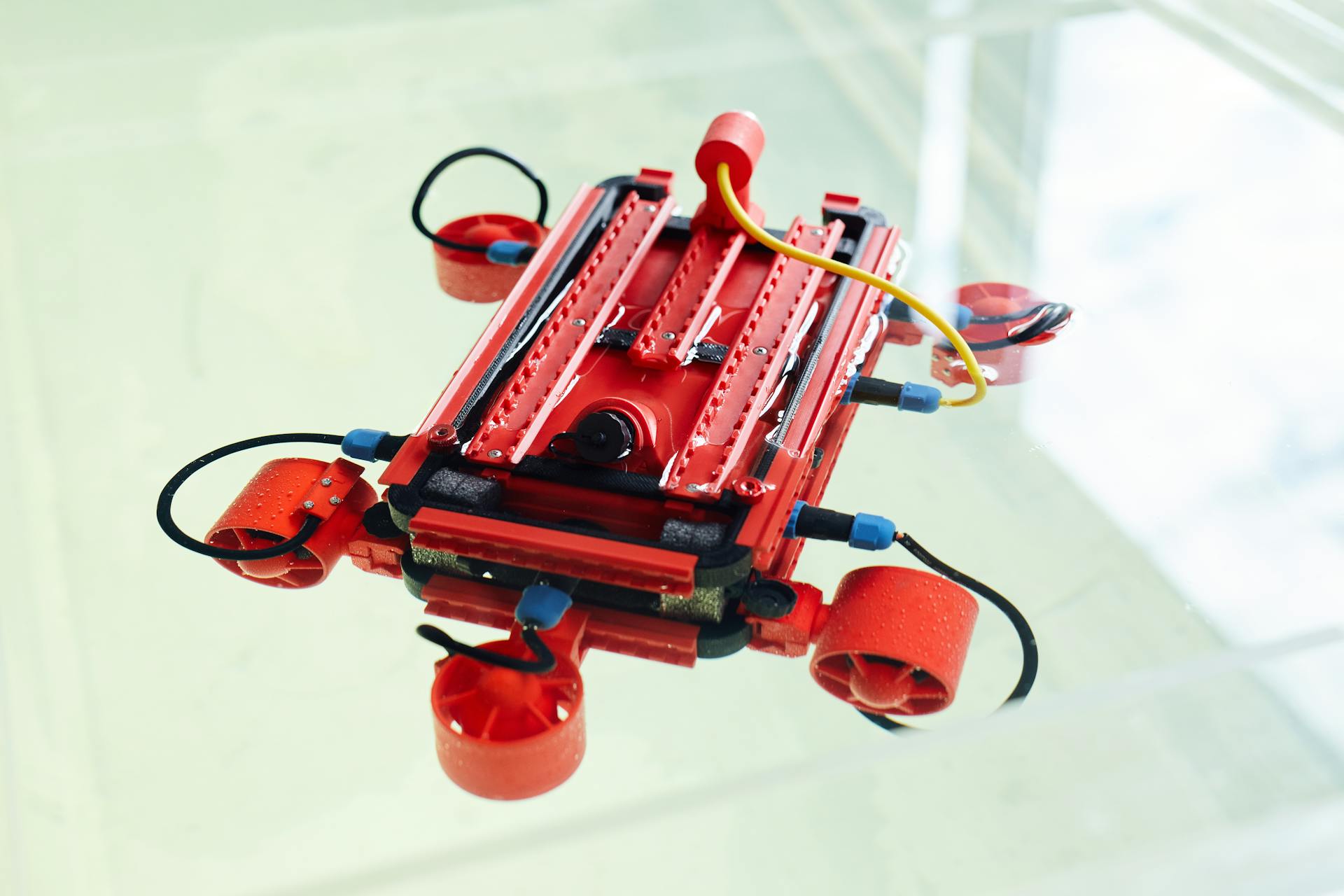Automated HIPAA compliance can be a game-changer for healthcare organizations, saving them time and money while ensuring patient data is protected.
HIPAA, or the Health Insurance Portability and Accountability Act, is a set of regulations that require healthcare providers to safeguard sensitive patient information. Non-compliance can result in hefty fines, up to $1.5 million per year.
Automated compliance tools can help healthcare organizations meet these requirements by streamlining processes and reducing manual errors. For example, automated risk assessments can identify potential security threats and provide recommendations for mitigation.
By implementing automated HIPAA compliance, healthcare organizations can focus on what matters most – delivering quality patient care.
Compliance Software
Choosing the right compliance software is crucial for automating HIPAA compliance. Consider your organization's current HIPAA compliance status and assess your existing shortcomings and needs.
To select the best solution, create a budget and evaluate software options based on features such as ease of use, a HIPAA compliance checklist, customizable templates for policies and HIPAA documents, self-audits with monitoring, business associate agreement tracking, employee training tracking, and excellent customer service.
You might like: Hipaa Software
Some general features to look for in compliance software include:
- Guided video training
- Document management
- Risk analysis tools
- Audit trails
- Customizable policy templates
- Incident tracking and reporting
- Secure document storage
- Access controls
- Audit logging
Compliancy Group's HIPAA Compliance Software offers a robust and user-friendly all-in-one solution, while ComplyAssistant provides a versatile suite of tools designed to simplify HIPAA compliance management. Abyde offers a simplified approach to HIPAA compliance management specifically for healthcare providers.
Automating HIPAA compliance processes can greatly streamline and simplify the management of healthcare organizations' adherence to HIPAA regulations.
Features and Capabilities
Automating risk assessments is a great way to identify vulnerabilities and areas of non-compliance, and can be done using tools that assist in assessing security risks and generating reports.
Some healthcare organizations use Healthicity's Compliance Manager, which offers a comprehensive platform with modules for risk assessments, auditing, and real-time reporting, but be aware that it has a considerable learning curve.
Developers can achieve continuous HIPAA compliance with cloud managed services that map to multiple compliance standards, including NIST 800-53 and GDPR.
Take a look at this: Hipaa Compliance and Risk Assessment in Chicago
Secure Document Management
Secure Document Management is a crucial aspect of HIPAA compliance. Automation can streamline document storage, retrieval, and retention processes while maintaining compliance with HIPAA requirements.
Encryption is a key component of secure document management. According to Example 9, "Utilize automation tools for secure document management, including encryption, access controls, version control, and audit trails."
Access controls are also essential for secure document management. This ensures that only authorized personnel can access sensitive documents.
Automation can simplify the process of managing documents, including storing, retrieving, and retaining them. This is particularly important for healthcare organizations that deal with large volumes of sensitive patient data.
Here are some benefits of automating secure document management:
- Improved document security and integrity
- Enhanced compliance with HIPAA requirements
- Increased efficiency and productivity
- Reduced risk of data breaches and security incidents
By implementing secure document management practices, healthcare organizations can ensure the confidentiality, integrity, and availability of sensitive patient data. This is critical for maintaining trust with patients and complying with HIPAA regulations.
Lab Test Performance: Billing and Claims
Lab tests are a crucial part of healthcare, and the process of billing and claims is just as important.
The healthcare provider submits insurance claims and billing information through a secure billing system, which is designed to protect sensitive information.
This secure billing system encrypts and transmits the claims to the relevant insurance companies, ensuring that the information remains confidential and secure.
This streamlined process helps to reduce errors and delays, allowing patients to receive the care they need in a timely manner.
Here's a breakdown of the billing and claims process:
- The healthcare provider submits insurance claims and billing information.
- The billing system encrypts and transmits the claims to the relevant insurance companies.
Compliance Process
The compliance process is a crucial aspect of automated HIPAA compliance. It involves a series of steps that help healthcare organizations ensure they are meeting the requirements of the Health Insurance Portability and Accountability Act (HIPAA).
Automating the compliance process can greatly streamline and simplify the management of healthcare organizations' adherence to HIPAA regulations. This can be achieved through the use of software tools and systems that can help automate various aspects of compliance, such as data encryption, access controls, audit logging, risk assessments, and policy enforcement.
To ensure ongoing compliance, organizations establish processes to monitor access to patient information, track security incidents, conduct periodic risk assessments, and perform internal audits. Regular monitoring and auditing are essential to identify and address any compliance gaps or security vulnerabilities promptly.
Here are the key steps to automate HIPAA compliance:
- Conduct a compliance gap assessment to evaluate current compliance practices and identify areas that can be automated.
- Automate risk assessments to identify vulnerabilities and areas of non-compliance.
- Use automation tools to conduct regular risk assessments and generate reports for documentation purposes.
- Implement automated monitoring systems to track compliance metrics, detect anomalies, and generate alerts for potential non-compliance issues.
Training and Education
Automate training and education programs to ensure that employees receive proper HIPAA compliance training, which can include online training modules, quizzes, certifications, and automated reminders for recurring training sessions.
Providing ongoing staff training is essential to ensure employees understand their roles and responsibilities within the automated compliance framework. This includes training on how to effectively use and leverage the automation tools for HIPAA compliance.
Comprehensive policies are a crucial part of HIPAA compliance, and having a platform that offers HIPAA-compliant policy templates can simplify the creation and implementation of robust data security protocols.
Developing or updating policies and procedures that align with HIPAA requirements is a critical step in the compliance process. This includes creating policies for data security, privacy practices, breach notification, patient rights, workforce training, and other relevant areas.
Assessment: Policy Development
Conducting a comprehensive assessment of your organization's current state of HIPAA compliance is crucial. This involves evaluating existing policies, procedures, systems, and practices to identify any gaps or areas of non-compliance.
The first step in policy development is to conduct a risk assessment, which may involve reviewing security controls, conducting risk assessments, and identifying potential vulnerabilities. This helps you understand where you stand and what needs to be addressed.
Based on the assessment findings, organizations develop or update policies and procedures that align with HIPAA requirements. This includes creating policies for data security, privacy practices, breach notification, patient rights, workforce training, and other relevant areas.
Policies and procedures should reflect the specific needs and operations of the organization, and be regularly reviewed and updated to ensure ongoing compliance. A comprehensive approach to policy development is essential to ensure that all aspects of HIPAA compliance are addressed.
Here are some key steps to consider when developing policies and procedures:
- Create policies for data security, privacy practices, breach notification, patient rights, workforce training, and other relevant areas
- Regularly review and update policies and procedures to ensure ongoing compliance
- Ensure policies and procedures reflect the specific needs and operations of the organization
By following these steps and staying up-to-date with HIPAA requirements, you can ensure that your organization is well-prepared to meet the challenges of HIPAA compliance.
Monitoring and Auditing
Monitoring and Auditing is a crucial part of the compliance process, ensuring that your organization is always on top of its HIPAA compliance game. Regular monitoring and auditing help identify potential vulnerabilities and non-compliance issues before they become major problems.
You should conduct regular monitoring and auditing to ensure ongoing compliance. This includes tracking access to patient information, security incidents, risk assessments, and internal audits. This helps identify and address any compliance gaps or security vulnerabilities promptly.
Monitoring and auditing can be streamlined with automation tools, making it easier to conduct regular audits and generate compliance reports. These reports can include evidence of compliance activities, incident logs, risk assessments, and training records. Automation simplifies the compilation and generation of these reports, ensuring comprehensive documentation.
Here are some key benefits of regular monitoring and auditing:
- Identify potential vulnerabilities and non-compliance issues
- Track access to patient information and security incidents
- Conduct regular risk assessments and internal audits
- Generate compliance reports with evidence of compliance activities
By implementing regular monitoring and auditing, you can ensure that your organization is always compliant with HIPAA regulations and maintain a strong reputation in the healthcare industry.
Implementation and Workflow
Implementing an effective workflow management system can boost productivity and efficiency within a team, providing valuable benefits. This involves creating a digital form or template to capture and manage data, while automating the sequence of tasks required to complete a process.
To ensure HIPAA compliance, it's crucial to consider HIPAA compliance as an essential criterion when selecting a workflow management system. This includes verifying whether the software company is willing to sign a Business Associate Agreement (BAA), which outlines its responsibilities in the event of a breach and ensures compliance with HIPAA regulations.
Here are the key steps to automate HIPAA compliance:
- Create custom forms tailored to your organization's HIPAA compliance requirements.
- Design forms to capture patient information, consent forms, risk assessments, incident reports, and other relevant data.
- Configure forms with mandatory fields, data validation rules, and encryption to ensure secure data collection.
- Automate the sequence of tasks required for HIPAA compliance.
- Define workflow steps, assign responsible individuals or departments, and set due dates.
- Automate notifications and reminders to ensure timely completion and reduce the risk of missed deadlines.
Cflow
Cflow is a workflow management software that can efficiently assist in HIPAA compliance automation. It allows you to create custom forms tailored to your organization's HIPAA compliance requirements. These forms can be designed to capture patient information, consent forms, risk assessments, incident reports, and other relevant data.
You can configure the forms with mandatory fields, data validation rules, and encryption to ensure secure data collection. Cflow enables you to automate the sequence of tasks required for HIPAA compliance. This includes defining the workflow steps, assigning responsible individuals or departments, and setting due dates.
Additional reading: Gravity Forms Hipaa Compliant
Automated notifications and reminders are sent to task owners, ensuring timely completion and reducing the risk of missed deadlines. Cflow provides a centralized repository for storing and managing HIPAA-related documents, such as policies, procedures, and training materials. It lets you upload, organize, and control document versions, ensuring that the latest and approved documents are accessible to authorized personnel.
Cflow offers customizable reporting capabilities to generate compliance reports, including risk assessments, incident logs, and training records. You can create informative dashboards that provide real-time insights into compliance metrics, task progress, and potential compliance gaps, facilitating decision-making and proactive compliance management.
Here are some key benefits of using Cflow for HIPAA compliance automation:
- Customizable forms for secure data collection
- Automated workflow tasks and notifications
- Centralized document management
- Customizable reporting capabilities
- Real-time compliance insights
Cflow can integrate with other systems, such as electronic health record (EHR) platforms or billing systems, to streamline data exchange and ensure consistency across workflows. This integration can help avoid manual data entry work, reducing errors and data duplication.
Patient Registration: Patient Visit
Patient registration and the patient visit process are closely linked, and it's essential to understand how they work together to ensure smooth and secure patient care.
The patient visit process starts with the healthcare provider accessing the patient's electronic health record (EHR) and reviewing relevant medical history.
During the consultation, the provider enters or updates medical information, examination findings, and treatment plans in the EHR. This process is crucial for maintaining accurate and up-to-date patient records.
The EHR system automatically timestamps and logs all changes made to the patient's records, providing a clear audit trail.
Here's a step-by-step breakdown of the patient visit process:
- The healthcare provider accesses the patient’s EHR and reviews relevant medical history.
- During the consultation, the provider enters or updates medical information, examination findings, and treatment plans in the EHR.
- The EHR system automatically timestamps and logs all changes made to the patient’s records.
Benefits and Efficiency
Automated HIPAA compliance saves time and reduces administrative burden. Healthcare professionals can focus on patient care while maintaining compliance.
Automating tasks like risk assessments and policy management frees up valuable time. For example, HIPAA One automates these tasks, allowing medical professionals to focus on patient care.
HIPAA compliance software offers numerous benefits, including streamlining compliance management and identifying security risks. With automated systems, healthcare organizations can maintain detailed records for compliance and securely store electronic records.
Here are some key benefits of automated HIPAA compliance:
- Streamlining compliance management
- Identifying and mitigating security risks
- Maintaining detailed records for compliance
- Securing data exchange
- Safely storing electronic records
- Reducing compliance and breach-related costs
- Increased organizational cyber resilience
Time Efficiency
Time efficiency is a game-changer for healthcare organizations. By automating tasks like risk assessments and policy management, teams can free up valuable time to focus on patient care.
HIPAA One, for example, automates tasks like risk assessments and policy management, freeing up valuable time for healthcare professionals to focus on patient care. This is a huge win for organizations that want to maintain compliance without sacrificing productivity.
Some tasks, like risk analysis and documentation, can be particularly time-consuming. Fortunately, solutions like HIPAA One and ComplyAssistant can automate these tasks, making compliance management a breeze.
Here are some impressive statistics on the time-saving benefits of these solutions:
By streamlining compliance management, healthcare organizations can reduce the administrative burden on their teams and focus on what matters most – patient care.
Proactive Risk Mitigation
Proactive risk mitigation is a crucial aspect of maintaining HIPAA compliance. It involves identifying vulnerabilities and taking steps to mitigate risks before they become major issues.
Automating risk assessments is a key part of proactive risk mitigation. This can be done using tools that assist in assessing security risks, evaluating controls, and generating reports for documentation purposes.
Regular risk assessments can help identify vulnerabilities and areas of non-compliance. By conducting these assessments, you can take proactive steps to mitigate risks and prevent data breaches.
One way to automate risk assessments is to use vulnerability scanning and risk assessments. This can help identify potential threats before they impact data security.
Here's a breakdown of the benefits of proactive risk mitigation:
- Reduces the potential for data breaches and security incidents
- Helps healthcare providers identify and proactively address risks and vulnerabilities
- Ensures data privacy protocols are watertight, meeting HIPAA's stringent standards
- Facilitates swift response to data leaks and breaches
- Increases organizational cyber resilience
By taking a proactive approach to risk mitigation, you can ensure the security and integrity of patient data. This is especially important in the healthcare industry, where data breaches can have serious consequences.
Frequently Asked Questions
What is automated regulatory compliance?
Automated regulatory compliance uses technology to continuously monitor and track compliance procedures, replacing manual processes and ensuring accuracy. This efficient approach helps organizations stay on top of changing regulations and reduce compliance risks.
How do I make an app HIPAA compliant?
To ensure your app is HIPAA compliant, follow these essential steps: Find an expert consultant, evaluate patient data, and implement robust security measures, including encryption and regular testing. By doing so, you'll safeguard sensitive patient information and meet regulatory requirements.
Is power automate HIPAA compliant?
Yes, Microsoft Power Automate is a HIPAA compliant productivity tool suitable for use in healthcare. It streamlines healthcare processes by automating tasks such as appointment scheduling and data entry.
Featured Images: pexels.com